In today’s digital era, enhancing photos efficiently is crucial for both professionals and hobbyists. AIEASE is a free, AI-powered platform that simplifies photo editing, offering a suite of tools designed to automate and elevate your editing process.
Introduction to AIEASE and Its Uses
AIEASE provides a variety of AI photo editing tools that cater to diverse needs, including:
- AI Headshot Generator: Transforms selfies into professional headshots suitable for business profiles or resumes.
- Passport Photo Maker: Creates compliant passport photos based on specific country requirements.
- AI Image Enlarger: Enlarges images while maintaining quality, which is ideal for printing or detailed viewing.
- Photo Enhancer: Improves photo clarity by reducing blurriness and enhancing details.
- Photo Restoration: Restores old or damaged photos by removing imperfections and colorizing them.
- Background Remover: Removes backgrounds from images, allowing for seamless integration into various projects.
How AIEASE Works
AIEASE utilizes advanced AI algorithms to automate complex photo editing tasks. By uploading an image and selecting the desired tool, users can achieve professional-quality results in seconds without the need for manual adjustments.
Tutorial: Using AIEASE’s AI Photo Editing Tools
1. AI Headshot Generator
- Step 1: Visit the AI Headshot Generator on AIEASE.
- Step 2: Upload your selfie by clicking the “Upload” button.
- Step 3: The AI will process the image and generate a professional headshot.
- Step 4: Download the enhanced headshot for use in professional profiles.
2. Passport Photo Maker
- Step 1: Navigate to the Passport Photo Maker.
- Step 2: Upload your photo by clicking “Upload.
- Step 3: Select the country to apply the appropriate passport photo standards.
- Step 4: The AI will adjust the photo to meet the selected country’s requirements.
- Step 5: Download the compliant passport photo.
3. AI Image Enlarger
- Step 1: Go to the AI Image Enlarger.
- Step 2: Upload the image you wish to enlarge.
- Step 3: Choose the enlargement factor (e.g., 2x, 4x).
- Step 4: The AI will process and upscale the image while preserving quality.
- Step 5: Download the enlarged image.
4. Photo Enhancer
- Step 1: Access the Photo Enhancer.
- Step 2: Upload the photo you want to enhance.
- Step 3: The AI will automatically enhance the image by improving clarity and detail.
- Step 4: Download the enhanced photo.
5. Photo Restoration
- Step 1: Visit the Photo Restoration tool.
- Step 2: Upload the old or damaged photo.
- Step 3: The AI will restore the photo by removing imperfections and, if desired, adding color.
- Step 4: Download the restored photo.
6. Background Remover
- Step 1: Navigate to the Background Remover.
- Step 2: Upload the image from which you want to remove the background.
- Step 3: The AI will detect and remove the background automatically.
- Step 4: Download the image with a transparent background.
How to Use AIEASE’s AI Baby Generator
Follow these simple steps to generate an image of your future baby:
Step 1: Access the Tool: Navigate to the AI Baby Generator on AIEASE’s website.
Step 2: Upload Parent Images:
- Click on the designated upload areas labeled “Parent 1” and “Parent 2.”
- Select clear, front-facing photos of each parent from your device.
- If only one parent’s photo is available, the tool can still generate a baby image based on that single input.
Step 3: Set Preferences:
- Gender: Choose between “Boy,” “Girl,” or “Random” to determine the baby’s gender in the generated image.
- Age Range: Select the desired age appearance: “Baby,” “Child,” or “Teen.”
- Skin Tone: Adjust the skin tone to match your preferences or to reflect a blend of both parents.
Step 4: Generate Image:
- After setting your preferences, click the “Generate” button.
- The AI will analyze the uploaded photos and your selected options to create a composite image of your future child.
Step 5: View and Download:
- Once the image is generated, it will be displayed on the screen.
- You can download the image to your device or share it directly on social media platforms to share the excitement with friends and family.
Privacy and Security
AIEASE prioritizes user privacy and ensures that all uploaded images are processed securely. Photos are not stored or shared, and the platform complies with data protection regulations to safeguard user information.
Conclusion
.AIEASE’s suite of AI photo editing tools offers a user-friendly and efficient solution for various photo enhancement needs. By automating complex editing tasks, AIEASE enables users to achieve professional results effortlessly. Whether you’re looking to create a polished headshot, restore cherished memories, or prepare images for professional use, AIEASE provides the tools necessary to accomplish your goals.
[raju_digital_services_download_button timer=”180″ link=”https://www.aiease.ai/ai-baby-generator/” button_text=”Website Link” button_color=”#0073aa” hover_color=”#005177″]Explore Reliable Web Hosting Services
When building your online presence, choosing the right web hosting service is crucial. Here are two reputable providers to consider:
Hostinger
Hostinger offers affordable hosting solutions with a user-friendly interface, making it ideal for both beginners and professionals. With features like a custom hPanel, LiteSpeed technology for enhanced performance, and a 30-day money-back guarantee, Hostinger ensures a seamless hosting experience.
GoDaddy
GoDaddy is a well-estrovider known for its comprehensive services, including domain registration and various hosting options. With 24/7 customer support, a 99.9% uptime guarantee, and a range of tools for website building and online marketing, GoDaddy caters to a wide array of business needs.
Selecting the right hosting provider depends on your specific requirements, budget, and the features that matter most to you. Both Hostinger and GoDaddy have thhs, so consider your needs carefully to make an informed decision.





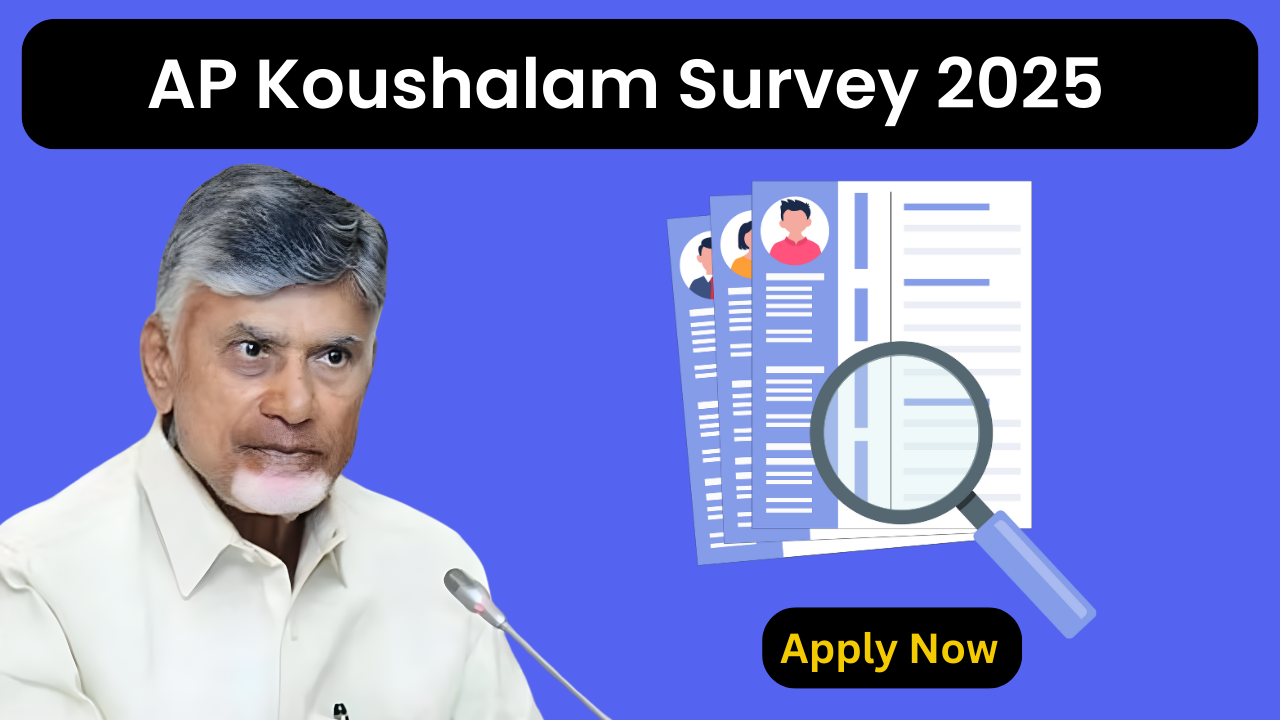
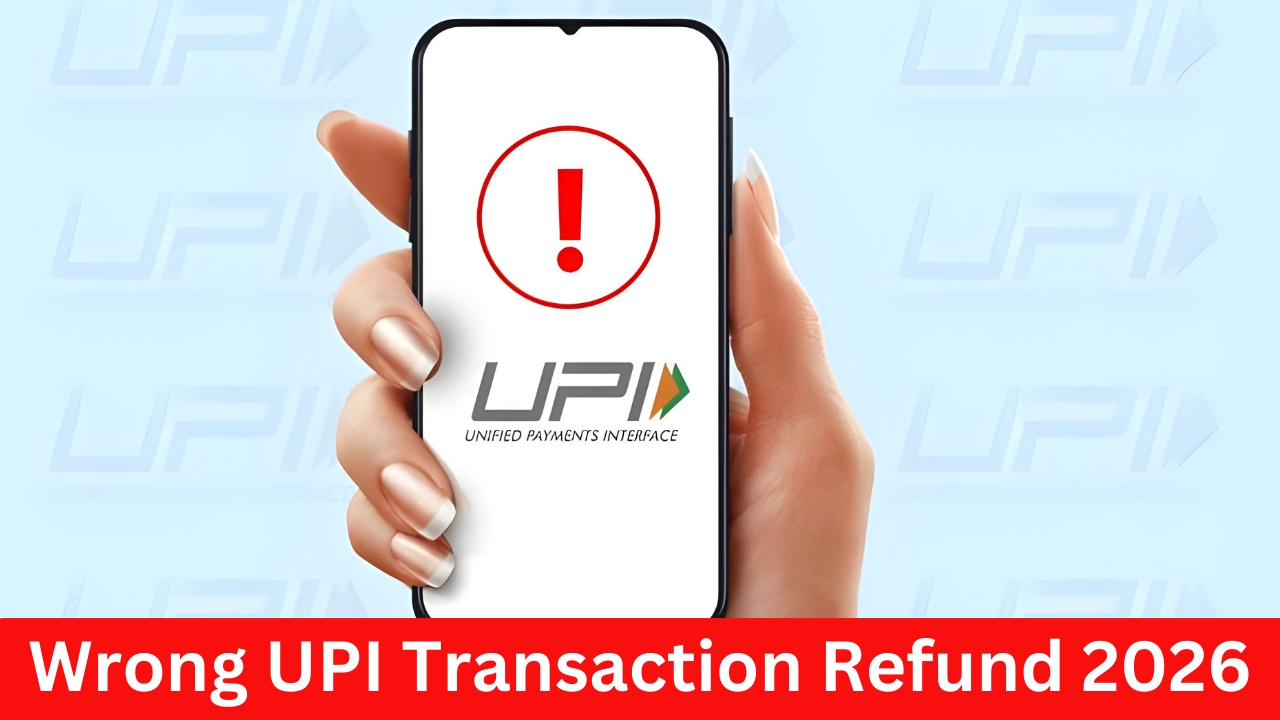
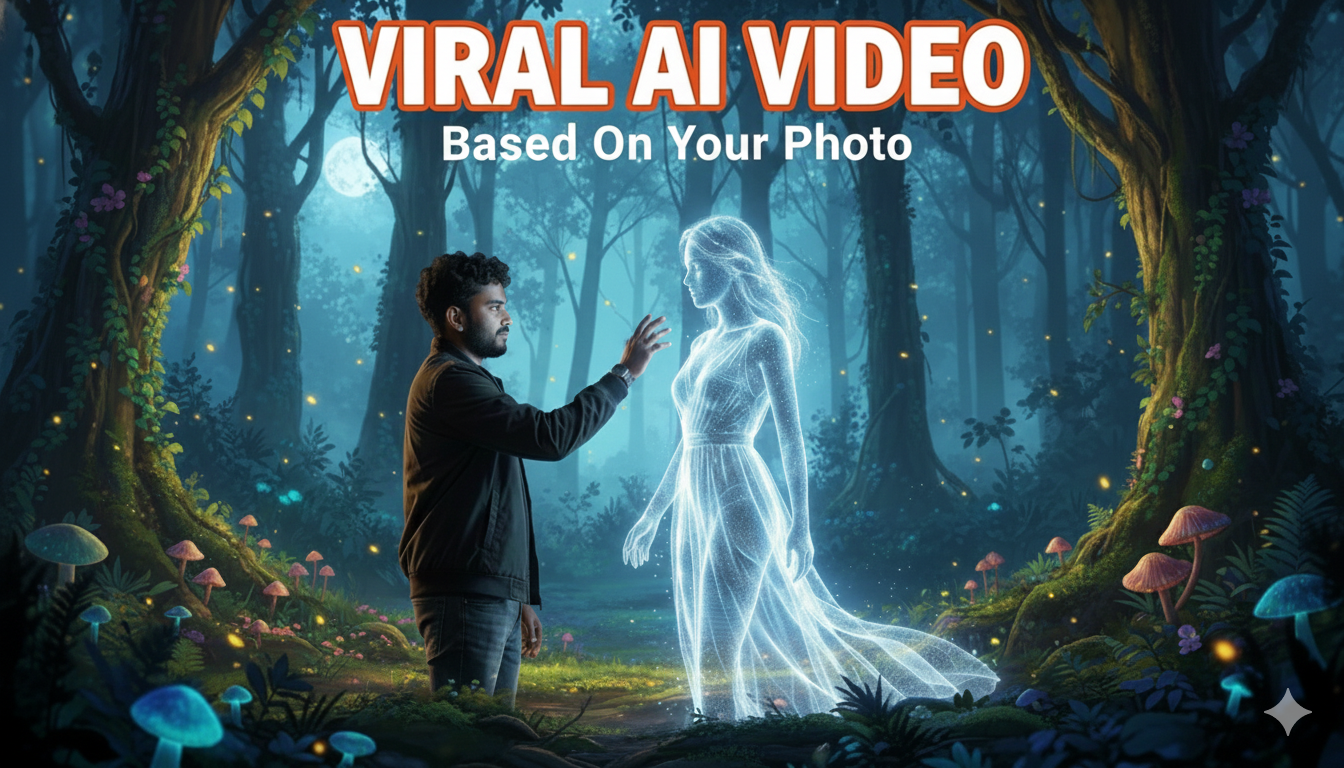
My baby