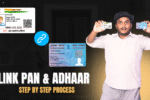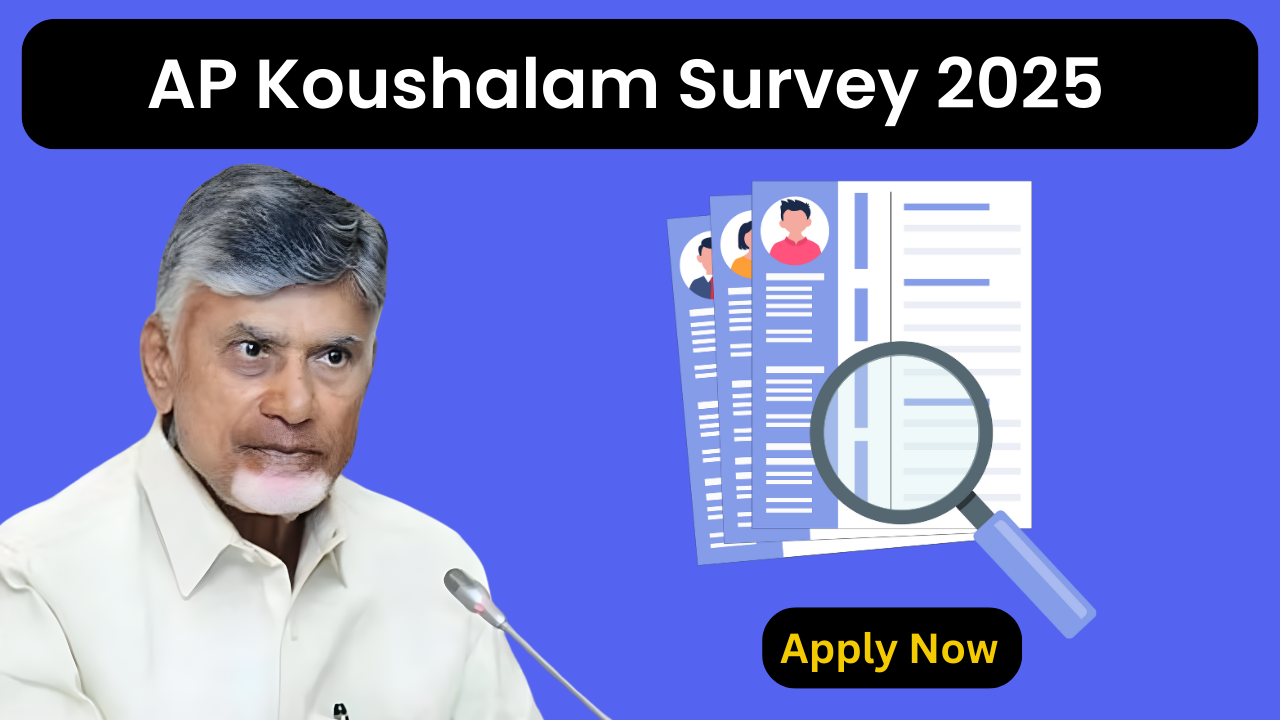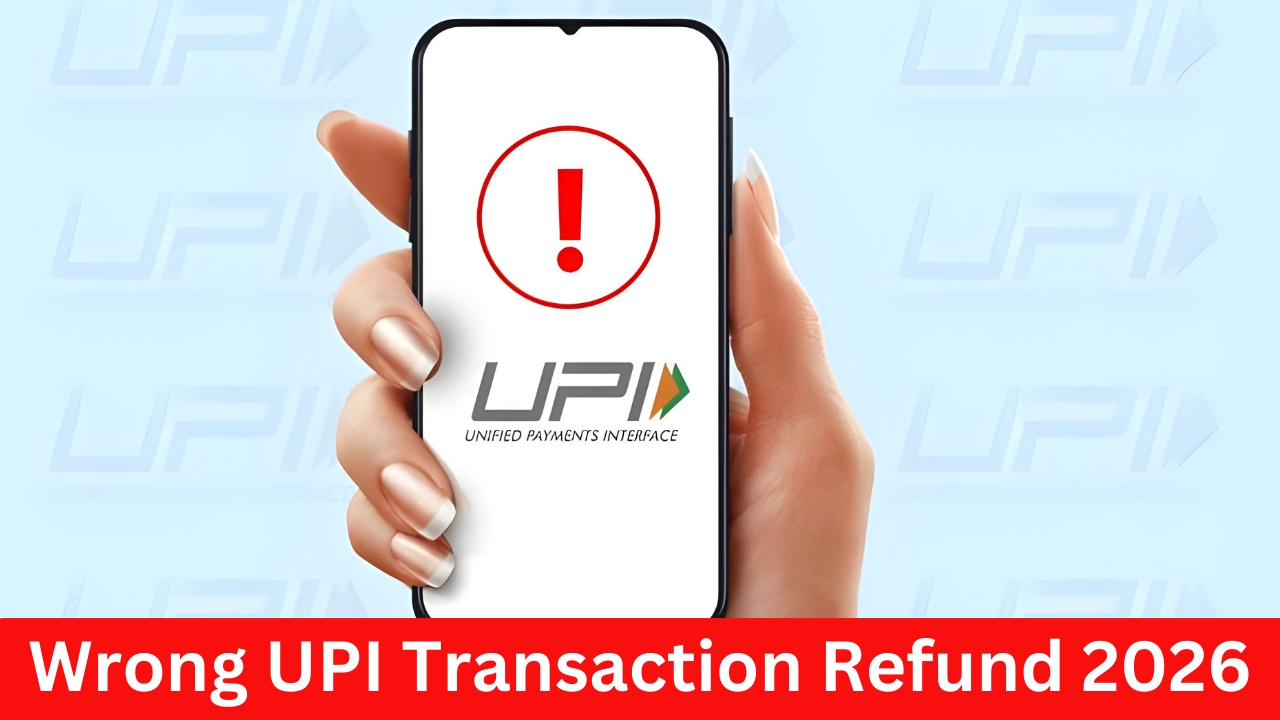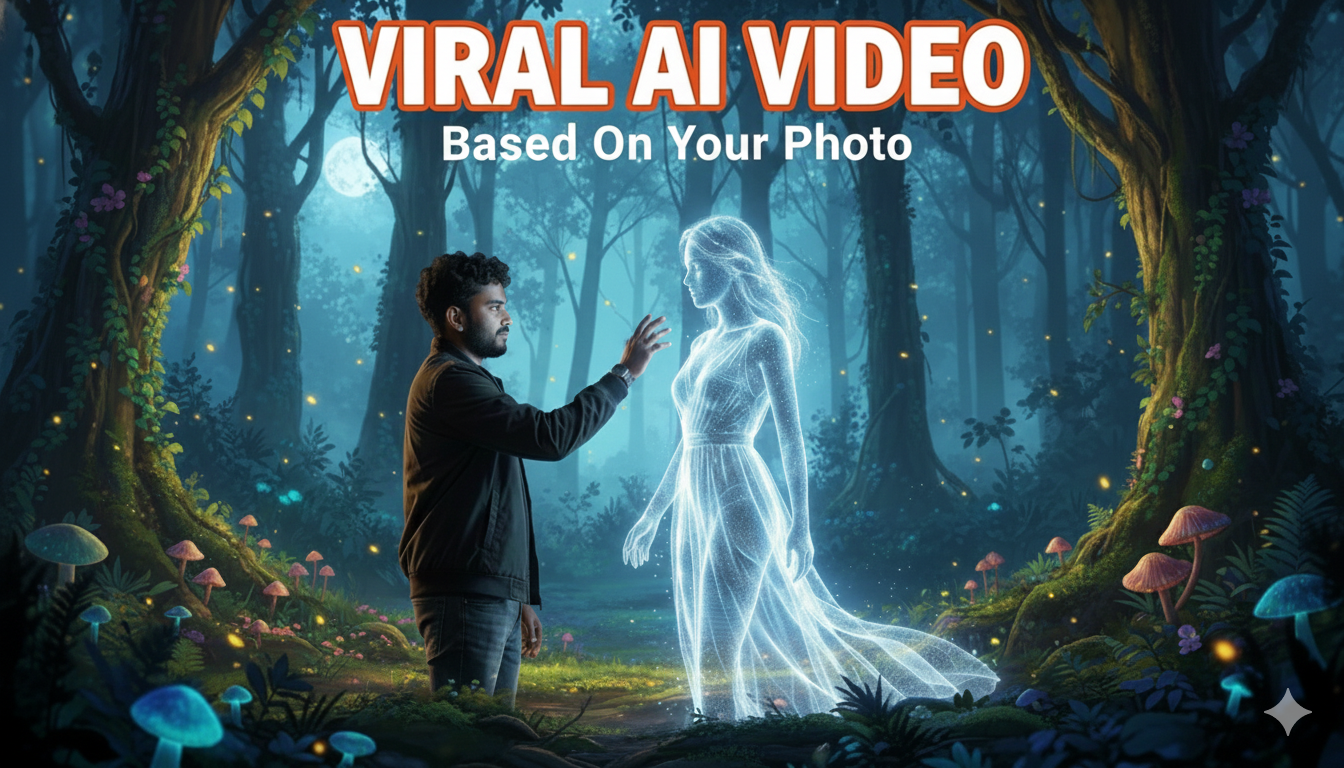Transform Your Phone Experience with Edge Notification – Always On
In today’s fast-paced world, staying updated with important notifications while keeping your phone stylish can be challenging. The “Edge Notification – Always On” app is a game-changer that combines functionality with visual appeal. With its always-on display and unique edge lighting patterns, you can ensure that no important message or call slips through the cracks.
Key Features of Edge Notification – Always On
1. Always On Display The app ensures that you can see critical notifications like calls, messages, WhatsApp, Gmail, and Facebook alerts at a glance, even when your screen is off. This feature is perfect for those who want to stay updated without frequently unlocking their phones.
2. Edge Lighting Edge lighting is a visually striking way to notify you about various events. It uses the edges of your screen to light up with notifications, making it easy to spot them without fully activating your screen.
3. Customization
Unique Design Patterns: The app offers unique patterns such as “pulse,” designed to stand out.
Personalization: Customize the edge lighting colors, styles, and notification settings to suit your style. The customization options allow users to tailor the notifications to their preferences, making it both functional and aesthetically pleasing.
Benefits of Using Edge Notification – Always On
Stay Updated With edge lighting and always-on display, you won’t miss any critical notifications. Important calls, messages, and app alerts are easily visible without having to unlock your phone.
Boost Productivity Seeing notifications without unlocking your phone saves time and helps you stay focused. Quickly glancing at your screen to see what’s happening makes managing your digital life much easier.
Enhanced Aesthetic Appeal The customizable lighting adds a stylish touch to your device. With various patterns and colors, your phone can reflect your personal style and stand out from the crowd.
How to Install Edge Notification – Always On: Step-by-Step Guide
1.Download and Install
- Visit the Google Play Store.
- Search for “Edge Notification – Always On” and tap on the app.
- Click “Install” to download and install the app on your device.
2.Initial Setup
- Open the app once it’s installed.
- Grant the necessary permissions for the app to function correctly, such as notification access and overlay permissions.
3.Customize Settings
- Navigate to the settings menu within the app.
- Customize the edge lighting patterns, colors, and notification settings to your liking. You can choose from various patterns, including the exclusive “pulse” design.
4.Activate Edge Lighting
- Enable the edge lighting feature and set your preferences for when and how you want to receive notifications.
- Test the setup to ensure that notifications are appearing as expected.
5.Enjoy Notifications
- Start receiving notifications with edge lighting and always-on display features. Enjoy the blend of functionality and aesthetics that the app brings to your device.
Conclusion
The “Edge Notification – Always On” app is an excellent tool for anyone looking to enhance their phone’s functionality and style. With its always-on display, customizable edge lighting, and productivity benefits, this app is a must-have. Download it today and experience a new way to stay updated and stylish.