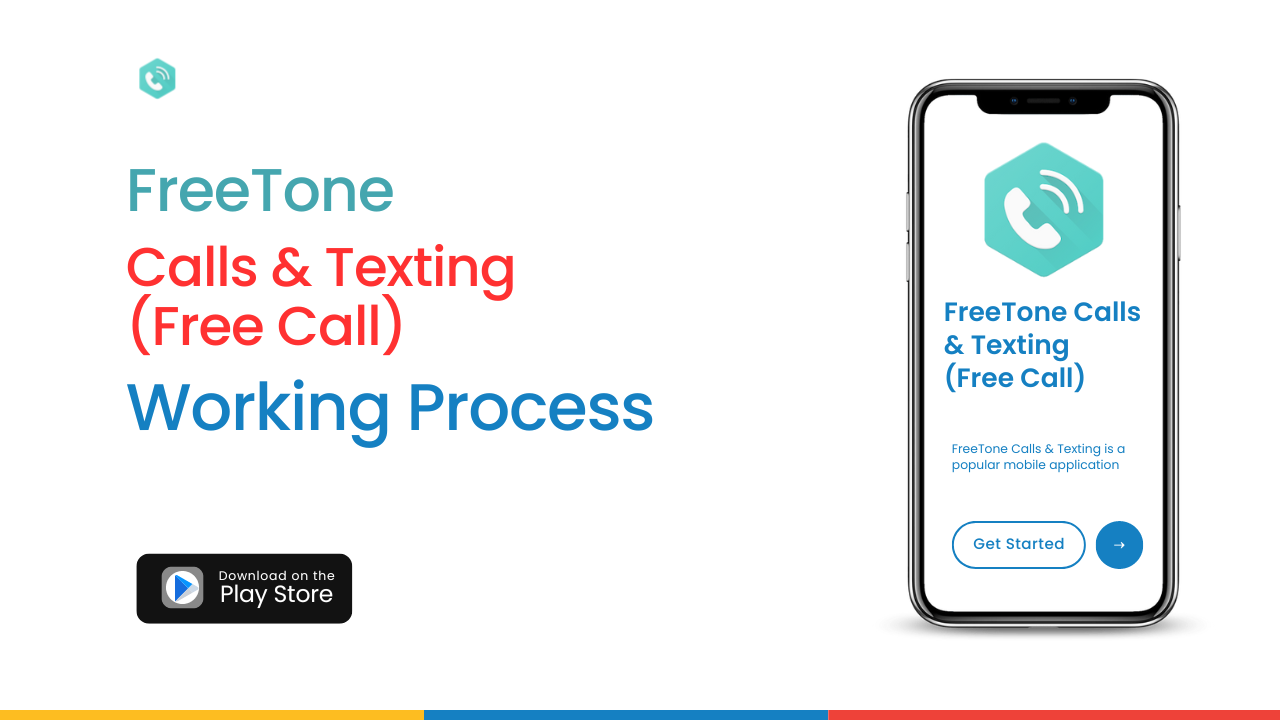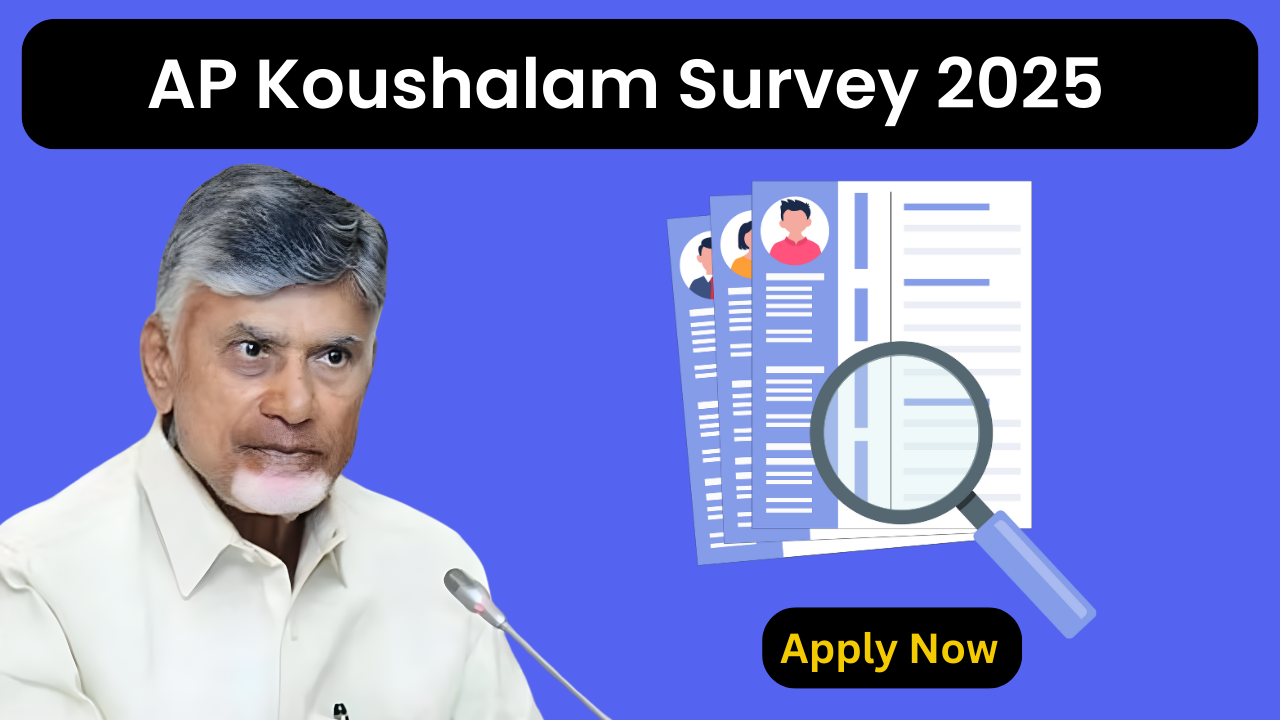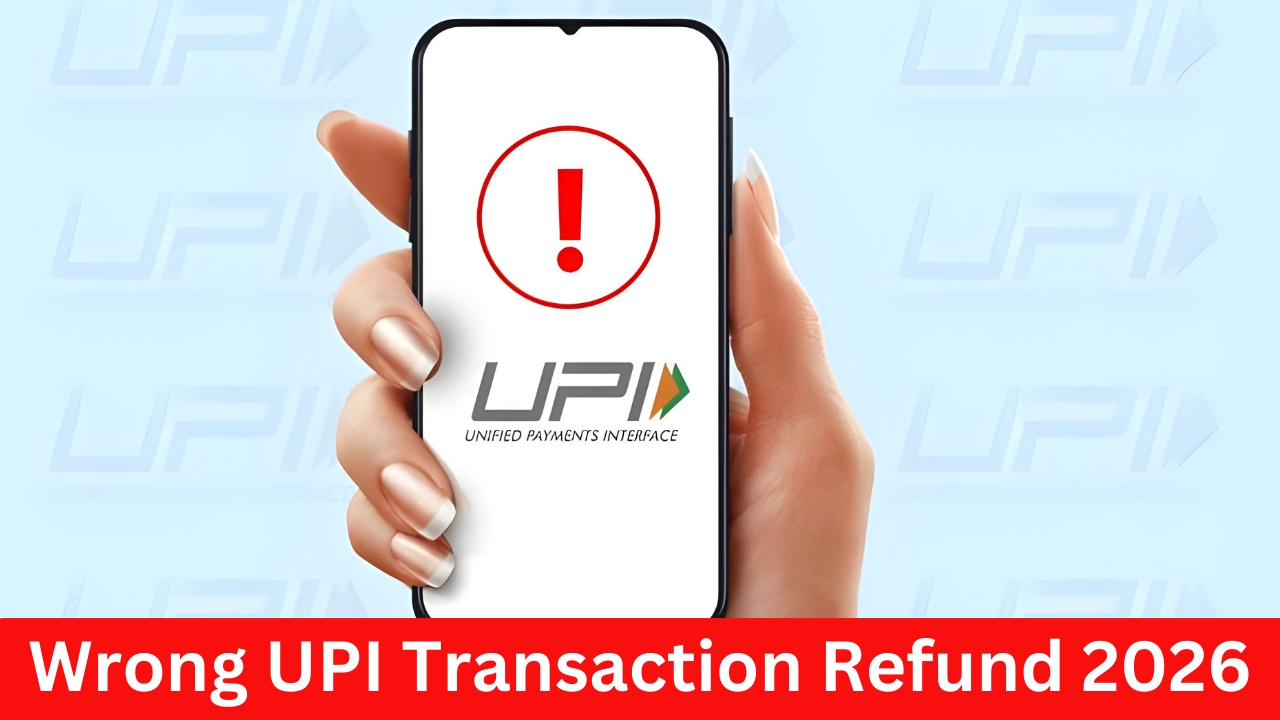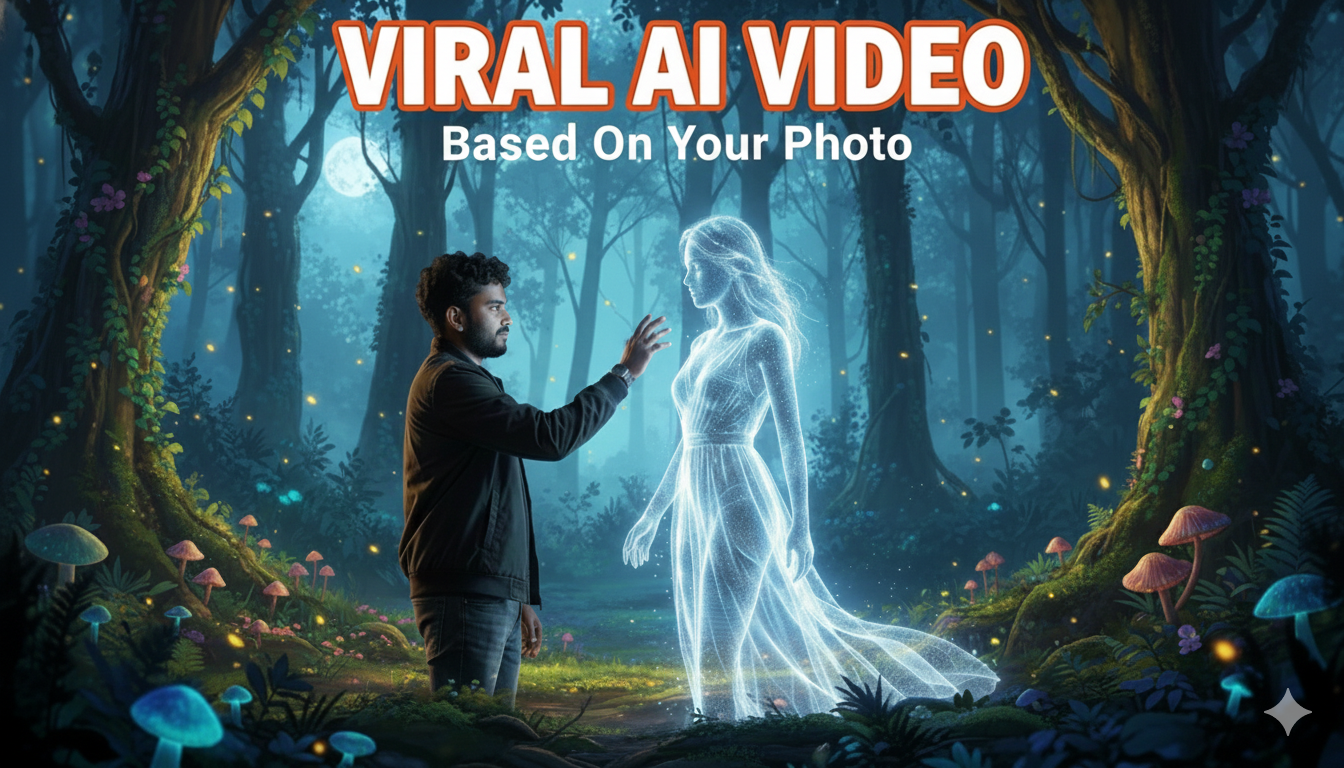FreeTone Calls and Texting (Free Call) Working Process
FreeTone Calls and Texting is a popular mobile application that allows users to make free calls and send free texts over the Internet. This service provides a cost-effective communication solution, making it especially appealing for those looking to save on phone bills. This article delves into the FreeTone Calls and Texting (Free Call) working process, explaining how it functions, and examining its benefits and drawbacks.
Understanding FreeTone Calls and Texting (Free Call) Working Process
The FreeTone Calls and Texting app operates using Voice over Internet Protocol (VoIP) technology. This means that instead of using traditional cellular networks to make calls or send texts, FreeTone leverages the internet. Here’s a detailed breakdown of the FreeTone Calls and DTexting (Free Call) working process.
1. Account Creation and Setup
Upon downloading the FreeTone app, users need to create an account. This involves providing basic information such as an email address and setting up a password. Once the account is created, users receive a free U.S. or Canadian phone number, which they can use to make calls and send texts.
- Providing Basic Information: Users need to enter their email address and create a password.
- Verification: An email verification step may be required to ensure the validity of the provided email address.
- Assigning a Phone Number: Once the account is created, FreeTone assigns a free U.S. or Canadian phone number to the user. This number is used for making and receiving calls and texts.
2. Internet Connectivity
FreeTone requires an active internet connection to function. Users can connect through Wi-Fi or mobile data (3G, 4G, or 5G). The app utilizes the internet to route calls and texts, bypassing traditional phone networks and reducing costs. Here’s how it works.
- Wi-Fi Connection: Ideal for home or office use, where Wi-Fi is typically stable and fast.
- Mobile Data: Allows for on-the-go usage, although data charges may apply depending on the user’s mobile plan.
3. Making Calls
To make a call, users simply open the app, enter the contact number, and press the call button. The call is then routed through FreeTone’s servers over the internet. This VoIP-based call is converted from digital data into voice signals, allowing the recipient to hear the caller just like a regular phone call.
- Open the App: Launch the FreeTone app on your smartphone.
- Dial the Number: Enter the contact’s phone number using the dial pad or select a contact from the phone’s address book.
- Initiate the Call: Press the call button to start the call.
Once the call is initiated, FreeTone routes the call through its servers using VoIP technology. Here’s a simplified version of the:
technical process:
- Voice Signal Conversion: The app converts the user’s voice into digital data packets.
- Data Transmission: These packets are sent over the internet to FreeTone’s servers.
- Recipient’s Device: The servers route the data packets to the recipient’s device, where they are converted back into voice signals.
4. Sending Texts
Sending a text is equally straightforward. Users compose a message in the app and send it to the desired contact. The message is transmitted over the internet and received by the recipient as a standard SMS. This process is similar to traditional texting but occurs via the Internet.
- Compose a Message: Open the app, select a contact enter a phone number, and type the message.
- Send the Message: Tap the send button to transmit the message.
The message is sent as data packets over the internet to FreeTone’s servers, which then deliver it as a standard SMS to the recipient.
5. Receiving Calls and Texts
When someone calls or texts the FreeTone number, the app notifies the user. Incoming calls are routed through the internet and converted back into voice signals. Similarly, texts are received via the app, making it easy for users to stay connected.
- Incoming Calls: When someone calls the FreeTone number, the app notifies the user. The call is routed through the internet and delivered to the app.
- Incoming Texts: Text messages sent to the FreeTone number are received in the app’s messaging interface.
6. Additional Features
FreeTone offers additional features such as voicemail, call forwarding, and the ability to earn credits for additional services. These features enhance the app’s functionality and provide users with more communication options.
- Voicemail: Users can receive and listen to voicemails within the app.
- Call Forwarding: Calls can be forwarded to another number if desired.
- Earning Credits: Users can earn credits by watching ads or participating in promotional offers, which can be used for additional services like international calling.
Pros and Cons of FreeTone Calls and Texting App
Pros
1. Cost-Effective
One of the most significant advantages of FreeTone is its cost-effectiveness. By using the internet for calls and texts, users can avoid hefty phone bills, making it an excellent option for budget-conscious individuals.
- Free Calls and Texts: Users can make free calls and send free texts to U.S. and Canadian numbers.
- Low-Cost International Calls: The app offers affordable rates for international calling, making it ideal for staying in touch with people abroad.
2. International Calling
FreeTone allows users to make international calls at competitive rates. This is particularly beneficial for users who need to communicate with friends or family in different countries. Low rates, make it a valuable tool for staying in touch with friends and family abroad without incurring high costs.
3. User-Friendly Interface
The app boasts a user-friendly interface that is easy to navigate, even for those who may not be tech-savvy. The straightforward design ensures that users can quickly understand and utilize its features. The app is designed to be intuitive and easy to navigate, making it accessible to users of all ages and technical skill levels.
- Simple Navigation: The layout is straightforward, with clearly labelled buttons and options.
- Contact Integration: Users can easily access their phone’s contact list within the app.
4. Flexibility
With FreeTone, users can make and receive calls and texts from anywhere with an internet connection. This flexibility is particularly useful for travellers and those who frequently change locations. FreeTone offers significant flexibility.
- Use Anywhere: As long as there is an internet connection, users can make and receive calls and texts from anywhere in the world.
- Multiple Devices: The app can be installed on multiple devices, allowing users to stay connected on their phone, tablet, or computer.
Cons
1. Internet Dependency
The app’s reliance on an internet connection can be a drawback. In areas with poor connectivity, the call quality may suffer, or the app may not function at all.
- Poor Connectivity Issues: In areas with weak or unstable internet, the quality of calls and texts may suffer.
- Data Usage: Using mobile data for calls and texts can consume a significant amount of data, which may be costly depending on the user’s mobile plan.
2. Limited Free Credits
While FreeTone offers free calling and texting, it operates on a credit system. Users receive a limited number of free credits, and once exhausted, they may need to purchase additional credits or watch ads to earn more. FreeTone offers a generous amount of free credits initially, but there are limitations.
- Credit System: Users receive a limited number of free credits, and once these are exhausted, they must watch ads or purchase additional credits.
- Ad Intrusion: The necessity to watch ads to earn credits can be intrusive and disrupt the user experience.
3. Ads
FreeTone includes advertisements, which can be intrusive and disrupt the user experience. Although these ads help keep the service free, they can be a nuisance for some users.
- Ad Frequency: Frequent ads can be annoying and may interrupt the flow of using the app.
- Premium Version: Users who prefer an ad-free experience may need to opt for a premium subscription.
4. Privacy Concerns
As with any app that handles communication, there are potential privacy concerns. Users should be mindful of the information they share and ensure they are comfortable with the app’s privacy policies.
- Data Security: Users should be aware of how their data is handled and ensure they are comfortable with the app’s privacy policies.
- Permissions: The app may require access to certain phone features, which could raise privacy issues for some users.
Conclusion
The FreeTone Calls and Texting app provides a cost-effective and flexible solution for free and low-cost communication by utilizing VoIP technology. The FreeTone Calls and Texting (Free Call) working process involves setting up an account, using the internet for calls and texts, and leveraging additional features like voicemail and call forwarding. Despite some limitations such as internet dependency and advertisements, the app’s benefits, including cost savings and a user-friendly interface, make it a valuable tool for many users. By understanding the FreeTone Calls and Texting (Free Call) working process, users can effectively utilize the app to stay connected with friends and family without incurring high phone bills.