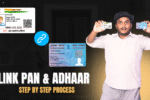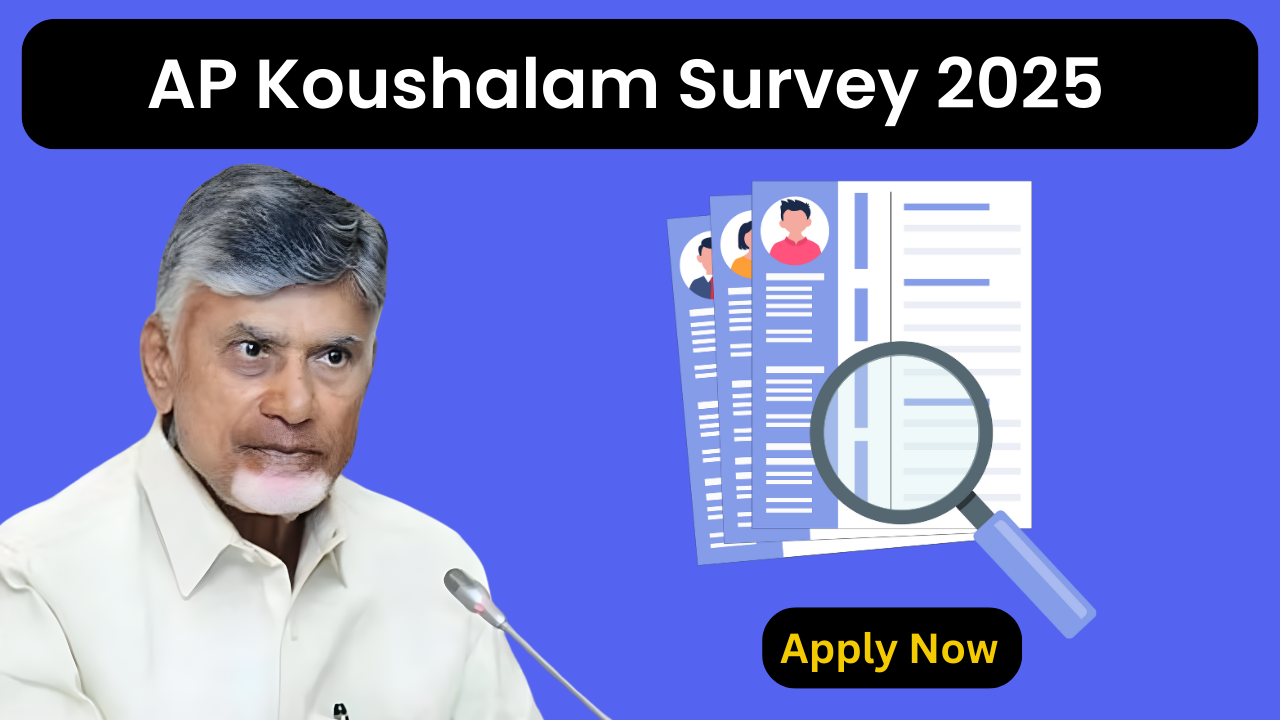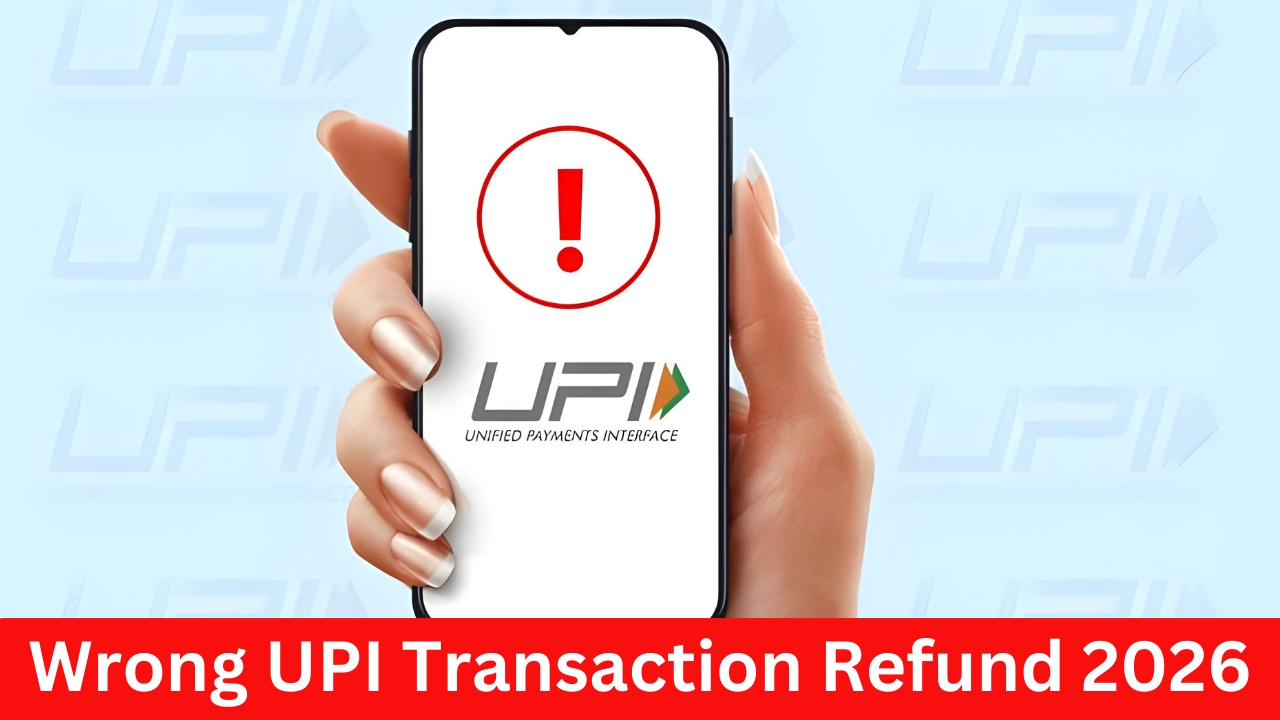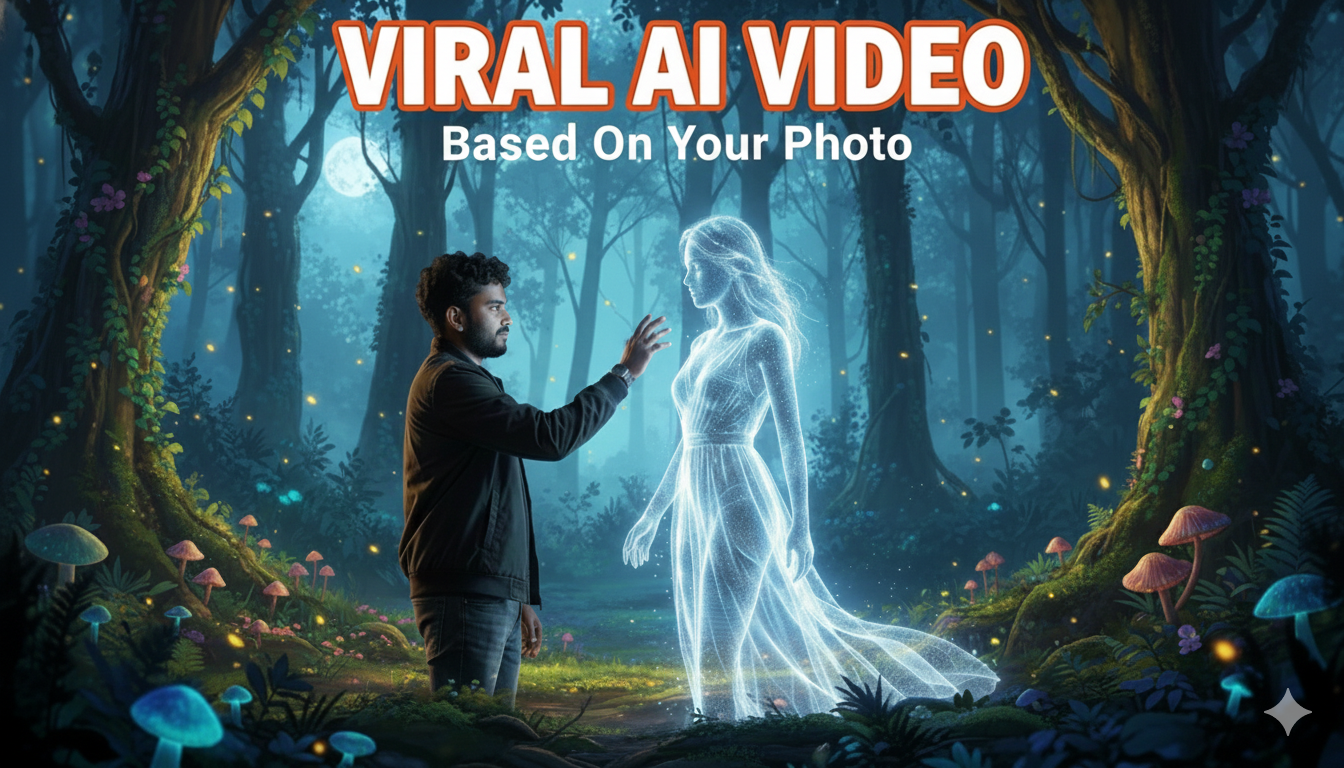Create Own 3D AI Image Generator Wings Trending Social Media Images for Free
In this article, we guide you on Generate Trending 3D AI Wing Images for Social Media profile pictures on Facebook, Instagram, and Snapchat using the AI Bing Image Creator. We present a straightforward method for creating these eye-catching images for your social media accounts in 2024. Follow the steps outlined below to easily transform your photos into engaging 3D social media profile pictures.
We’ll introduce popular prompts currently trending, featuring 3D illustration images in an animated style. You can either refer to our previous article on prompt generation or use the prompts provided here, tailoring them to suit your preferences.
To access DALL-E 3 for free, there are two methods. The first involves using Microsoft Bing, where you’ll receive 15 credits daily for each prompt, generating four images. The second method is through ‘My Designs’—after free registration, locate the ‘Dream AI’ tool, utilizing the DALL-E 3 model for free. This grants you 30 credits per month, generating one image per prompt.
Let’s dive into the process. I accessed DALL-E 3 through Microsoft Bing.
For the direct link to the 3D Social Media Profile Name Photo, refer to the information below.
A Step-by-Step Guide for Creating 3D Illustration AI Images
Creating 3D illustration AI images is a simple process with Bing Image Creator, accessible either through its website or the Bing app, as well as the Microsoft Copilot app on your smartphone.
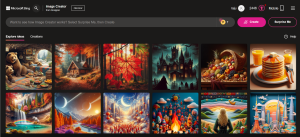
Follow these steps to generate your 3D illustration AI images:
- Navigate to Bing Image Creator on its website or by selecting the Apps tab in the Bing app.
- On the platform, you’ll encounter a text box where you can input a text prompt describing the characteristics of the desired image. You can utilize text prompts from this website, ensuring to include your name in the prompt.
- Click on the ‘Join & Create’ button, prompting you to sign in through your Microsoft account.
- If you don’t have a Microsoft account, creating one is a quick process, similar to setting up a Gmail account.
- Once logged in with your Microsoft account, click on Create, and the AI image will be generated based on the provided text prompt.
- Bing Image Creator will generate four images, allowing you to choose the one you prefer. Download and save the selected image to your device.
By following these steps, you can effortlessly create your 3D illustration AI image and share it on Instagram to enhance engagement with more likes and views.
Summary of the 3D Social Media Image & 3D Wings Generation Tool
Introducing the Social Media 3D Image Creator Tool by Bing AI Image Creator. This tool is designed for compatibility with popular platforms such as Facebook, Instagram, Snapchat, Twitter, and WhatsApp. Users can seamlessly generate social media images featuring logos and names by utilizing Microsoft email accounts (Outlook) and providing prompts. The tool outputs four images at a time, making it a convenient choice for enhancing your social media presence. Stay informed with the latest updates in social media image creation in the specified article category. Access the tool here.
| Tool Name | Social Media 3D Image Creator Tool |
| Compatibility | Facebook/Instagram/Snapchat/Twitter/WhatsApp and Many More |
| Service Provider | Bing AI Image Creator |
| Tool’s Purpose | Create Social Media Images and Wings with Logo and Your Name |
| Prerequisites | Microsoft mail (Outlook), Prompt, etc. |
| Image Output | 4 Images at a time |
| Article Category | Latest Update |
| Access the Tool | Bing Image Creator |
This tool, known as the Social Media 3D Image Creator, provided by Bing AI Image Creator, allows users to generate captivating social media images tailored for platforms like Facebook, Instagram, Snapchat, Twitter, and WhatsApp and Many More. By utilizing Microsoft email accounts (Outlook) and providing prompts, users can effortlessly create batches of 4 images at a time, each featuring their logo and name. Stay tuned for the latest updates in the realm of social media image creation. Access the tool via Bing Image Creator.
What are 3D AI Wings Name Images
3D AI Wings Name Images refer to images crafted with the assistance of artificial intelligence (AI) to produce lifelike and visually appealing 3D wings that complement your name. These images are generated through the input of a prompt, a concise phrase or word detailing the desired characteristics of the wings.
The AI algorithm utilizes the provided prompt to create a 3D representation of your name adorned with wings that align with the specified prompt. Furthermore, you have the flexibility to customize various aspects of the image, including size, color, style, and background, tailoring it to your preferences. These personalized images can be employed to add a unique touch to your profile, showcase your creativity, or easily share your distinct image with others.
Text Prompt for AI-Generated Image: Wings Chair Photo

1. Generate a 3D illustration depicting a casually seated boy in a black shirt on a wingback chair. The boy is adorned with sneakers, a black cricket cap, and sunglasses, gazing ahead. The background showcases “Your Name” in bold white capital letters against a black wall. Omit the shadow, incorporating wings to create the illusion of an angelic presence.
2. Generate a 3D illustration for a profile picture showcasing a casually seated boy in a black shirt on a wingback chair. The boy sports sneakers, a black cricket cap, and sunglasses, gazing forward. The background highlights the text “Your Name” in prominent white uppercase letters against a black wall. Omitting any shadows, incorporate wings to impart an angelic appearance.
3. Generate a 3D illusion for a profile picture featuring an 18-year-old girl in a cute black hoodie. She sits casually on a Wingback chair, wearing sneakers and looking ahead. The background showcases “Your Name” in prominent capital orange neon light fonts against the dark grey wall. Ensure there is no shadow, and incorporate wings to create the illusion of her being an angel.
4. Create a 3D illusion for a profile picture showcasing an 18-year-old boy in a black hoodie. He sits casually on a Wingback chair, wearing sneakers and looking ahead. The background highlights “Your Name” in large capital orange neon light fonts against the dark grey wall. Avoid any shadows, and include wings to create the appearance of him being an angel.
5.Generate a 3D illusion picture portraying a casually seated boy in a black shirt on a wingback chair. Adorned with sneakers, a golden cricket cap, and sunglasses, he gazes ahead. The background showcases the word “King” in prominent capital golden fonts against the black wall. Ensure the absence of his shadow, and incorporate wings to create the illusion of him as an angel.
6. Generate a 3D illusion for a profile picture featuring a casually seated 20-year-old girl in a red hoodie on a white BMW car. Wearing sneakers and sunglasses, she gazes ahead. The background highlights “Girl Name” in bold and capital yellow neon light fonts against the dark grey wall. Additionally, incorporate wings to create the illusion of her being an angel.
7. Generate a 3D illusion picture portraying a casually seated girl in a red shirt on a wingback chair. Adorned with sneakers, an ash cricket cap, and sunglasses, she gazes ahead. The background showcases the word “Queen” in bold and capital ash fonts against the black wall. Ensure the absence of her shadow, and incorporate wings to create the illusion of her being an angel.
Text Prompt for AI-Generated Image: Adorable Couple Illustration

1. Generate a 3D illustration for a profile picture featuring an 18-year-old couple seated comfortably in a wing chair. The boy is dressed in a black shirt, pants, and sunglasses, while the girl wears a black saree and sunglasses. The boy gazes ahead. On the black wall in the background, the text “King Name” and “Queen Name” is written in large font.
2. Generate a 3D illusion for a profile picture featuring an 18-year-old boy and girl couple in black hoodies. They sit casually on a Wingback chair, wearing sneakers and looking ahead. The background features “Your Name and Your Partner Name” in bold capital orange neon light fonts against the dark grey wall. Ensure there are no shadows, and incorporate wings to create the illusion of them being angels. Pay attention to pronouns throughout the manipulation.
3. Generate a 3D illusion for a profile picture featuring a 23-year-old couple seated comfortably in a wing chair. The boy, dressed in a black shirt, pants, and sunglasses, gazes ahead. The girl, adorned in a black saree and sunglasses, accompanies him. In the background, “Your Name” and “Your Partner Name” are written in large font on the black wall.
Text Prompt for AI-Generated Image: Social Media Images
Social Media has become a powerful platform for sharing ideas, promoting brands, and connecting with a diverse audience. The desire to stand out on platforms like Instagram, Facebook, Twitter, Snapchat is universal, prompting individuals to seek unique and appealing profile images. Leveraging the capabilities of AI tools, users can now easily craft distinctive 3D Social Media Images for their display pictures on platforms such as Facebook, Instagram, and Snapchat, courtesy of the AI Bing Image Creator.
The AI Bing Image Creator app has gained significant popularity for its ability to generate engaging 3D Social Media Images, particularly for profile pictures. Users can enhance the visual appeal of their social media profiles by creating personalized Social Media Profile Name Photos through this innovative tool. The trend of utilizing AI Bing Image Creator for crafting 3D Social Media Images has become increasingly prominent.
To guide users through the process, a set of prompts is provided below, enabling them to seamlessly create captivating 3D Social Media Images for their display pictures on various social media platforms using the AI Bing Image Creator. Detailed information about the entire creation process is outlined below for users’ convenience.
AI-Generated Character Image for Instagram
Say goodbye to mundane photo grids and ordinary filters. Transform your Instagram feed into a visual spectacle with dynamic 3D insta illustrations crafted effortlessly using Bing AI Image Creator. No need for pricey software or graphic design expertise – this free tool brings your ideas to life with just a simple Copy and Paste of the prompt into Bing AI Image Creator for Instagram. Elevate your content without the hassle!

For Boys
1. Generate a 3D illustration featuring an animated character casually seated atop the Instagram logo. The character is dressed in contemporary casual attire, including jeans, jackets, and sneakers. The image backdrop simulates a social media profile page, displaying the username “Your Insta ID” and a matching profile picture.
2. Generate a 3D illustration featuring an animated character, a boy, in a relaxed seated position atop the Instagram logo. The character is attired in contemporary casual clothing, including jeans, a jacket, and sneakers. The backdrop of the image simulates a social media profile page, complete with the username “Insta Boy” and a matching profile picture.
For Girls
1. Generate a 3D illustration featuring an animated character, a girl, seated in a casual pose atop the Instagram logo. The character is adorned in contemporary casual attire, including jeans, a jacket, and sneakers. The image’s background emulates a social media profile page, displaying the username “Insta Girl” along with a corresponding profile picture.
AI-Generated Character Image for Youtube
Create Stunning 3D YouTube Images Currently Trending on Social Media! We’ve furnished a comprehensive, step-by-step guide along with distinct prompts tailored for both boys and girls. Effortlessly create these captivating images for free by utilizing the Bing AI Image Creator. Simply copy and paste the provided prompts into the tool to embark on your creative journey. Don’t miss out on the latest social media trend – elevate your YouTube images now!

For Boys
1. Generate a lifelike 3D illustration portraying a 30-year-old bearded individual immersed in software development, situated in front of a 3D rendition of the “YouTube” logo. The individual is adorned in a red and white casual shirt, wearing glasses and headphones. The backdrop of the image mimics a social media profile page, featuring the username “Your Youtube Channel Name,” accompanied by a profile picture that can be tailored to your personal perspective.
2. Craft a 3D image showcasing a young man donning glasses, seated atop a 3D YouTube button. Behind him, integrate a 3D screenshot image of his YouTube channel, personalized with the channel name “Your YouTube Channel Name.”
3. Generate a dynamic 3D illustration featuring an animated character, a boy, seated in a relaxed manner atop the YouTube logo. The character is dressed in contemporary casual attire, including jeans, a jacket, and sneakers. The image’s background simulates a social media profile page, complete with the username “Your YouTube Channel Name” and a corresponding profile picture.
For Girls
1. Generate a vibrant 3D illustration featuring an animated character, a girl, seated casually atop the YouTube logo. Dressed in contemporary casual attire, including jeans, a jacket, and sneakers, the character exudes a modern vibe. The image’s background emulates a social media profile page, showcasing the username “Your YouTube Channel Name” and a corresponding profile picture.
AI-Generated Character Image for Snap Chat
Create eye-catching 3D Snapchat images currently trending across social media with our detailed step-by-step instructions and prompts specially designed for both boys and girls. Effortlessly bring these images to life by copying and pasting the instructions into the Bing AI Image Creator for a seamless and free image generation experience. Stay ahead of the trend and enhance your Snapchat visuals now!

For Boys
1. Generate a dynamic 3D illustration featuring an animated character, a boy, seated casually atop the Snapchat logo. The character is dressed in contemporary casual attire, including jeans, a jacket, and sneakers. The image’s background simulates a social media profile page, complete with the username “Your Snap ID” and a corresponding profile picture.
For Girls
1. Generate a vibrant 3D illustration featuring an animated character, a girl, seated casually atop the Snapchat logo. Dressed in contemporary casual attire, including jeans, a jacket, and sneakers, the character exudes a modern vibe. The image’s background emulates a social media profile page, showcasing the username “Your Snap ID” and a corresponding profile picture.
AI-Generated Character Image for TikTok
Create compelling 3D TikTok images that align with current social media trends using our comprehensive instructions and prompts tailored for both boys and girls. Easily generate these images by copying and pasting the provided guidelines into the Bing AI Image Creator for a seamless and free image creation experience. Stay on trend and enhance your TikTok visuals effortlessly!

For Boys
1. Generate a dynamic 3D illustration featuring an animated character, a boy, seated casually atop the TikTok logo. Dressed in contemporary casual attire, including jeans, a jacket, and sneakers, the character exudes a modern vibe. The image’s background simulates a social media profile page, showcasing the username “Your TikTok ID” and a corresponding profile picture.
For Girls
1. Generate a vibrant 3D illustration featuring an animated character, a girl, seated casually atop the TikTok logo. Dressed in contemporary casual attire, including jeans, a jacket, and sneakers, the character exudes a modern vibe. The image’s background emulates a social media profile page, showcasing the username “Your TikTok ID” and a corresponding profile picture.
2. Generate a lifelike 3D illustration portraying a skilled and beautiful woman, casually seated beside an Apple MacBook, adjacent to a 3D TikTok logo. The character radiates the appearance of a graphic designer and video editor. The image’s background mimics a TikTok profile, incorporating authentic data, with the correct spelling of the username as “Your TikTok ID.” The character is characterized by short red hair, enhancing the overall visual appeal.
Text Prompt for AI-Generated Image: Christian Images
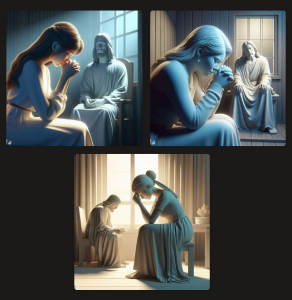
1. Generate a 3D illustration featuring an animated character of a Christian woman in a moment of prayer and tears. In this poignant scene, visualize Jesus seated with her in the room, attentively listening to her heartfelt prayers.
2. Create a 3D illustration bathed in celestial lighting, depicting an animated character that symbolizes the intimate bond between God and humanity, portraying the profound love of God. The scene emanates a divine connection, enveloped in a warm and spiritual ambiance, reminiscent of the style found in Christian-themed animated films that emphasize love and spirituality.
3. Produce a 3D illustration portraying an animated character, a Christian woman, engaged in prayerful tears. Visualize the scene where Jesus is seated with her in the room, attentively listening to her heartfelt prayers.
4. Generate a 3D illustration featuring an animated character, a woman, sharing laughter with Jesus. Picture the scene where Jesus is seated alongside her in the room, both joyfully engaged in laughter together.
5. Generate a 3D illustration depicting an animated character portraying David playing the harp and singing Psalms while sitting with Jesus. Visualize the moment where Jesus smiles at David, presented in a sticker and vector format.
6. Produce a 3D illustration showcasing animated characters of Jesus and a young man immersed in heartwarming moments, exchanging wisdom and compassion.
Text Prompt for AI-Generated Image: Birthday Images

Text Prompt for AI-Generated Image: Barbie Girls Images
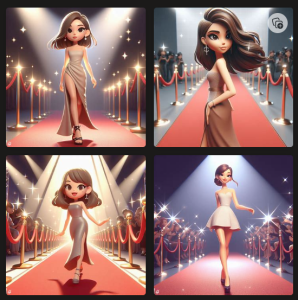
1. Craft a 3D illustration featuring an animated character, a young woman, gracefully walking the red carpet at a glamorous fashion show. Radiating confidence and style, the character embodies the essence of a sophisticated and high-profile event.
2. Generate a 3D illustration with soft and elegant lighting, portraying an animated character of a delightful little girl. She wears a charming dress, holds a lollipop, and exudes a delightful smile. The scene is designed to radiate innocence and joy, set against a clean white background.
3. Craft a 3D illustration featuring an animated character, an excited and handsome boy, riding a motorcycle with enthusiasm. The character exudes joy and thrill against a clean white background.
4. Generate a 3D illustration characterized by vibrant and playful lighting, incorporating comical animation. The design features a funny and endearing character specifically crafted for children, aiming to bring joy and laughter. This style aligns with animated characters commonly found in popular children’s shows.
Text Prompt for AI-Generated Image: Gaming Images

1. Create a 3D illustration with dynamic and vibrant lighting, showcasing an animated character fully immersed in the world of video games. The character should display enthusiasm, intense concentration, and occasional bursts of excitement. Capture the essence in the style reminiscent of animated characters.
2. Generate a 3D illustration featuring soft and enlightening lighting, presenting an animated character tailored for educational content. The character possesses friendly features and an engaging demeanor, adopting the style commonly found in animated characters from educational programs. The goal is to inspire learning and curiosity.
3. Create a 3D illustration with vibrant and humorous lighting, showcasing a comically animated character adorned with quirky features. This design is crafted to elicit laughter and amusement, drawing inspiration from the style of animated characters found in lighthearted and funny animated series.
Also Read: How to Use ChatGPT on WhatsApp
Text Prompt for AI-Generated Image: Business Man Images

1. Produce a 3D illustration featuring professional lighting and a corporate animation style. The animated character embodies a business professional, adorned in a sharp suit, exuding confidence in a corporate setting that symbolizes professionalism and success. This style aligns with business-oriented animated content.
2. Generate a 3D illustration with vibrant lighting, featuring an animated character that is lively and colorful. This animated figure boasts exaggerated features, embodying a playful and whimsical style reminiscent of contemporary animated films.
FAQ’S for Generate Trending 3D AI Wing Images for Social Media
1. How can I create 3D illustrations using the mentioned prompts and instructions?
Ans. Utilize the provided step-by-step guide and prompts tailored for each scenario.
2. Is any specific software required to generate the 3D images?
Ans. No, you can easily create the images for free by copying and pasting the provided prompts into the Bing AI Image Creator.
3. What type of clothing and style are recommended for the animated characters in these illustrations?
Ans. The characters should wear casual modern clothes, such as jeans, jackets, and sneakers, reflecting contemporary fashion trends.
4. Can I personalize the text on the objects in the illustrations, such as birthday cakes or profile names?
Ans. Yes, you can personalize text details, ensuring accuracy and relevance to your preferences, as mentioned in the instructions.
5. What ambiance or theme is conveyed in the backgrounds of these illustrations?
Ans. The backgrounds vary, including party themes, social media profiles, red carpets, or clean white settings, depending on the context of each illustration.
6. What is the overall goal of these 3D illustrations in terms of style and emotion?
Ans. The goal is to convey various styles, from joy and excitement to professionalism and spirituality, catering to different themes and emotions associated with each scenario.