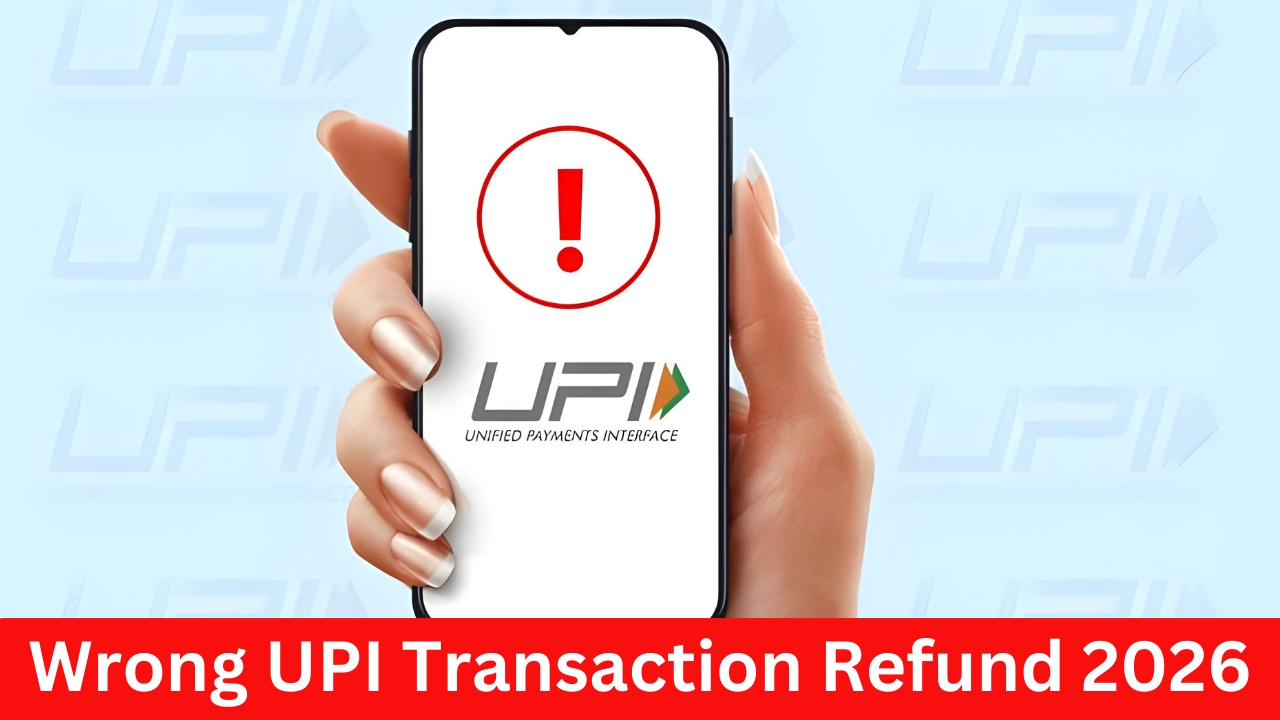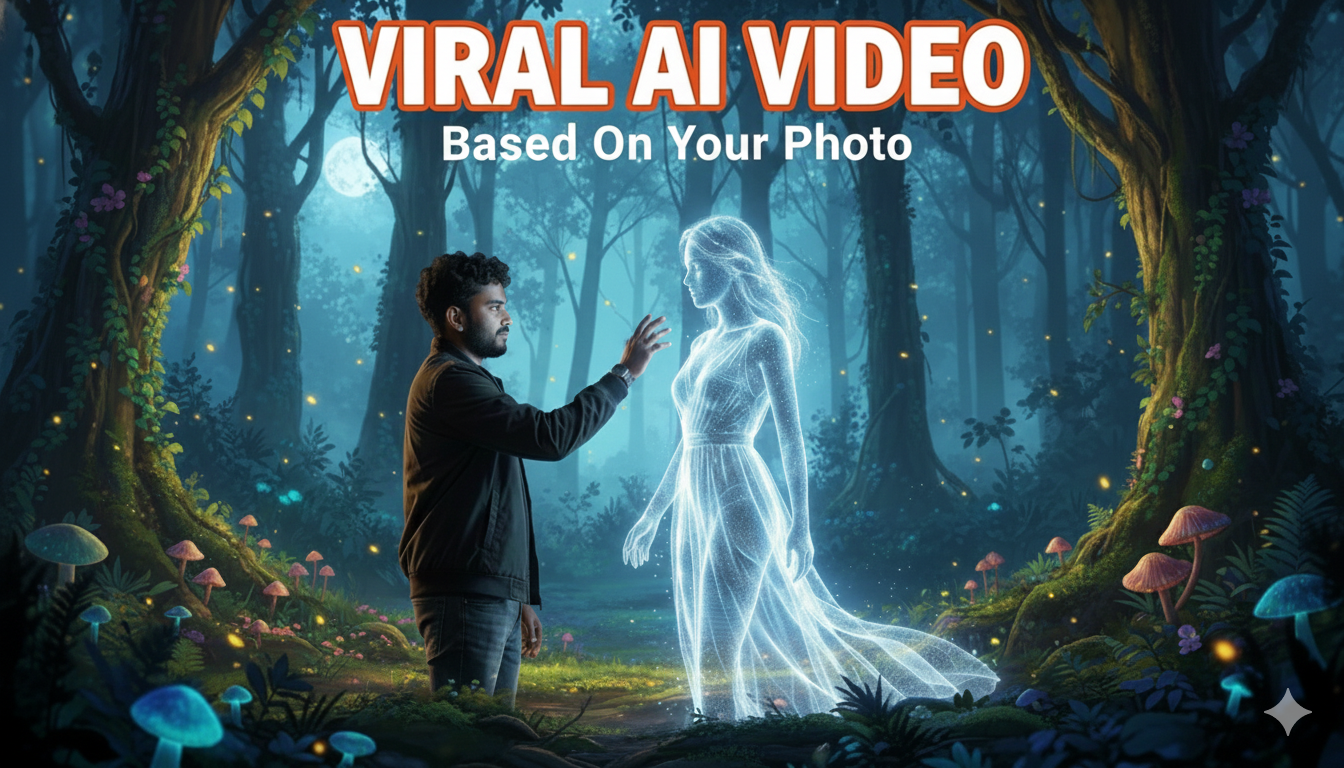How to Add Social Sharing Buttons Without Plugin
In today’s comprehensive guide, we’ll walk you through the process of seamlessly integrating a How to Add Social Sharing Buttons with your Generatepress WordPress theme. What makes this tutorial unique is that it requires no additional plugins. We’ll be utilizing the GeneratePress premium theme to achieve this functionality. By the end of this tutorial, you’ll be able to enhance the user experience on your WordPress website by enabling easy sharing of your content on popular social media platforms like Facebook, Twitter, WhatsApp, Telegram, and more.
How to Add Social Sharing Buttons in GeneratePress Free Version
Add this code in code snippets plugin and activate it.
function webexplorers_social_share_func() {
if(!is_singular()) return;
$twitter_account_name = 'your_twitter_username';
$wpf_page_url = urlencode(get_the_permalink());
$wpf_page_title = urlencode(get_the_title());
$wpf_page_image = urlencode(get_the_post_thumbnail_url(get_the_ID(), 'full'));
$facebook_icon = '<svg xmlns="http://www.w3.org/2000/svg" width="20" height="20" shape-rendering="geometricPrecision" text-rendering="geometricPrecision" image-rendering="optimizeQuality" fill-rule="evenodd" clip-rule="evenodd" viewBox="0 0 640 640"><path d="M380.001 120.001h99.993V0h-99.993c-77.186 0-139.986 62.8-139.986 139.986v60h-80.009V320h79.985v320h120.013V320h99.994l19.996-120.013h-119.99v-60.001c0-10.843 9.154-19.996 19.996-19.996v.012z"/></svg>';
$whats_app_icon = '<svg xmlns="http://www.w3.org/2000/svg" width="20" height="20" shape-rendering="geometricPrecision" text-rendering="geometricPrecision" image-rendering="optimizeQuality" fill-rule="evenodd" clip-rule="evenodd" viewBox="0 0 640 640"><path d="M546.704 91.89C486.526 31.584 406.482-1.582 321.229-1.582 145.609-1.583 2.67 141.368 2.67 317.118c0 56.139 14.705 111.05 42.567 159.297L.001 641.595l168.959-44.34c46.595 25.382 99.013 38.835 152.222 38.835h.13C496.944 636.09 640 493.14 640 317.401c0-85.182-33.166-165.179-93.344-225.463l.047-.047zM321.323 582.315c-47.599 0-94.218-12.827-134.895-36.957l-9.697-5.788-100.265 26.257 26.776-97.726-6.272-10.04C70.312 415.965 56.4 367.244 56.4 317.13c0-146.082 118.832-264.96 265.066-264.96 70.713 0 137.328 27.65 187.302 77.622 49.996 50.127 77.493 116.588 77.493 187.42-.118 146.187-118.95 265.066-264.96 265.066l.024.036zM466.541 383.85c-7.913-4.028-47.115-23.233-54.39-25.89-7.276-2.658-12.58-4.028-17.977 4.027-5.268 7.914-20.587 25.89-25.252 31.265-4.666 5.28-9.284 6.035-17.197 2.008-7.914-4.028-33.674-12.426-64.064-39.568-23.634-21.095-39.662-47.221-44.328-55.134-4.665-7.914-.52-12.308 3.532-16.193 3.661-3.544 7.925-9.284 11.941-13.95 4.028-4.665 5.28-7.925 7.925-13.31 2.658-5.28 1.359-9.946-.637-13.95-2.008-4.015-17.977-43.217-24.485-59.185-6.39-15.603-13.063-13.43-17.965-13.701-4.665-.237-9.945-.237-15.2-.237-5.257 0-13.95 1.996-21.225 9.933-7.276 7.914-27.898 27.26-27.898 66.45 0 39.201 28.512 77.009 32.516 82.407 4.027 5.267 56.162 85.784 136.029 120.238 18.98 8.161 33.803 13.063 45.355 16.854 19.098 6.024 36.425 5.15 50.126 3.13 15.32-2.256 47.115-19.229 53.788-37.831 6.662-18.615 6.662-34.536 4.666-37.831-1.89-3.544-7.158-5.504-15.201-9.58l-.06.048z"/></svg>';
$twitter_icon = '<svg xmlns="http://www.w3.org/2000/svg" width="20" height="20" shape-rendering="geometricPrecision" text-rendering="geometricPrecision" image-rendering="optimizeQuality" fill-rule="evenodd" clip-rule="evenodd" viewBox="0 0 512 462.799"><path fill-rule="nonzero" d="M403.229 0h78.506L310.219 196.04 512 462.799H354.002L230.261 301.007 88.669 462.799h-78.56l183.455-209.683L0 0h161.999l111.856 147.88L403.229 0zm-27.556 415.805h43.505L138.363 44.527h-46.68l283.99 371.278z"/></svg>';
$pinterest_icon = '<svg xmlns="http://www.w3.org/2000/svg" width="20" height="20" viewBox="0 0 2599 3333" shape-rendering="geometricPrecision" text-rendering="geometricPrecision" image-rendering="optimizeQuality" fill-rule="evenodd" clip-rule="evenodd"><path d="M576 3333c185-165 312-400 374-641 25-95 127-484 127-484 66 127 261 234 466 234 614 0 1056-564 1056-1267C2599 502 2050-1 1344-1 465-1-1 589-1 1231c0 298 159 670 413 788 38 19 59 10 68-28 6-29 41-166 57-231 5-20 3-39-14-59-84-102-152-290-152-464 0-449 340-884 919-884 500 0 850 340 850 828 0 551-278 933-640 933-200 0-350-165-301-368 58-242 169-503 169-677 0-156-83-286-258-286-205 0-368 211-368 495 0 180 60 302 60 302s-202 853-239 1012c-41 176-25 423-7 584l18 158z"/></svg>';
$linkedin_icon = '<svg xmlns="http://www.w3.org/2000/svg" width="20" height="20" shape-rendering="geometricPrecision" text-rendering="geometricPrecision" image-rendering="optimizeQuality" fill-rule="evenodd" clip-rule="evenodd" viewBox="0 0 640 640"><path d="M228.582 205.715h126.462v64.832h1.83c17.611-31.595 60.675-64.832 124.892-64.832C615.303 205.715 640 288.818 640 396.926v220.219H508.116V421.93c0-46.536-.969-106.442-68.576-106.442-68.67 0-79.194 50.658-79.194 103.052v198.605H228.581v-411.43zM137.152 91.43c0 37.855-30.721 68.576-68.576 68.576-37.855 0-68.587-30.721-68.587-68.576 0-37.855 30.732-68.576 68.587-68.576 37.855 0 68.576 30.721 68.576 68.576zM-.011 205.715h137.163v411.43H-.011v-411.43z"/></svg>';
$reddit_icon = '<svg xmlns="http://www.w3.org/2000/svg" width="20" height="20" shape-rendering="geometricPrecision" text-rendering="geometricPrecision" image-rendering="optimizeQuality" fill-rule="evenodd" clip-rule="evenodd" viewBox="0 0 640 640"><path d="M160.018 360.052c0-22.087 17.918-40.004 40.004-40.004 22.087 0 39.993 17.917 39.993 40.004 0 22.087-17.906 40.004-39.993 40.004-22.086 0-40.004-17.917-40.004-40.004zm239.991 0c0-22.087 17.918-40.004 40.004-40.004 22.087 0 40.005 17.917 40.005 40.004 0 22.087-17.918 40.004-40.005 40.004-22.086 0-40.004-17.917-40.004-40.004zm1.949 85.477c10.323-8.114 25.252-6.366 33.366 3.957 8.115 10.323 6.367 25.252-3.956 33.367-28.678 22.606-72.403 37.205-111.32 37.205-38.906 0-82.631-14.599-111.356-37.205-10.323-8.115-12.071-23.044-3.957-33.367 8.114-10.323 23.044-12.07 33.367-3.957 16.523 13.005 49.193 27 81.945 27 32.765 0 65.446-13.996 81.958-27h-.047zM640 280.055c0-44.209-35.8-80.008-79.997-80.008-30.083 0-56.245 16.606-69.922 41.126-41.115-22.477-91.206-37.04-145.797-40.394L392 93.58l91.347 26.362c8.245 23.327 30.438 40.076 56.611 40.076 33.119 0 60.001-26.883 60.001-60.001 0-33.119-26.882-60-60-60-22.843 0-42.733 12.755-52.844 31.57l-101.8-29.41c-11.398-3.283-23.48 2.316-28.288 13.158l-64.843 145.62c-53.197 3.768-102.037 18.13-142.266 40.158-13.689-24.52-39.839-41.126-69.922-41.126-44.21 0-79.997 35.8-79.997 80.009 0 32.681 19.63 60.804 47.705 73.194-5.031 15-7.724 30.673-7.724 46.807 0 110.434 125.352 199.987 279.996 199.987 154.644 0 279.996-89.552 279.996-199.987 0-16.122-2.681-31.795-7.725-46.807 28.123-12.39 47.706-40.513 47.706-73.194l.047.059zM539.995 77.588c12.449 0 22.536 10.075 22.536 22.524 0 12.438-10.087 22.524-22.536 22.524-12.437 0-22.524-10.086-22.524-22.524 0-12.449 10.087-22.524 22.524-22.524zM40.015 280.055c0-22.04 17.954-40.004 39.993-40.004 15.97 0 29.73 9.354 36.166 22.914-20.93 15.85-38.233 34.17-51.036 54.201-14.728-5.929-25.122-20.315-25.122-37.11zm279.997 272.507c-128.4 0-232.515-68.268-232.515-152.518 0-84.249 104.068-152.529 232.515-152.529 128.387 0 232.503 68.28 232.503 152.53 0 84.248-104.068 152.517-232.503 152.517zm254.86-235.397c-12.802-20.079-30.106-38.35-51.035-54.201 6.437-13.512 20.197-22.914 36.166-22.914 22.04 0 40.004 17.965 40.004 40.005 0 16.795-10.406 31.205-25.134 37.11z"/></svg>';
echo '<div class="wpf-social-share">';
echo '<a class="wpf-share-button wpf-facebook" href="https://www.facebook.com/sharer.php?u='.$wpf_page_url.'" target="_blank" rel="nofollow">'.$facebook_icon.'</a>';
echo '<a class="wpf-share-button wpf-twitter" href="https://twitter.com/share?text='.$wpf_page_title.'&url='.$wpf_page_url.'&via='.$twitter_account_name.'" target="_blank" rel="nofollow">'.$twitter_icon.'</a>';
echo '<a class="wpf-share-button wpf-pinterest" href="https://pinterest.com/pin/create/button/?url='.$wpf_page_url.'&media='.$wpf_page_image.'&description='.$wpf_page_title.'" target="_blank" rel="nofollow">'.$pinterest_icon.'</a>';
echo '<a class="wpf-share-button wpf-linkedin" href="https://www.linkedin.com/shareArticle?url='.$wpf_page_url.'&title='.$wpf_page_title.'" target="_blank" rel="nofollow">'.$linkedin_icon.'</a>';
echo '<a class="wpf-share-button wpf-whatsapp" href="https://api.whatsapp.com/send?text='.$wpf_page_title. ' ' .$wpf_page_url.'" target="_blank" rel="nofollow">'.$whats_app_icon.'</a>';
echo '<a class="wpf-share-button wpf-reddit" href="https://reddit.com/submit?url='.$wpf_page_url.'&title='.$wpf_page_title.'" target="_blank" rel="nofollow">'.$reddit_icon.'</a>';
echo '</div>';
}
add_action( 'generate_after_entry_title','webexplorers_social_share_func' );
Below code add in Additional CSS
/* Social Share Plugin - Begins */
.wpf-social-share {
margin: 20px auto;
text-align: center;
display: flex;
flex-wrap: wrap;
}
.wpf-share-button {
flex: 1;
padding-top: 10px;
}
.wpf-social-share .wpf-facebook {
background-color: #3b5998;
fill: #ffffff;
border-top-left-radius: 5px;
-webkit-border-top-left-radius: 5px;
-moz-border-top-left-radius: 5px;
border-bottom-left-radius: 5px;
-webkit-border-bottom-left-radius: 5px;
-moz-border-bottom-left-radius: 5px;
}
.wpf-social-share .wpf-facebook:hover {
background-color: #627aad;
}
.wpf-social-share .wpf-twitter {
background-color: #000000;
fill: #ffffff;
}
.wpf-social-share .wpf-twitter:hover {
background-color: #222222;
}
.wpf-social-share .wpf-pinterest {
background-color: #c8232c;
fill: #ffffff;
}
.wpf-social-share .wpf-pinterest:hover {
background-color: #ca3949;
}
.wpf-social-share .wpf-linkedin {
background-color: #0072b1;
fill: #ffffff;
}
.wpf-social-share .wpf-linkedin:hover {
background-color: #627aad;
}
.wpf-social-share .wpf-whatsapp {
background-color: #25D366;
fill: #ffffff;
}
.wpf-social-share .wpf-whatsapp:hover {
background-color: #51dc85;
}
.wpf-social-share .wpf-reddit {
background-color: #ff4500;
fill: #ffffff;
border-top-right-radius: 5px;
-webkit-border-top-right-radius: 5px;
-moz-border-top-right-radius: 5px;
border-bottom-right-radius: 5px;
-webkit-border-bottom-right-radius: 5px;
-moz-border-bottom-right-radius: 5px;
}
.wpf-social-share .wpf-reddit:hover {
background-color: #ff7933;
}
/* Social Share Plugin - Ends */
Step 1: Install and Set Up GeneratePress Premium Theme

The first step in this process involves installing and setting up the GeneratePress premium theme. If you haven’t already, you’ll need to acquire the premium version, which offers enhanced features compared to the free version. You can purchase it from the official GeneratePress website. Once you’ve obtained the premium theme, install and activate it on your WordPress dashboard.
Step 2: Adding a Page and Configuring GeneratePress Premium Theme
After successfully activating the premium theme, you’ll need to add a new page to your website. Next, install and activate the GeneratePress premium plugin. This step is crucial for unlocking advanced features. Retrieve the license key associated with your purchase and enter it in the plugin configuration settings. Once activated, the premium theme will provide you with lifetime updates, ensuring that your website stays up-to-date with the latest features and security patches.
Step 3: Adding the Social Sharing Button
Now, let’s move on to the core of this tutorial – adding the social sharing button. Follow these detailed steps to achieve the desired outcome:
- Navigate to GeneratePress Elements: In your WordPress dashboard, go to “Appearance” and select “GeneratePress.” Locate the “Elements” option and activate it.

- Create a New Element: Click on “Add New Element” and choose the “Hook” option. Give your element a name, for example, “Social Settings.” Paste the previously copied PHP code into the provided space.

- Configure Element Settings: Adjust the settings by selecting “Generate After Entry Content” under the “Hook” option. Check the “Execute PHP” box and set the priority to 10. Move on to the “Display Rules” section and select “Posts” under “Location.” This ensures that the social sharing button appears on all posts.
<?php $webexplorersURL = urlencode(get_the_permalink()); $webexplorersTitle = urlencode(get_the_title()); $webexplorersImage= urlencode(get_the_post_thumbnail_url(get_the_ID(), 'full')); ?> <div class="webexplorers-social-wrapper"> <a class="webexplorers-social-sharing webexplorers-social-facebook" href="https://www.facebook.com/sharer/sharer.php?u=<?php echo $webexplorersURL; ?>" target="_blank" rel="nofollow"><svg xmlns="http://www.w3.org/2000/svg" width="18" height="18" viewBox="0 0 24 24"><path d="M9 8h-3v4h3v12h5v-12h3.642l.358-4h-4v-1.667c0-.955.192-1.333 1.115-1.333h2.885v-5h-3.808c-3.596 0-5.192 1.583-5.192 4.615v3.385z"/></svg></a> <a class="webexplorers-social-sharing webexplorers-social-twitter" href="https://twitter.com/intent/tweet?text=<?php echo $webexplorersTitle;?>&url=<?php echo $webexplorersURL;?>&via=webexplorers" target="_blank" rel="nofollow"><svg xmlns="http://www.w3.org/2000/svg" width="18" height="18" viewBox="0 0 24 24"><path d="M24 4.557c-.883.392-1.832.656-2.828.775 1.017-.609 1.798-1.574 2.165-2.724-.951.564-2.005.974-3.127 1.195-.897-.957-2.178-1.555-3.594-1.555-3.179 0-5.515 2.966-4.797 6.045-4.091-.205-7.719-2.165-10.148-5.144-1.29 2.213-.669 5.108 1.523 6.574-.806-.026-1.566-.247-2.229-.616-.054 2.281 1.581 4.415 3.949 4.89-.693.188-1.452.232-2.224.084.626 1.956 2.444 3.379 4.6 3.419-2.07 1.623-4.678 2.348-7.29 2.04 2.179 1.397 4.768 2.212 7.548 2.212 9.142 0 14.307-7.721 13.995-14.646.962-.695 1.797-1.562 2.457-2.549z"/></svg></a> <a class="webexplorers-social-sharing webexplorers-social-whatsapp" href="https://api.whatsapp.com/send?text=<?php echo $webexplorersTitle; echo " "; echo $webexplorersURL;?>" target="_blank" rel="nofollow"><svg xmlns="http://www.w3.org/2000/svg" width="18" height="18" viewBox="0 0 24 24"><path d="M.057 24l1.687-6.163c-1.041-1.804-1.588-3.849-1.587-5.946.003-6.556 5.338-11.891 11.893-11.891 3.181.001 6.167 1.24 8.413 3.488 2.245 2.248 3.481 5.236 3.48 8.414-.003 6.557-5.338 11.892-11.893 11.892-1.99-.001-3.951-.5-5.688-1.448l-6.305 1.654zm6.597-3.807c1.676.995 3.276 1.591 5.392 1.592 5.448 0 9.886-4.434 9.889-9.885.002-5.462-4.415-9.89-9.881-9.892-5.452 0-9.887 4.434-9.889 9.884-.001 2.225.651 3.891 1.746 5.634l-.999 3.648 3.742-.981zm11.387-5.464c-.074-.124-.272-.198-.57-.347-.297-.149-1.758-.868-2.031-.967-.272-.099-.47-.149-.669.149-.198.297-.768.967-.941 1.165-.173.198-.347.223-.644.074-.297-.149-1.255-.462-2.39-1.475-.883-.788-1.48-1.761-1.653-2.059-.173-.297-.018-.458.13-.606.134-.133.297-.347.446-.521.151-.172.2-.296.3-.495.099-.198.05-.372-.025-.521-.075-.148-.669-1.611-.916-2.206-.242-.579-.487-.501-.669-.51l-.57-.01c-.198 0-.52.074-.792.372s-1.04 1.016-1.04 2.479 1.065 2.876 1.213 3.074c.149.198 2.095 3.2 5.076 4.487.709.306 1.263.489 1.694.626.712.226 1.36.194 1.872.118.571-.085 1.758-.719 2.006-1.413.248-.695.248-1.29.173-1.414z"/></svg></a> <a class="webexplorers-social-sharing webexplorers-social-telegram" href="https://t.me/share/url?url=<?php echo $webexplorersURL;?>&text=<?php echo $webexplorersTitle;?>" target="_blank" rel="nofollow"><svg width="24px" height="24px" version="1.1" xmlns="http://www.w3.org/2000/svg" xmlns:xlink="http://www.w3.org/1999/xlink" xml:space="preserve" xmlns:serif="http://www.serif.com/" style="fill-rule:evenodd;clip-rule:evenodd;stroke-linejoin:round;stroke-miterlimit:1.41421;"><path id="telegram-1" d="M18.384,22.779c0.322,0.228 0.737,0.285 1.107,0.145c0.37,-0.141 0.642,-0.457 0.724,-0.84c0.869,-4.084 2.977,-14.421 3.768,-18.136c0.06,-0.28 -0.04,-0.571 -0.26,-0.758c-0.22,-0.187 -0.525,-0.241 -0.797,-0.14c-4.193,1.552 -17.106,6.397 -22.384,8.35c-0.335,0.124 -0.553,0.446 -0.542,0.799c0.012,0.354 0.25,0.661 0.593,0.764c2.367,0.708 5.474,1.693 5.474,1.693c0,0 1.452,4.385 2.209,6.615c0.095,0.28 0.314,0.5 0.603,0.576c0.288,0.075 0.596,-0.004 0.811,-0.207c1.216,-1.148 3.096,-2.923 3.096,-2.923c0,0 3.572,2.619 5.598,4.062Zm-11.01,-8.677l1.679,5.538l0.373,-3.507c0,0 6.487,-5.851 10.185,-9.186c0.108,-0.098 0.123,-0.262 0.033,-0.377c-0.089,-0.115 -0.253,-0.142 -0.376,-0.064c-4.286,2.737 -11.894,7.596 -11.894,7.596Z"/></svg></a> <a class="webexplorers-social-sharing webexplorers-social-reddit" href="https://reddit.com/submit?url=<?php echo $webexplorersURL;?>&title=<?php echo $webexplorersTitle; ?>" target="_blank" rel="nofollow"><svg xmlns="http://www.w3.org/2000/svg" width="18" height="18" viewBox="0 0 24 24"><path d="M24 11.779c0-1.459-1.192-2.645-2.657-2.645-.715 0-1.363.286-1.84.746-1.81-1.191-4.259-1.949-6.971-2.046l1.483-4.669 4.016.941-.006.058c0 1.193.975 2.163 2.174 2.163 1.198 0 2.172-.97 2.172-2.163s-.975-2.164-2.172-2.164c-.92 0-1.704.574-2.021 1.379l-4.329-1.015c-.189-.046-.381.063-.44.249l-1.654 5.207c-2.838.034-5.409.798-7.3 2.025-.474-.438-1.103-.712-1.799-.712-1.465 0-2.656 1.187-2.656 2.646 0 .97.533 1.811 1.317 2.271-.052.282-.086.567-.086.857 0 3.911 4.808 7.093 10.719 7.093s10.72-3.182 10.72-7.093c0-.274-.029-.544-.075-.81.832-.447 1.405-1.312 1.405-2.318zm-17.224 1.816c0-.868.71-1.575 1.582-1.575.872 0 1.581.707 1.581 1.575s-.709 1.574-1.581 1.574-1.582-.706-1.582-1.574zm9.061 4.669c-.797.793-2.048 1.179-3.824 1.179l-.013-.003-.013.003c-1.777 0-3.028-.386-3.824-1.179-.145-.144-.145-.379 0-.523.145-.145.381-.145.526 0 .65.647 1.729.961 3.298.961l.013.003.013-.003c1.569 0 2.648-.315 3.298-.962.145-.145.381-.144.526 0 .145.145.145.379 0 .524zm-.189-3.095c-.872 0-1.581-.706-1.581-1.574 0-.868.709-1.575 1.581-1.575s1.581.707 1.581 1.575-.709 1.574-1.581 1.574z"/></svg></a> </div>
- Publish the Element: Once configured, click on “Publish” to save your element. This step finalizes the integration of the social sharing button into your theme.
Step 4: Customize the Social Sharing Button
To enhance the visual appeal of your newly added social sharing button, you can customize its appearance using the following steps:
- Click on “Customize” in your WordPress dashboard.
- Navigate to “Additional CSS” and insert custom CSS code for styling. Adjust the size, color, and other visual aspects according to your preferences.
- Save your changes and preview your website to see the updated social sharing button.

/*social-sharing-buttons*/
.webexplorers-social-wrapper {
margin: 20px auto;
font-size: 0;
text-align: center;
display: flex;
flex-wrap: wrap;
}
.webexplorers-social-sharing {
padding: 12px;
flex: 1;
}
@media only screen and (max-width: 600px) {
.webexplorers-social-sharing {
display: inline-block;
}
}
.webexplorers-social-sharing svg {
position: relative;
top: 0.15em;
display: inline-block;
}
.webexplorers-social-sharing:first-of-type {
border-radius: 6px 0 0 6px;
}
.webexplorers-social-sharing:last-of-type {
border-radius: 0 6px 6px 0;
}
.webexplorers-social-facebook {
fill: #fff;
background-color: rgba(59, 89, 152, 1);
}
.webexplorers-social-twitter {
fill: #fff;
background-color: rgba(29, 161, 242, 1);
}
.webexplorers-social-whatsapp {
fill: #fff;
background-color: rgba(37, 211, 102, 1);
}
.webexplorers-social-telegram {
fill: #fff;
background-color: rgb(2, 126, 189);
}
.webexplorers-social-reddit {
fill: #fff;
background-color: rgba(255, 87, 0, 1);
}
By following these steps, you’ve successfully added a sophisticated social sharing button to your WordPress website, enhancing user engagement and promoting content sharing.
Conclusion: How to Add Social Sharing Buttons
In this comprehensive guide, we’ve demonstrated how to integrate a social sharing button seamlessly into your WordPress theme using the GeneratePress premium theme. By following these steps, you’ve not only enhanced the functionality of your website but also empowered your users to share your content effortlessly on various social media platforms.
Remember, this tutorial eliminates the need for additional plugins, providing a clean and efficient solution to integrate social sharing buttons. As you explore the endless possibilities with GeneratePress premium, you’ll find that the investment pays off in terms of both functionality and aesthetics.
Feel free to experiment with the customization options to align the social sharing button with your website’s design. With these newfound skills, you can confidently tailor your WordPress theme to meet the specific needs and preferences of your audience.
And Also Read How to gain Instagram followers