A Simple Step-By-Step Tutorial for Using ChatGPT on WhatsApp
How to Use ChatGPT on WhatsApp, AI is rapidly integrating into our daily digital interactions, bringing transformative changes to how we use smartphones and computers. The Shortwave email app, for instance, employs AI to condense lengthy emails into concise summaries. Among the notable AI breakthroughs, ChatGPT stands out, showcasing its versatility in tasks such as coding, poetry creation, exam assistance, and even overcoming web CAPTCHA checks by emulating human-like interactions.
Since its public debut last year, ChatGPT has become an integral part of our lives, not only finding a place in virtual assistants like Siri but also seamlessly integrating into popular Google Suite apps such as Gmail, Google Photos, and AI-powered keyboards. Now, the influence of ChatGPT extends to the world’s most widely used messaging app, WhatsApp, without requiring users to navigate complex technical setups.
This integration is a game-changer, with ChatGPT enhancing the WhatsApp experience for its massive user base of 2.24 billion monthly active users. The availability of a ChatGPT WhatsApp bot offers users a cost-effective solution to leverage the boundless capabilities of ChatGPT, promising to revolutionize their interactions within the platform. In this blog, we’ll explore the top ChatGPT WhatsApp bots, providing users with an opportunity to seamlessly incorporate AI into their WhatsApp experience and unlock the full potential of ChatGPT, all while remaining budget-friendly. Get ready for an unparalleled AI adventure where creativity and intelligence converge effortlessly.
How to Use ChatGPT on WhatsApp
Unlocking the potential of ChatGPT on WhatsApp is easier than ever, and this section provides a step-by-step guide on how to seamlessly integrate ChatGPT into your WhatsApp experience. If you’ve been wondering, “How can I use ChatGPT on WhatsApp?” look no further. Our detailed list of ChatGPT WhatsApp bots will be your go-to resource, making the process straightforward and accessible. Let’s dive in and explore how to harness the power of ChatGPT within the WhatsApp platform.
Top ChatGPT Bots for WhatsApp Use
MobileGPT: Elevate Your WhatsApp Experience with Cutting-Edge AI
MobileGPT introduces a revolutionary ChatGPT WhatsApp bot that seamlessly integrates the astounding GPT3.5-turbo and GPT-4 OpenAI models directly into your messaging platform. Picture having the prowess of ChatGPT at your fingertips, all within the familiar confines of WhatsApp.
This is akin to having a genius AI assistant right by your side, poised to help you craft perfect messages, generate stunning visuals, and much more.
Unlocking ChatGPT on WhatsApp through MobileGPT is a breeze. Follow these simple steps to access this game-changing technology:
- Visit MobileGPT’s website: Go to the official MobileGPT website (the link is waiting for you!). This is where the magic begins.
- Connect with MobileGPT: Once on the MobileGPT website, look for the seamless WhatsApp integration option. It’s time to bring AI into your chats!
- Begin conversing with MobileGPT: Meet your new AI buddy! Initiate your conversation with MobileGPT and get ready to witness its incredible intelligence and creativity.
Jinni AI: Your Virtual Genie on WhatsApp
Envision having a virtual genie ready to fulfill your wishes at your fingertips – that’s the magic of Jinni AI. By creating an account and connecting it to your WhatsApp, a realm of possibilities unfolds.
Engaging in conversation with Jinni AI is as simple as chatting with a friend. Pose questions in natural language, whether you’re dreaming of a flight to the Big Apple or seeking a captivating blog post recounting your Parisian adventure – Jinni AI has you covered.
This ChatGPT-powered WhatsApp bot is designed to elevate your productivity, perfect your trip planning skills, and effortlessly manage your social media realm, all for $5.99 (approximately Rs. 500) per month. Notably, you can enjoy 10 free messages before considering the premium version.
Shmooz AI: Your GPT-3 Mediator on WhatsApp
Introducing Shmooz AI, a platform that seamlessly integrates GPT-3 into its bot, acting as a proficient mediator. While it doesn’t provide direct access to its API, setting up Shmooz is a breeze. Head to its official website using the link below to embark on your Shmooz AI experience.
Once set up, engage in conversations with Shmooz AI on WhatsApp just like you would with ChatGPT, and witness swift responses. It’s essential to note that Shmooz is a premium service offering only 5 free messages. To continue enjoying its benefits, consider opting for a premium tier starting at $2.99 per month, which provides 100 messages per month.
BuddyGPT: Your Multi-Talented ChatGPT Companion on WhatsApp
Introducing BuddyGPT, a service that goes beyond text conversations by allowing you to generate images as well. This ChatGPT-based AI bot leverages OpenAI’s API to respond to your requests on WhatsApp, employing the powerful DaVinci model, a close counterpart to GPT-3.
Setting up BuddyGPT is a straightforward process. To enter the WhatsApp chat, go to the official BuddyGPT website (see above). BuddyGPT provides initial guidance on commands and limitations, putting the control in your hands.
Keep in mind that the free plan includes 10 messages and 3 image generations per month. For unlimited messages and 5 images, you can opt for the Texty Plan at $6.58 per month.
WizAI: Unleash ChatGPT Magic on WhatsApp
WizAI invites the enchantment of ChatGPT directly to your fingertips on WhatsApp. With WizAI as your companion, you can effortlessly create a ChatGPT WhatsApp bot that skillfully responds to user queries, gathers information, and engages in delightful conversations – all without breaking the bank.
Experience the seamless integration of WizAI and ChatGPT as it comprehends both text and audio messages. A simple text message is all it takes to unlock the full spectrum of ChatGPT’s enchanting capabilities within the magical realm of WhatsApp.
Visit and click ‘Get Started’ to seamlessly integrate this GPT-3 powered WhatsApp bot into your account and begin chatting with the bot. The user-friendly interface ensures a tailored experience to meet your unique needs. Enjoy an initial offering of 5 free complimentary messages (previously 100), making each word count. After surpassing this limit, a modest investment of $2.00 per month ensures the conversation continues to flow.
Also Read How to fix whatsapp profile picture blurry
ChatGPT-Powered Keyboards for WhatsApp
While the aforementioned ChatGPT AI bots offer incredible conversational experiences, they do come with certain message limitations. For users seeking to utilize ChatGPT on WhatsApp without grappling with messaging restrictions, we present a solution. Enter ChatGPT keyboards, seamlessly integrated with AI capabilities, responding just like the traditional bot. Here are some of our favorite picks:
Paragraph AI: Your All-In-One ChatGPT Keyboard Solution
Another noteworthy ChatGPT keyboard is Paragraph AI, designed as a comprehensive typing solution for mobile users. Fueled by AI, Paragraph simplifies the process of writing, replying, and enhancing overall writing proficiency. As a multilingual AI keyboard, Paragraph AI supports diverse language inputs, catering to a broad user base.
This keyboard empowers users to effortlessly compose various content types, from essays to emails, offering flexibility in formats and more. Whether you need to input an email or a piece of text, the ChatGPT keyboard within Paragraph AI swiftly drafts replies and suggests corrections in an instant. Similar to Microsoft Swiftkey, seamlessly switch to the keyboard, tap on the desired option, and receive a prompt reply in under a minute.
Microsoft Swiftkey: AI-Powered Keyboard with ChatGPT Integration
Microsoft has been at the forefront of the AI landscape, showcasing its prowess with OpenAI and the revamped Microsoft Bing featuring the ChatGPT 4-powered Chat feature. What’s even more intriguing is the integration of these AI services into a keyboard – Microsoft Swiftkey. This AI-powered keyboard boasts full access to the latest Bing AI features, requiring only a straightforward sign-in with your Microsoft account to get started.
Using ChatGPT on WhatsApp with Microsoft Swiftkey is a breeze. Simply tap the Bing icon, and you gain the option to Chat with Bing. From requesting it to compose text to copying it, you can even rewrite sentences with different tones of voice.
Users have the flexibility to choose from various tones such as professional, casual, polite, and even for social posts. Additionally, the keyboard allows you to search the internet for websites directly from your keyboard. Microsoft Swiftkey seamlessly performs across all its features, making it a worthwhile choice for incorporating ChatGPT into your WhatsApp experience.
Also Read WhatsApp Alternative Apps
Alternative Methods for Integrating ChatGPT with WhatsApp
A burgeoning option in this landscape is Microsoft’s SwiftKey keyboard. The latest beta build of the SwiftKey keyboard, available for download on the Play Store, incorporates Bing Chat integration from Microsoft. Notably, this keyboard is entirely free, and the exciting aspect is that Bing Chat has already been upgraded to GPT-4, OpenAI’s latest language model.
Regardless of your chosen method to add ChatGPT to WhatsApp, the key takeaway is that you have multiple options at your disposal. Explore the various methods available, and find the one that suits your preferences best. In no time, you’ll be enhancing your WhatsApp conversations with the smart capabilities of ChatGPT.
FAQ’S for Using ChatGPT on WhatsApp
1. How do I integrate ChatGPT with WhatsApp using BuddyGPT?
Ans. To integrate ChatGPT with WhatsApp using BuddyGPT, visit the official BuddyGPT website, follow the setup instructions, and start engaging in conversations with the AI bot.
2. What is the pricing model for using MobileGPT on WhatsApp?
Ans. MobileGPT, a ChatGPT WhatsApp bot, offers a variety of plans. The free plan includes limited messages and image generations, while the Texty Plan, priced at $6.58 per month, provides unlimited messages and 5 images.
3. Can I use Microsoft SwiftKey to access ChatGPT on WhatsApp?
Ans. Yes, Microsoft SwiftKey, an AI-powered keyboard, integrates with ChatGPT. Users can tap the Bing icon on the keyboard to access Chat with Bing, enabling them to compose text, rewrite sentences, and more.
4. What are the messaging limits for Shmooz AI on WhatsApp?
Ans. Shmooz AI, a GPT-3 mediated bot for WhatsApp, offers 5 free messages. To continue using the service, users can sign up for a premium tier starting at $2.99 per month, providing 100 messages.
5. How can Paragraph AI enhance my writing on WhatsApp?
Ans. Paragraph AI, a ChatGPT keyboard, serves as an all-in-one typing solution for mobile users. It allows users to effortlessly write, reply, and improve their writing in various formats, supporting essays, emails, and more.
6. What is the latest language model integrated into Microsoft's SwiftKey with Bing Chat?
Ans. Microsoft's SwiftKey keyboard incorporates Bing Chat with GPT-4, the latest language model offered by OpenAI, enhancing the AI capabilities of the keyboard for WhatsApp users.


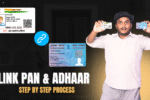


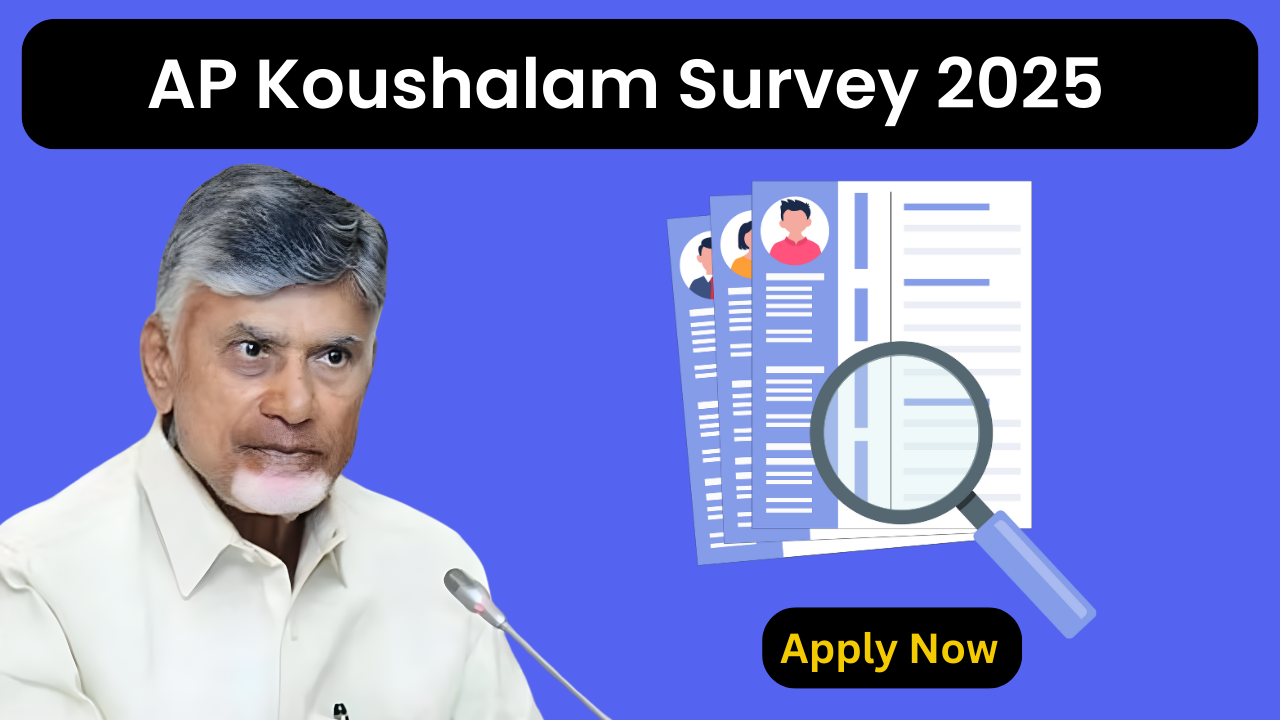
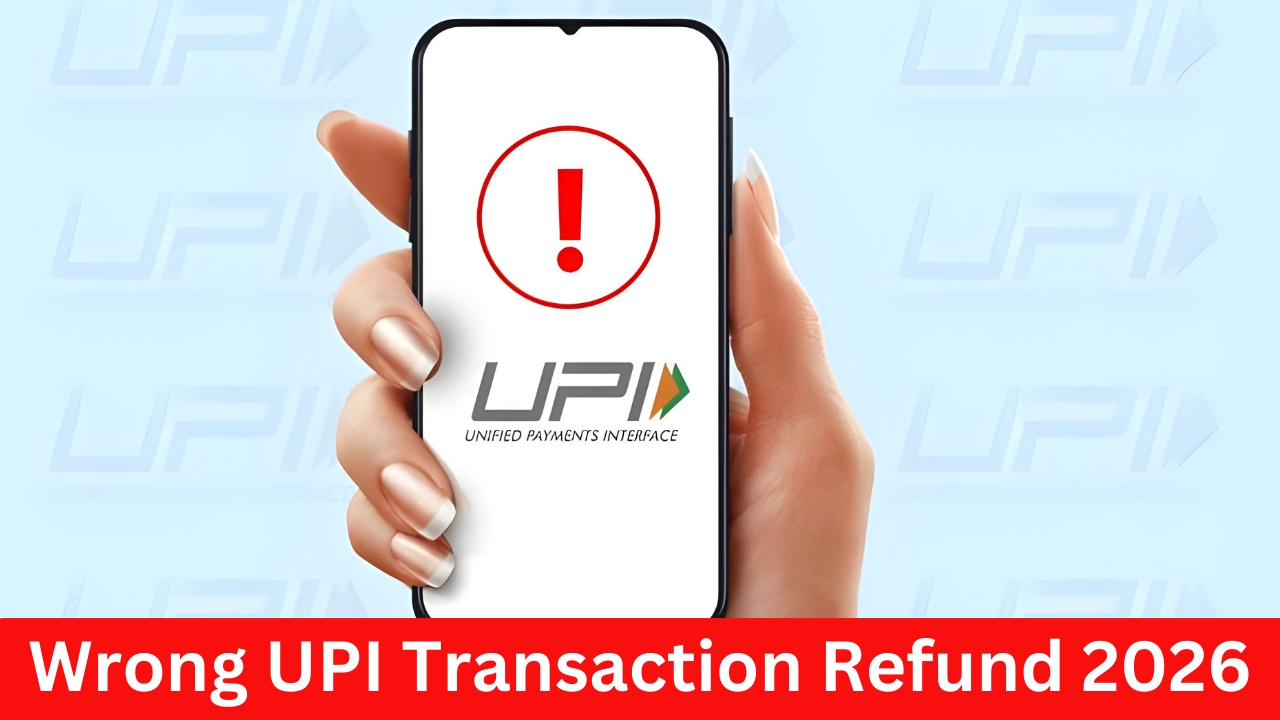
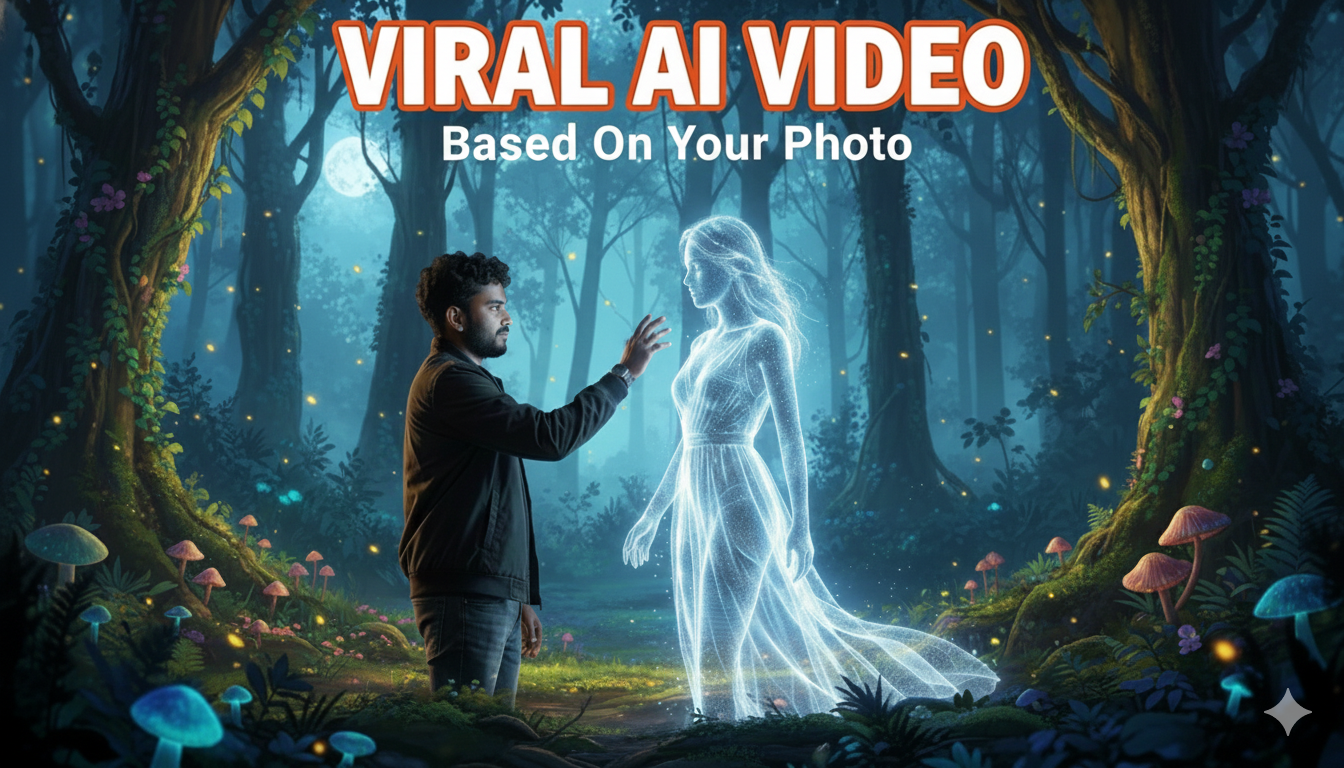
1 thought on “How to Use ChatGPT on WhatsApp (Step by Step Guide) Best Methods 2024”