To ensure you receive funds from government schemes directly into your bank account, it’s essential to link your Aadhaar number with your bank account. If this linkage isn’t active, you might miss out on benefits like free gas subsidies. Even if others have received such benefits, without this link, you won’t.
How to Check if Your Aadhaar is Linked to Your Bank Account:
Visit the UIDAI website:
- Go to the UIDAI official website.
Log In with Your Aadhaar Details:
Developed by Raju Digital Services
- Enter your 12-digit Aadhaar number.
- Fill in the captcha code displayed.
- Click on Send OTP.
- Enter the OTP sent to your registered mobile number and click Submit.
View Your Bank Seeding Status:
- After logging in, select Bank Seeding Status.
- Here, you can see if your Aadhaar is linked to a bank account and whether the seeding status is active.
If your Aadhaar isn’t linked or the seeding status is inactive, it means your Aadhaar isn’t connected to your bank account. In this case, visit your bank and request they link your Aadhaar to your account.
Benefits of Linking Aadhaar with Your Bank Account:
- Direct Benefit Transfers (DBT): Receive subsidies and benefits directly into your bank account without delays.
- Simplified KYC Process: Aadhaar serves as a universal document, streamlining the Know Your Customer (KYC) process.
- Enhanced Security: Linking ensures that benefits reach the intended recipient, reducing fraud.


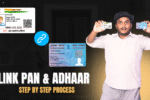


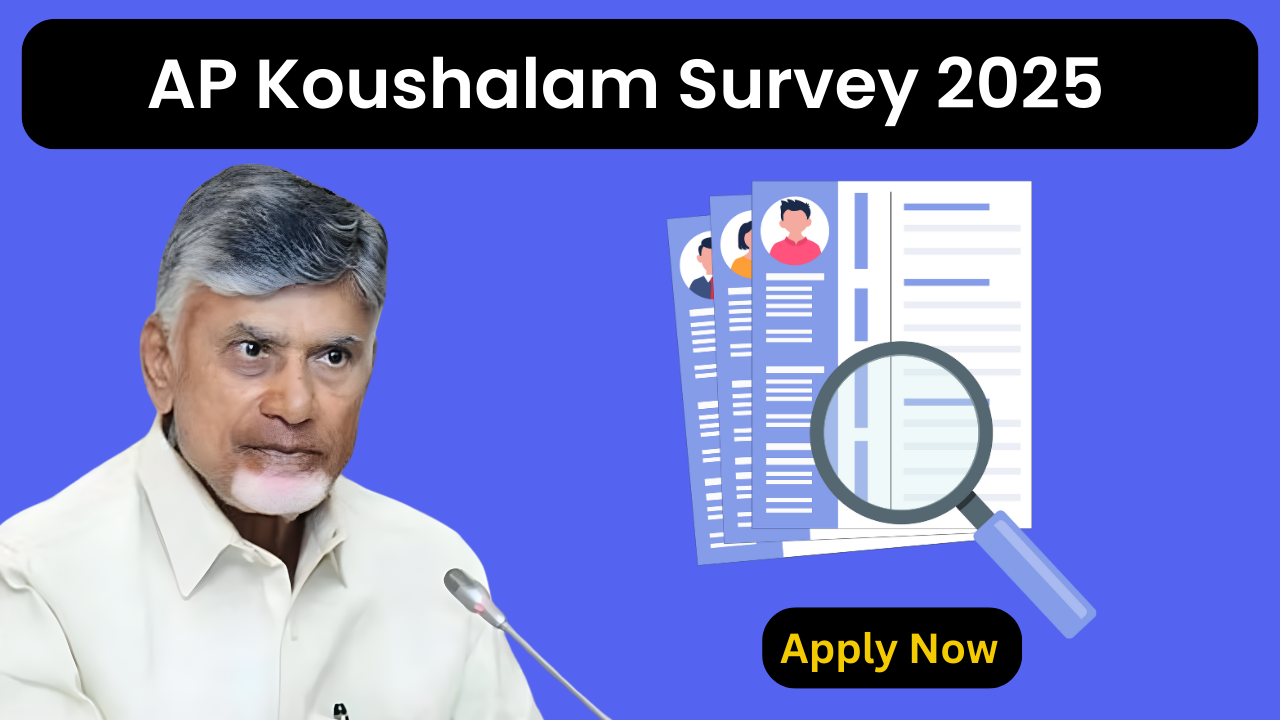
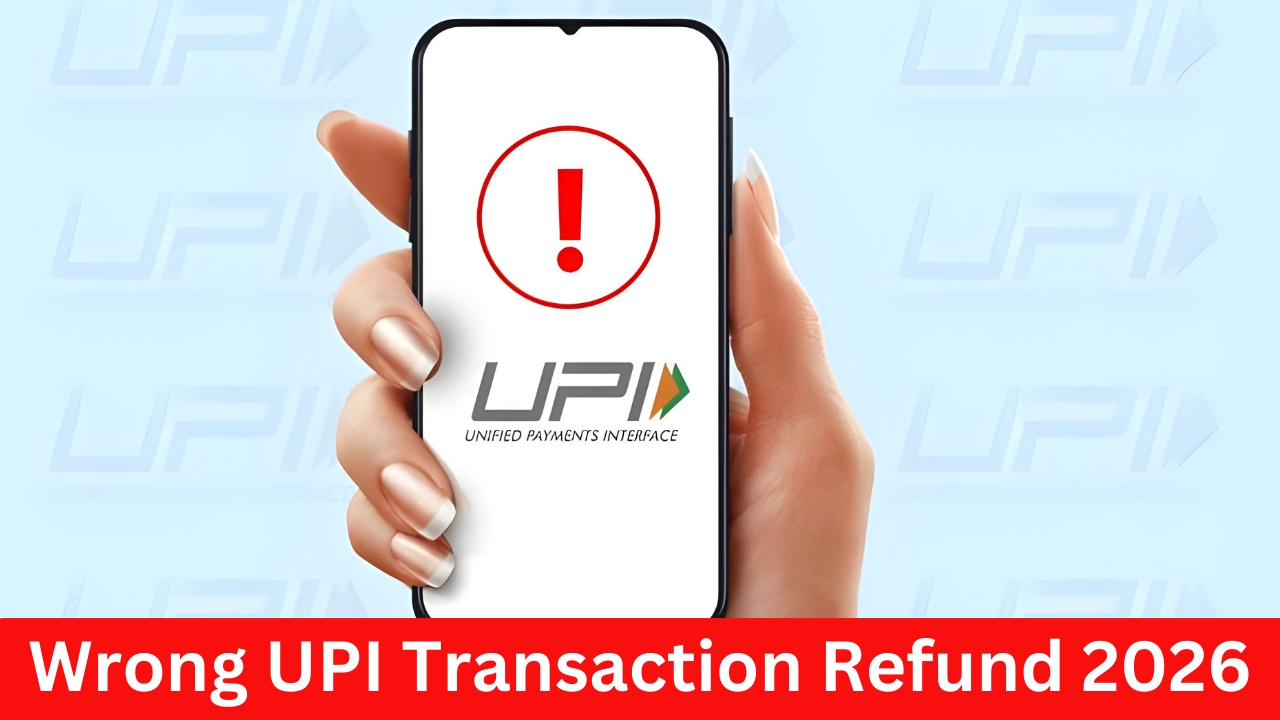
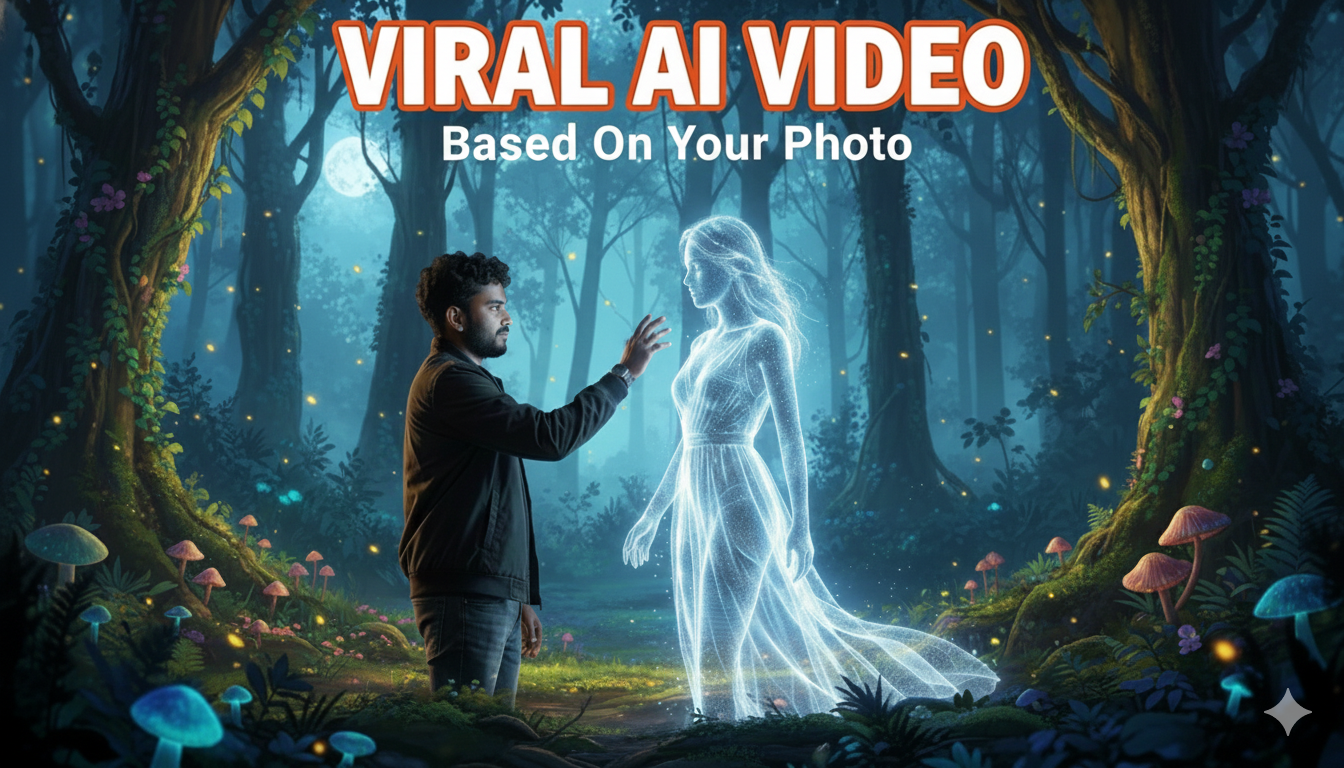
yerrabixapathi@gmail.com
kariisanju5@gmail.com
yarlagaddaramesh8@gmail.com