Step by Step Guide for How to Add Location on Instagram
Instagram stands out as a leading social media platform, boasting an impressive 500 million daily users. With continuous updates and innovative features, it is gradually surpassing even the likes of Twitter. One such feature that holds significant potential for brands is the ability to add location to posts. This seemingly simple feature can serve a dual purpose for businesses.
Firstly, incorporating your business location into posts facilitates easier discovery by your followers. This can be a game-changer, especially for local businesses aiming to attract a nearby audience. Secondly, leveraging creative and unique location names adds a personalized touch to your posts, injecting personality into your brand’s online presence.
Now, let’s delve into the step-by-step process of creating a new location on Instagram. Towards the end, we’ll also share a handy tip on simultaneously tagging multiple custom locations, maximizing your reach and engagement.
Why would you add a location on Instagram?
Adding a location to your Instagram posts is a strategic move for every small business owner aiming to enhance visibility and attract more customers. While local listings sites and Google Business Profiles play a crucial role in this, social media platforms offer an additional avenue to put your business on the map, and Instagram is a prime example.
By establishing your business presence on Instagram and including your location, you tap into a dynamic community of users who are actively engaged on the platform. This isn’t just any audience; it’s a targeted group of individuals most likely to convert into customers.
Users on Instagram utilize location features for diverse reasons, from envisioning travel destinations to exploring cities, or even seeking delectable dishes at your restaurant. The inclusion of locations in Instagram posts empowers users to share their whereabouts with followers, presenting your business to a potentially interested and relevant audience.
Is it possible to make an Instagram location without Facebook?
Currently, Instagram does not offer a standalone feature for creating new locations without relying on its parent app, Facebook. The platform limits users to selecting from existing locations within the app.
However, this limitation can be advantageous. Many brands and users have already paved the way by creating engaging custom location names that you can leverage for your posts.
For example, a brand might use the “Coffee Time” location to accompany an image showcasing various coffee beverages. In such cases, the location name becomes an additional cue about the post’s content, potentially generating more interest in your brand.
Furthermore, some brands and users utilize location tagging as an additional branding opportunity, reinforcing their presence and identity.
Adding a Location on Instagram: Various Methods in 2024
There are several approaches to include a location on Instagram:
- Linking via Facebook: Utilize the connection with Facebook to add a location seamlessly.
- Bio Address Inclusion: Enhance your Instagram bio by incorporating your address.
- Post Tagging: Tag a specific location directly within an Instagram post.
- Utilize Location Hashtags: Leverage location-related hashtags to indicate your post’s origin.
Let’s explore each method in detail.
How to Add a Location on Instagram Using the Facebook App
While the direct addition of a new location on Instagram is not currently supported, you can seamlessly add a location from the Facebook app, and it will subsequently appear on Instagram. Follow these steps:
- Open your Facebook app and navigate to “What’s on your mind.”
- Select “Check In” (ensure that the app has permission to use your location).
- Search for your business or preferred location, then scroll down and choose “Add.”
- Provide details such as place name, address, and city, ensuring the map pin is correctly positioned.
- Save the custom place by tapping “Save Custom Place.”
It’s important to note that the addition may not reflect on Instagram immediately and could take a few weeks. Since Instagram relies on Facebook for location information, having a Facebook page for your business is crucial. Connecting your Instagram to a Facebook Business Page further enhances this process.
Apart from simply adding a location on Instagram, explore other ways to leverage the app’s location features, which we’ll delve into shortly.
Adding Your Address to Your Instagram Profile
Incorporating your business address into your Instagram profile is a practical move, allowing users to access your location directly from the Instagram app. Follow these simple steps:
- Go to your profile.
- Tap “Edit Profile.”
- Scroll down and select “Contact Options.”
- Input your business address and tap “Done.”
- Return to “Contact Options” and tap “Save.”
- Scroll down to “Profile Display” and ensure “Display contact info” is not hidden.
- Tap “Done.”
Your business address will now be visible on your profile, allowing users to easily locate your establishment and obtain directions with a simple click.
How to Locate an Existing Location on Instagram
Before attempting to add a location on Instagram, it’s essential to check if the desired location already exists within the app. Many business locations have been integrated from Facebook, streamlining the process. Follow these steps to search for a location on Instagram:
- Tap the search icon within the Instagram app.
- Input your business location or the desired location you wish to add.
- Select “See All Results.”
- Tap “Places” and check if your intended location is listed.
If you find your location in the results, there’s no need to add it separately to Instagram. However, if it’s not present, continue reading as we guide you through the process.
Conclusion
In conclusion, leveraging Instagram’s location features is a strategic move for businesses. While direct creation of new locations is currently linked to Facebook, integrating your business address, using location tags in posts, and incorporating location hashtags amplify your online presence. Additionally, adding locations to Stories and Reels broadens reach, offering diverse opportunities for engagement and visibility on this dynamic social media platform.
FAQ’S for How to Add Location on Instagram
1. Can I add a new location directly on Instagram without using Facebook?
Ans. Currently, Instagram does not support creating new locations independently. You can, however, add locations through the Facebook app, and they will eventually reflect on Instagram.
2. Is it necessary to have a Facebook page for my business to add a location on Instagram?
Ans. Yes, having a Facebook page for your business is crucial as Instagram relies on Facebook for location information. It's recommended to link your Instagram to a Facebook Business Page for a smoother process.
3. How do I search for an existing location on Instagram before adding a new one?
Ans. To search for an existing location on Instagram, tap the search icon, type in the location, select "See All Results," choose "Places," and check if your desired location is listed.
4. Can I add a location to both Instagram Stories and Reels?
Ans. Yes, you can add a location to both Instagram Stories and Reels. For Stories, tap the plus button, choose "Story," and add the location sticker. For Reels, tap the plus button, choose "Reel," and add the location during the caption phase.
5. Why should I use location hashtags on Instagram?
Ans. Location hashtags on Instagram enhance discoverability. They help users find your content even if they are not specifically searching for your exact location. Examples include city hashtags, local landmarks, industry-specific locations, and small business-friendly tags like #eatlocal.


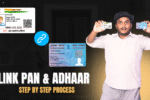


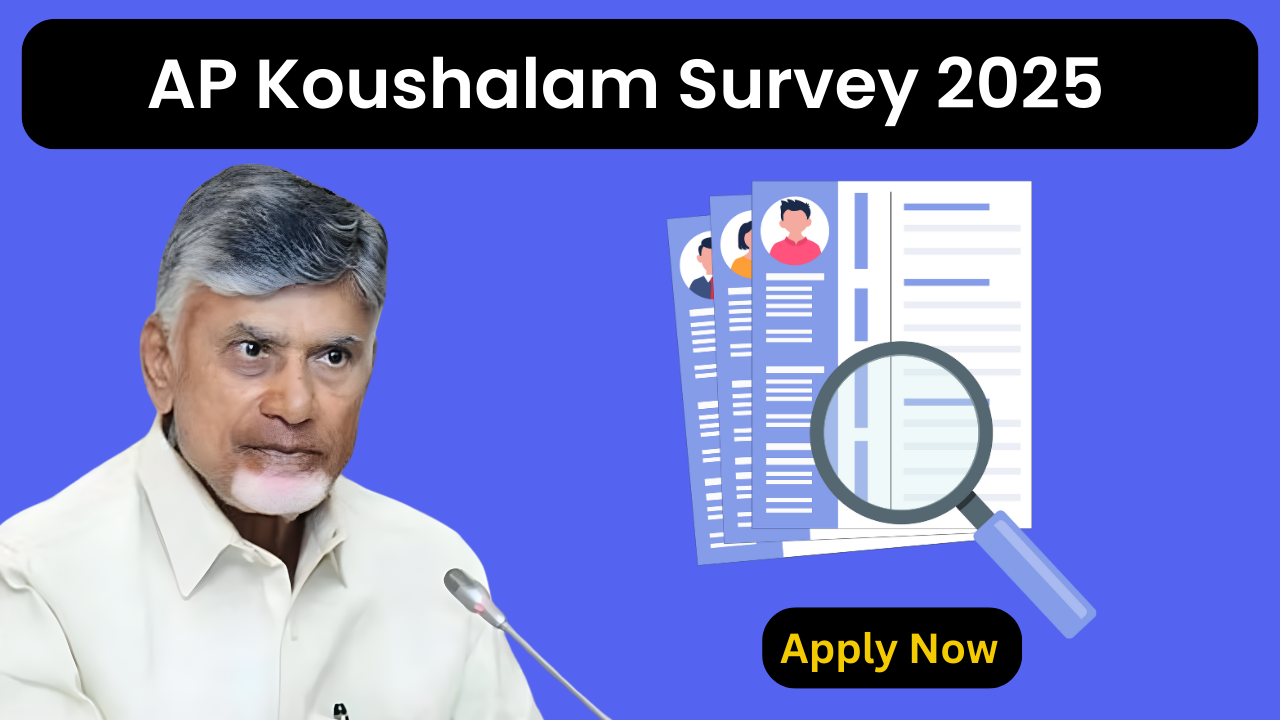
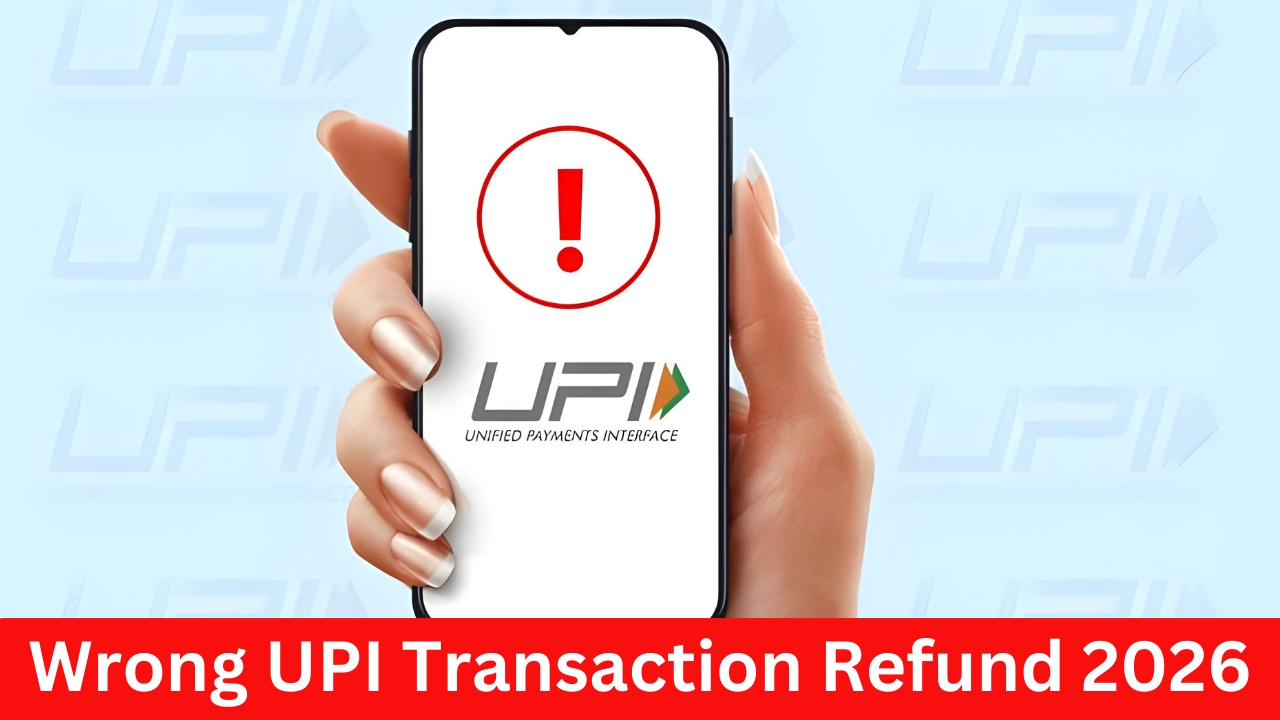
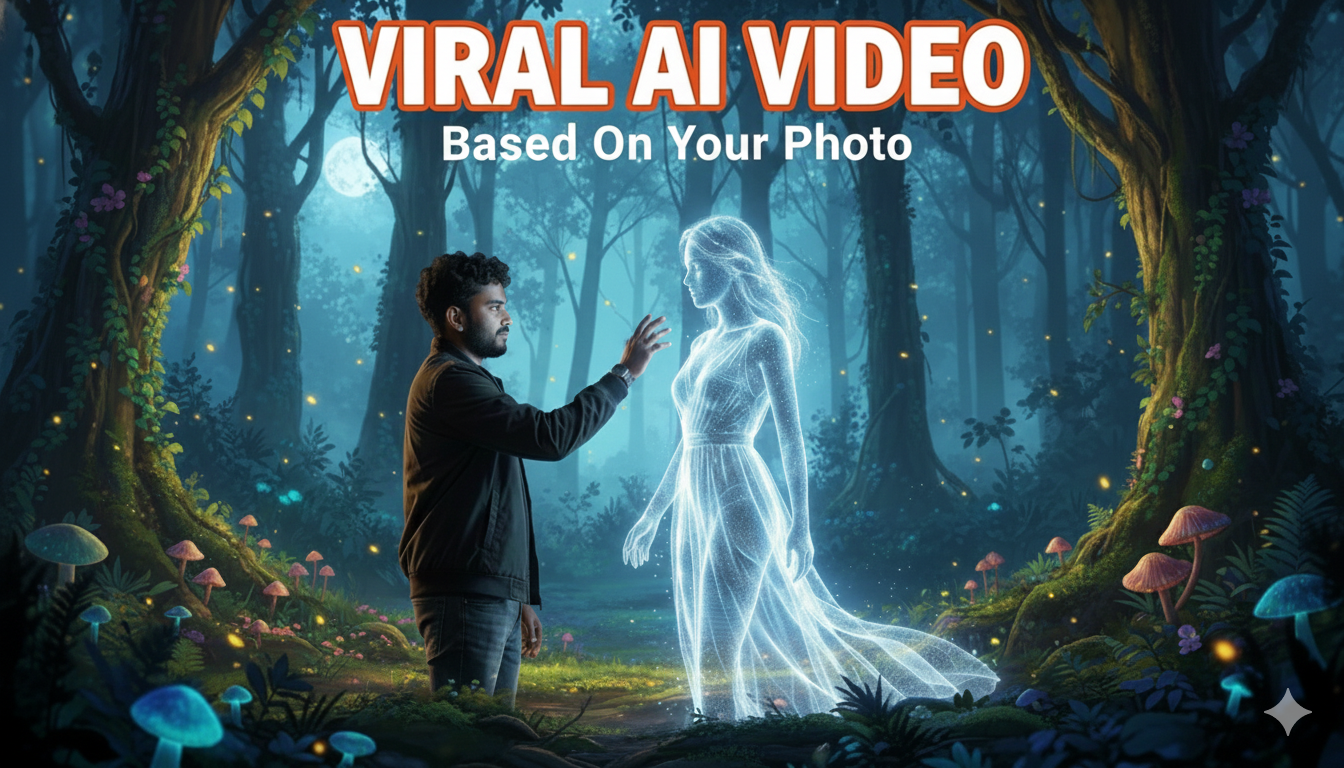
1 thought on “Best Method for How to Add Location on Instagram 2024”