Incorporating Terms and Conditions into Your WordPress Site
How to Require Terms of Service Agreement in WordPress, With WordPress, the possibilities are vast, as its core functionalities and free themes enable you to create a functional website. However, one essential element not provided by default is a terms of service agreement (ToS).
Understanding that ToS agreements vary greatly depending on individual needs and legal requirements, it’s crucial to address their absence. Certain jurisdictions mandate ToS agreements for specific goods or services, while even in cases where there’s no legal requirement, clarifying terms benefits user experience.
Before delving into the tutorial, let’s clarify what a terms of service agreement entails and assess its necessity for your WordPress site. If you’re already familiar with the basics, feel free to skip ahead to the relevant tutorial section.
Requiring users to acknowledge your terms of service not only safeguards your website but also enhances user experience. This article guides you through the process of integrating a terms of service agreement seamlessly into your WordPress website.
Terms of Service Agreements and Their Importance in WordPress
A terms of service (TOS) agreement establishes the conditions users must agree to when interacting with your website, whether it’s to make purchases, submit forms, request quotes, or join email lists. Integrating a terms of service agreement into WordPress serves multiple purposes, including preventing spam, mitigating liability, and ensuring users adhere to specific website policies.
In essence, a terms of service agreement forms a contractual relationship between the service user and provider, outlining various conditions that must be accepted before utilizing the service. These conditions may pertain to user attributes like age or nationality, as well as service-related aspects such as delivery times or refund policies.
Depending on jurisdiction, users may be required to explicitly accept terms of service, while in others, acceptance may be implied by accessing the website or requesting a service. However, the specifics of these requirements are subject to local laws, and it’s essential to seek legal advice for clarity.
This article provides a comprehensive discussion of terms of service agreements and their significance within the WordPress ecosystem, offering guidance on implementing them effectively.
Determining the Need for a Terms of Service Agreement
In certain instances, especially depending on the nature of your website’s offerings, a terms of service agreement becomes a necessity. For instance, if your services involve handling personal data of EU citizens, compliance with regulations like GDPR is imperative, requiring explicit user consent for data usage. Similarly, even if your primary audience isn’t in California, adhering to laws like CCPA ensures broader compliance and user trust.
However, even when not legally mandated, establishing a terms of service agreement holds merit. It provides clarity for visitors regarding the nature of their engagement with your website and where to find pertinent information. While it’s true that few users delve into the specifics of such agreements, having them readily available serves as a precautionary measure, limiting potential liability accusations.
If you’re considering implementing a terms of service agreement, further exploration of its benefits and implementation methods awaits.
Creating a Terms of Service Agreement
At first glance, a terms of service agreement may seem like just another piece of text. However, its significance lies in its role as a unilateral agreement, shaping the parameters of user engagement with your service or website. This standardized approach ensures consistency and provides essential consumer protections.
While we can offer guidance, creating a terms of service agreement necessitates professional legal assistance. Legal nuances and evolving regulations require careful consideration, making consultation with a compliance expert indispensable for crafting comprehensive and compliant terms.
Implementing a terms of service agreement on your website can be achieved through various means. You may require users to actively accept the terms by checking a box on a login popup or including them as part of your legal pages. Alternatively, integration into forms or adding a signature requirement to the login process can reinforce user acknowledgment.
The approach you adopt should align with any specific requirements and consider your website’s design and layout for optimal user experience. Ultimately, prioritizing legal compliance and user transparency ensures the efficacy and legitimacy of your terms of service agreement.
Creating a Terms of Service Agreement Page with a WordPress Plugin
In this tutorial, we’ll demonstrate how to automatically generate a terms of service agreement page using the WP AutoTerms plugin for WordPress. While this plugin also facilitates the creation of a privacy policy page, we’ll focus solely on the terms of service aspect here.
To begin, you’ll need to install and activate the WP Auto Terms plugin through your WordPress dashboard.
Once activated, navigate to WP AutoTerms > Add Legal Pages from your WordPress admin panel.
Click on the Terms and Conditions box and select the Create button.
You’ll then be directed to a form where you’ll input your website’s specific data and preferences. Customize the terms according to your requirements before clicking the Create button at the bottom of the page.
After creating the terms, you’ll be redirected to a page editor where you can review and modify the terms and conditions text as needed. Once satisfied, click Publish to make the Terms and Conditions page live on your website. The permalink to this page will be provided below the page title.
You can then integrate this page into forms or link to it like any other page on your website. If your objective is to ensure explicit acceptance of the terms of service from visitors, you can set up a mandatory checkbox alongside a link to the terms page within your forms.
Integrating Terms and Conditions into Your WordPress Forms
Are you considering adding a terms and conditions service agreement to your WordPress forms? Ensuring users have the option to agree to your legal terms of service is crucial for safeguarding your interests without compromising user experience.
This article provides a step-by-step guide on how to seamlessly incorporate a terms of service agreement into your WordPress forms, enhancing legal compliance while maintaining a user-friendly interface.
Step 1: Create a New WordPress Form Begin by installing and activating the WPForms plugin.
If you need assistance, refer to our comprehensive guide on installing plugins in WordPress.
Once activated, navigate to WPForms » Add New to initiate the creation of a new form.
Name your form on the setup screen and select the template that aligns with the type of form you intend to create. For instance, if you’re creating a newsletter signup form, opt for the Newsletter Signup Form template.
WPForms offers seamless integration with various email marketing services, facilitating the creation of subscription forms using your preferred email provider. In our example, we’ll demonstrate creating a subscribe form with Mailchimp. For detailed instructions, refer to our tutorial on crafting a Mailchimp subscribe form.
Step 2: Customize the Signup Form with a Terms of Service Agreement Checkbox
After configuring your signup form according to your preferences, you can incorporate a WordPress terms and conditions agreement checkbox.
To accomplish this, drag the Checkboxes form field onto your WordPress form. Then, click on the newly added field to initiate customization.
- Customize Checkbox Field:
- Modify the label to reflect your desired text. For instance, label it as “Terms of Service” for clarity.
- Remove any surplus checkboxes from the form layout by clicking on the minus buttons.
- Optionally, hide the label by accessing the Advanced Options section and selecting the Hide Label checkbox.
- Customize the text within the checkbox to convey a message like “I have read and agree to the Terms of Service Agreement listed below.”
- Customize Description:
- Utilize the Description section to add your terms of service content, using either regular text or HTML formatting as per your preference.
- Make Agreement Mandatory:
- Ensure site visitors must agree to your terms of service before submitting the form by clicking the Required checkbox.
By following these steps, you’ll seamlessly integrate a terms of service agreement checkbox into your WordPress form, enhancing legal compliance and user transparency.
Step 3: Customize the Appearance of the Terms of Service Checkbox
At WPForms, we understand that your terms of service agreement might consist of lengthy text. To enhance the appearance of your website’s form and ensure a professional and organized presentation, we’ve implemented a feature to format the terms of service text.
Here’s how to enable this formatting option:
- Open the Advanced Options Section:
- Access the Form Editor and locate the Advanced Options section.
- Enable Disclaimer/Terms of Service Display:
- Click on the option to Enable Disclaimer/Terms of Service Display.
- Review the Form Layout:
- Once enabled, observe how your terms of service checkbox is displayed in a specially formatted box with a vertical scroll bar.
- Finalize and Save:
- Ensure that the appearance meets your preferences. If satisfied, click Save to preserve your changes.
By following these steps, you’ll effectively format the terms of service checkbox in your WordPress form, enhancing its visual appeal and organization for improved user experience.
Step 4: Adjust Your Form’s Settings
After customizing your WordPress terms and conditions form, it’s essential to configure its settings before integrating it into your website.
- Access General Settings:
- Navigate to Settings » General to access your form’s general settings.
- Customize Form Details:
- Modify the form name, description, and “Submit” button text as needed to align with your preferences.
- Enable the anti-spam feature to mitigate spam form submissions and enhance GDPR compliance by utilizing WPForms’ GDPR enhancements.
- Set Up Notifications:
- Notifications allow you to receive email alerts whenever a form is submitted on your website.
- By default, notifications are enabled, ensuring you’re promptly notified of form submissions. For detailed instructions, refer to our documentation on setting up form notifications in WordPress.
- Configure Form Confirmations:
- Form confirmations are messages displayed to site visitors after they submit a form, informing them that their submission has been processed.
- WPForms offers three confirmation types: message, show page, and go to URL (redirect). Customize these to provide users with clear feedback and instructions regarding the next steps. Consult our documentation for assistance with setting up form confirmations.
By completing these steps, you’ll finalize the configuration of your WordPress form, ensuring it’s optimized for user engagement and functionality on your website.
Why Having a Terms and Conditions Page on WordPress is Important
While it may not be legally mandated, nor required by third parties such as the GDPR, incorporating a Terms and Conditions agreement (T&C), also referred to as Terms of Service or Terms of Use, into your WordPress site is highly advisable. Here’s why:
- Legal Protection: T&C agreements grant you the authority to regulate specific activities on your website and take action against abusive accounts. Additionally, they serve to limit your legal liability, providing a layer of protection against potential disputes or legal issues.
- Enhanced Website Management: Especially for websites with intricate functionalities, such as user account registration, user-generated content, or e-commerce capabilities, a T&C agreement proves invaluable. It helps streamline the management of these features and functions, ensuring clarity and consistency in user interactions.
In summary, regardless of legal requirements, integrating a Terms and Conditions page into your WordPress site offers numerous benefits, including legal protection and improved website management, particularly for sites with complex functionalities.
Essential Components of a Terms and Conditions Agreement
The content of a Terms and Conditions (T&C) agreement is contingent upon the nature of your website and its interaction with users. Here are some fundamental aspects to consider including:
Restrictions on Site Usage
It’s crucial to articulate explicit guidelines regarding what users are prohibited from doing on your website. This may encompass:
- Posting Inappropriate Material: Explicitly state restrictions on sharing content that is offensive, illegal, or violates community standards.
- Avoiding Harm to the Site or Users: Prohibit actions that could compromise the integrity or functionality of the website, including the use of malware or engaging in activities that may harm other users.
- Discriminatory Material: Explicitly forbid the posting of content that promotes discrimination based on factors such as race, gender, religion, or sexual orientation.
- Unsolicited Commercial Messages (Spam): Prohibit the dissemination of unsolicited commercial messages, commonly known as spam, to maintain a positive user experience.
For clarity, consider providing specific examples or scenarios illustrating prohibited actions, similar to Instagram’s approach in outlining usage restrictions on their platform.
By clearly delineating these restrictions in your Terms and Conditions agreement, you establish boundaries for user behavior and help maintain a safe and respectful online environment.
Consequences of Violating Terms and Conditions
In your Terms and Conditions agreement, it’s essential to outline the repercussions users may face if they breach any stipulated terms. This can include:
- Account Suspension or Termination: Clearly state that users who violate the terms may face consequences such as temporary or permanent suspension of their account. Specify whether this applies to access to the entire site, specific features, or member sections.
- Handling of User-Generated Content: Explain the course of action regarding any material posted or received by the user, such as user messages, in the event of account suspension or termination.
- Membership or Subscription Fees: If applicable, clarify whether users will be entitled to refunds for any membership or subscription fees paid in the event of account termination.
By transparently delineating the potential consequences of violating the Terms and Conditions, you mitigate the risk of users claiming unfair treatment and establish accountability for adherence to the rules outlined on your website.
Protecting Intellectual Property Rights
Your Terms and Conditions (T&C) play a crucial role in safeguarding your intellectual property (IP) rights. Here’s how to address key points:
- Copyright and Trademarks: Clearly state that you retain the copyright and trademarks for all material on your site, and reproduction without permission is prohibited.
- Prohibition of Infringing Material: Specify that users are prohibited from posting any material that infringes upon a third party’s intellectual property rights.
- Handling User-Generated Content: Outline how intellectual property rights are managed for content posted by users. You may require users to transfer the copyright to you or grant you a license to use their content on the site.
By addressing these points in your Terms and Conditions, you establish clear guidelines for protecting your intellectual property and managing user-generated content effectively.
Disclaimers into Your Terms and Conditions Agreement
Disclaimers serve as vital components of a comprehensive Terms and Conditions (T&C) agreement, offering transparency and legal protection. Here’s how to include relevant disclaimers:
- No Responsibility for User Actions: Clarify that you are not liable for any consequences resulting from users’ actions or decisions based on information or advice provided on your site.
- Accuracy of Information: State that while efforts are made to ensure the accuracy of information on your site, you cannot guarantee its completeness or correctness.
- Non-Professional Advice: Emphasize that the information presented on your site does not constitute professional advice, especially in sensitive areas like medical, financial, or legal matters. It should be clear that visiting your site does not establish a professional relationship.
- Availability of Services: Acknowledge that while you strive to maintain continuous availability of the site and its services, you cannot guarantee uninterrupted access at all times.
- User-Generated Content: Specify that you are not responsible for material posted by users on the site, and disclaim liability for any content they contribute.
By incorporating these disclaimers into your Terms and Conditions agreement, you set clear expectations for users and mitigate potential legal risks associated with your website’s content and services.
Payment Terms in Your Terms and Conditions Agreement
When drafting your Terms and Conditions (T&C) agreement, it’s crucial to address various aspects related to payments. Here’s what to include:
- Payment Due Date: Clearly specify when payment is due, whether it’s upon placing an order, upon receiving goods or services, or within a set number of days after either of these events.
- Consequences of Late Payment: Outline the consequences of not paying on time, such as the imposition of interest, late fees, or the withdrawal of services.
- Currency and Exchange Rates: Indicate the currency accepted for payments and clarify what happens if exchange rates fluctuate between the order date and the payment date. This ensures transparency and manages expectations regarding potential currency-related fluctuations.
By addressing these payment terms in your T&C agreement, you establish clear guidelines for financial transactions on your website and mitigate potential disputes related to payments.
Returns in Your Terms and Conditions Agreement
In your Terms and Conditions (T&C) agreement, it’s beneficial to provide a summary of your returns policy, even if you have a separate Return and Refund Policy. Here’s what to include:
- Acceptable Reasons for Returns: Clearly outline the circumstances under which you will accept returns, ensuring transparency for customers.
- Return Deadline: Specify the deadline by which returns must be made, including any variations based on different circumstances, such as the type of product or reason for return.
- Responsibility for Return Costs: Clarify who bears the costs associated with returning goods, whether it’s the customer or your company.
- Condition of Returned Goods: Set rules regarding the condition of returned goods and packaging to manage expectations and facilitate efficient processing.
- Exceptions to Returns Policy: Detail any exceptions to your standard returns rules, such as exclusions for personalized or custom goods.
- Refund Process: Explain how refunds will be issued, whether it involves refunding the payment card, issuing a check, providing a credit note, or offering a gift voucher. Specify if the refund includes the original delivery costs.
- Relationship to Legal Return Rights: Address whether your policy affects or extends beyond the customer’s return rights under applicable laws, commonly referred to as statutory rights.
By incorporating these details into your T&C agreement, you provide clarity and transparency regarding your returns policy, thereby enhancing customer satisfaction and minimizing potential disputes.
Liability and Warranty Disclaimers in Your Terms and Conditions Agreement
Your Terms and Conditions (T&C) agreement serves as a vital platform to articulate and disclose your disclaimers of warranty and limitations of liability clauses. Here’s what to include:
- Liability Disclaimers: Clearly state that you are not assuming responsibility for certain outcomes, such as physical or financial damage resulting from improper use of goods, failure to follow instructions, or unauthorized modifications to the goods.
- Warranty Disclaimers: Make it explicit that you are not making specific promises or warranties regarding the performance or functionality of the goods. This may involve stating that you do not guarantee the goods will work in a particular manner or achieve specific results.
While warranties typically involve specific promises regarding the performance and durability of goods beyond legal requirements, it’s common to address them in a separate document rather than within your T&C agreement.
By incorporating these clauses into your T&C agreement, you clarify your company’s stance on liability and warranties, helping to manage customer expectations and minimize legal risks.
Governing Law and Jurisdiction in Your Terms and Conditions Agreement
In your Terms and Conditions (T&C) agreement, it’s prudent to outline terms for resolving legal disputes that may arise. Here’s what to include:
- Applicable Law: Specify which jurisdiction’s laws govern the contract. This clarifies the legal framework under which disputes will be addressed.
- Jurisdiction for Legal Claims: Define the court system where customers must bring any claims against your company. This establishes the venue for resolving disputes.
- Dispute Resolution Mechanisms: Determine whether customers are required to pursue arbitration before resorting to court action, or if arbitration is mandated instead of court proceedings.
Similar to Discord’s approach in detailing dispute resolution procedures, your T&C agreement should provide clear guidelines for addressing legal disputes.
Once your Terms and Conditions agreement is finalized, it’s essential to prominently display it on your WordPress site to ensure users’ awareness and agreement to its terms.
Concluding Thoughts on Terms of Service Agreements
In conclusion, the importance of terms of service agreements cannot be overstated. While creating and implementing them may seem straightforward – essentially akin to creating a page – the adage “you get what you pay for” holds true, especially in legal matters.
While we can provide general insights into terms and conditions, drafting them is a task best left to legal professionals. Although plugins can assist to a certain extent, it’s crucial to acknowledge that regulatory requirements may evolve faster than plugin updates can keep pace. Moreover, many plugins, including the one discussed here, offer GDPR- and CCPA-compliant pages only as part of their premium versions.
For optimal outcomes and legal compliance, seeking professional assistance is paramount. Expert advice and legal guidance are indispensable and cannot be substituted by plugins or general discussions.
Also Read How to Embed Tweets in WordPress Blog Posts
FAQ’s for How to Require Terms of Service Agreement in WordPress
FAQ: Why do I need a Terms and Conditions agreement for my website?
Answer: A Terms and Conditions agreement outlines the rules and guidelines for using your website, helps protect your intellectual property rights, limits your liability, and clarifies the legal relationship between you and your users.
FAQ: What should be included in a Returns Policy?
Answer: A Returns Policy should cover acceptable reasons for returns, deadlines for making returns, responsibility for return costs, rules regarding the condition of returned goods, exceptions to standard returns rules, and the process for issuing refunds.
FAQ: How do I handle disputes and legal issues on my website?
Answer: In your Terms and Conditions agreement, you can establish governing law and jurisdiction, specify which jurisdiction's laws apply to the contract, outline the court system for resolving legal claims, and determine dispute resolution mechanisms such as arbitration.
FAQ: What are liability and warranty disclaimers in a Terms and Conditions agreement?
Answer: Liability disclaimers state that you are not assuming responsibility for certain outcomes, such as physical or financial damage resulting from improper use of goods. Warranty disclaimers clarify that you are not making specific promises or warranties regarding the performance or functionality of the goods.
FAQ: Why is it important to have clear payment terms on my website?
Answer: Clear payment terms help establish expectations regarding when payment is due, the consequences of late payment, the currency used for transactions, and how exchange rate fluctuations are handled. This minimizes misunderstandings and disputes related to financial transactions.





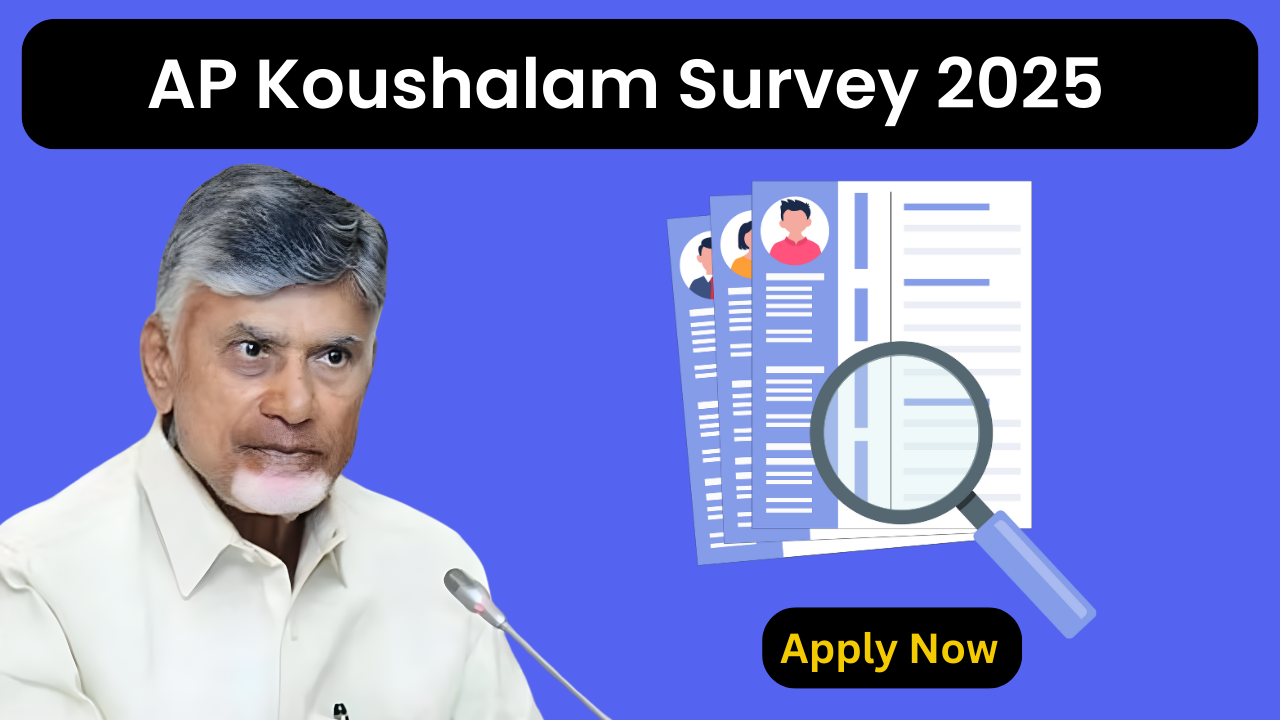
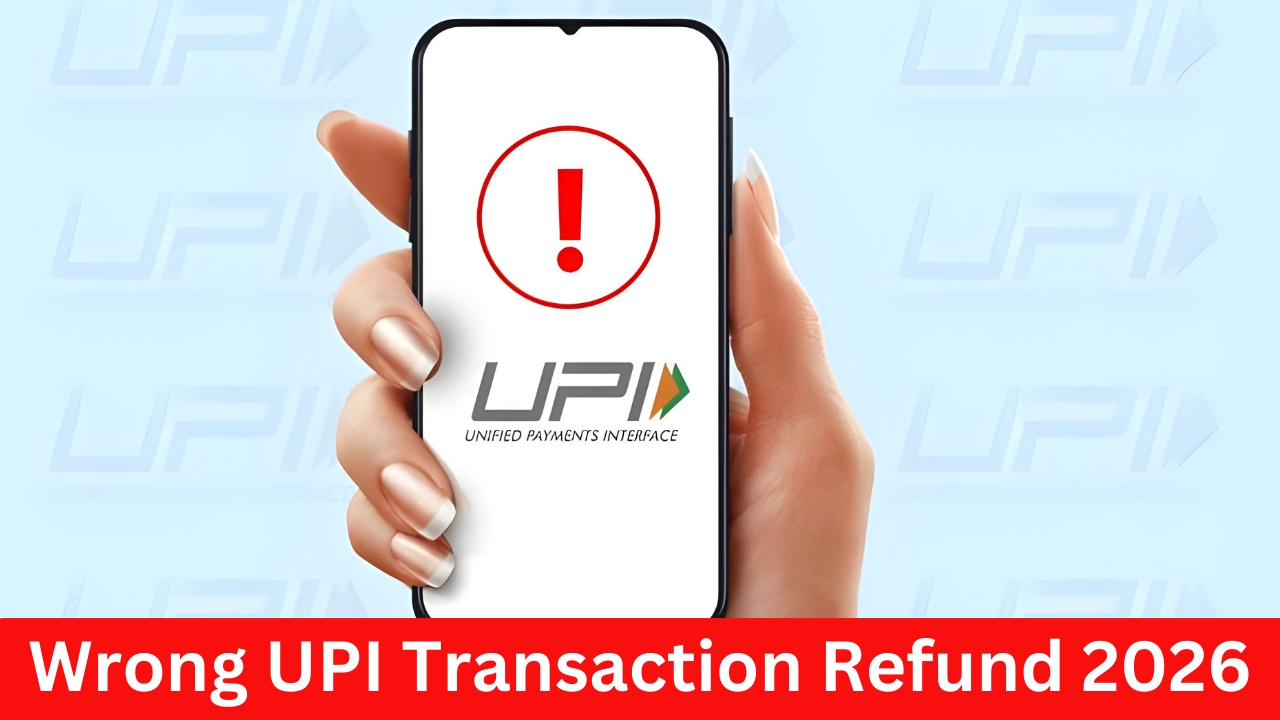
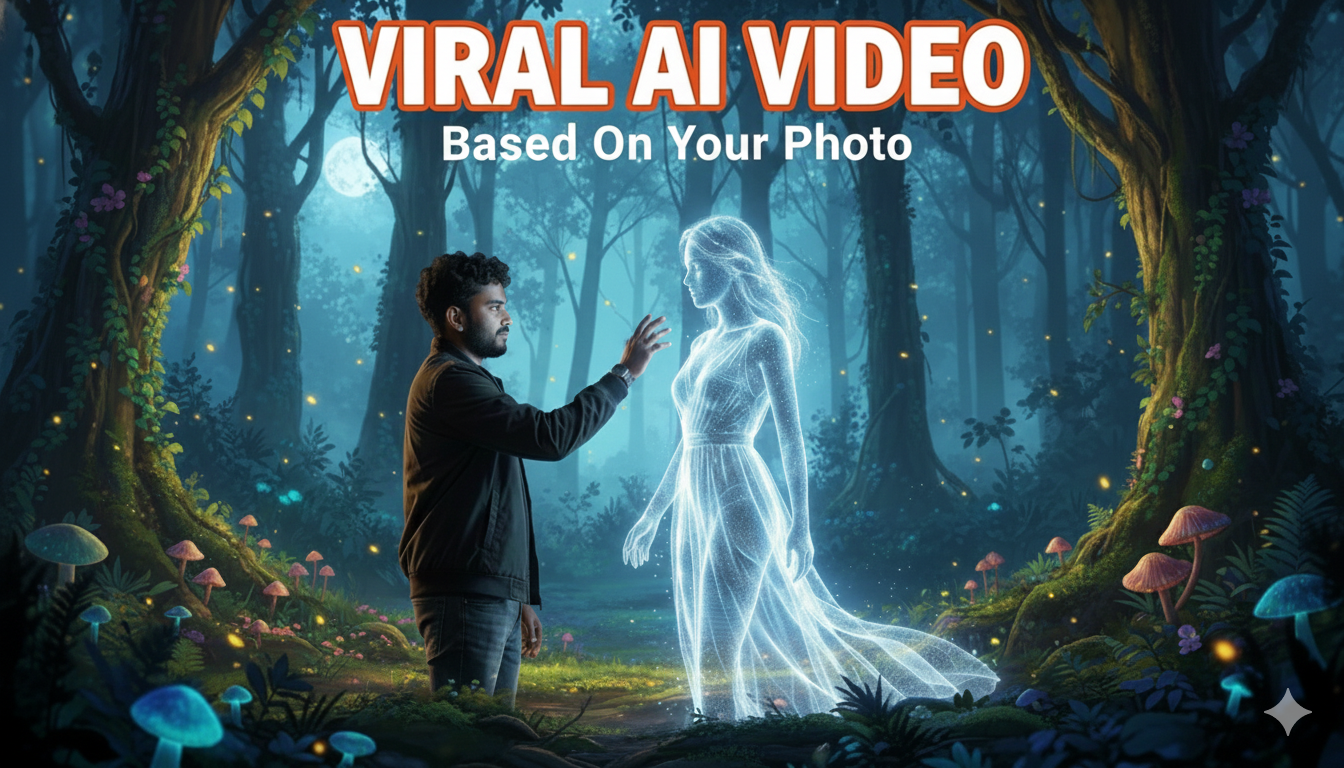
1 thought on “How to Require Terms of Service Agreement in WordPress 2024 Easy Ways”