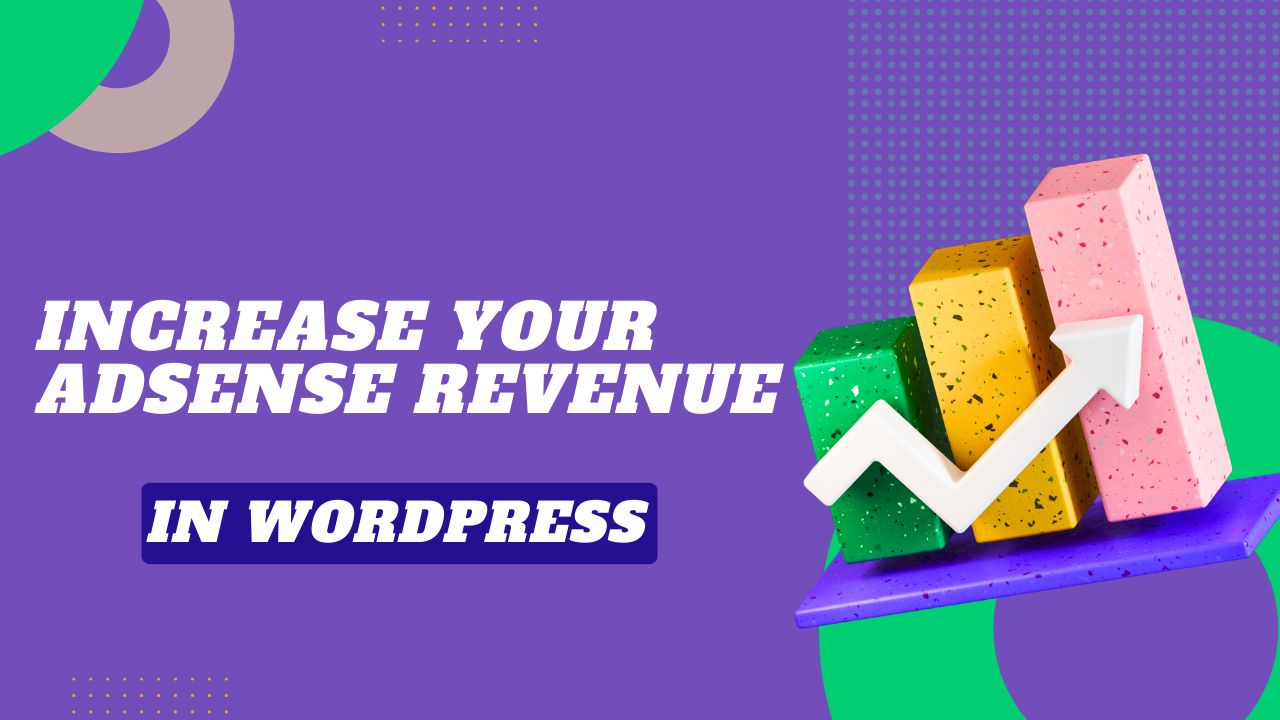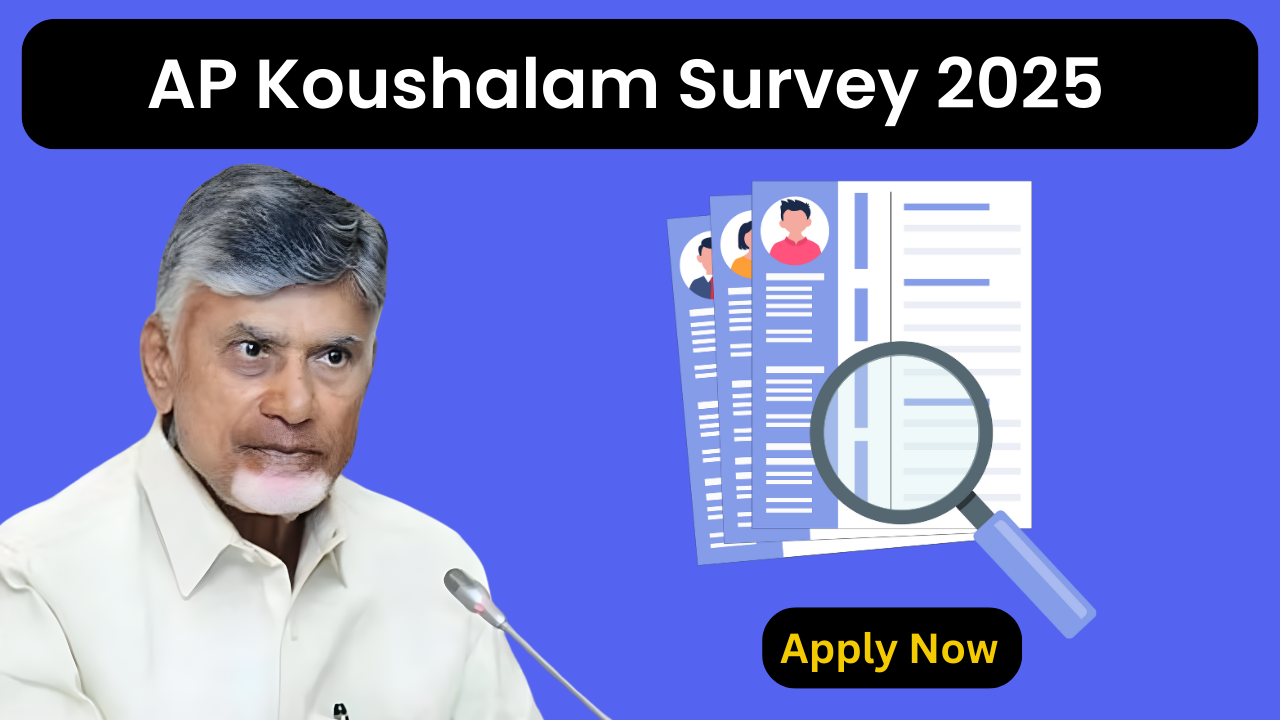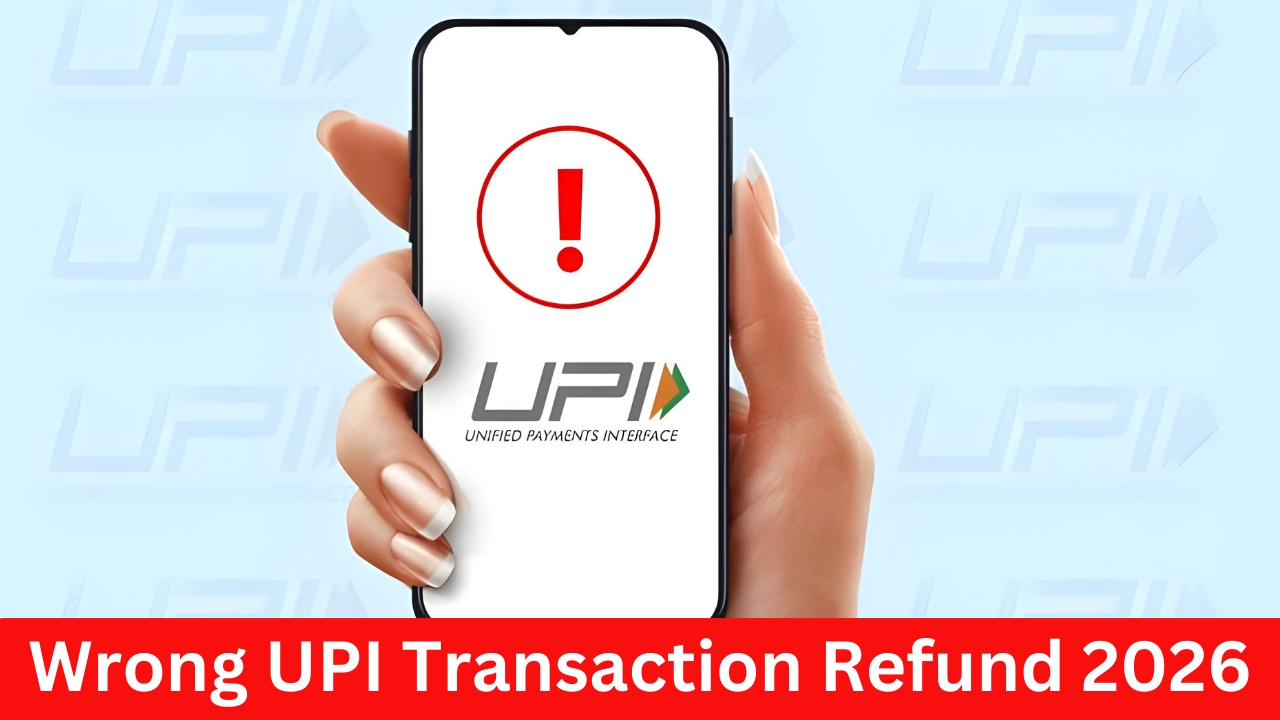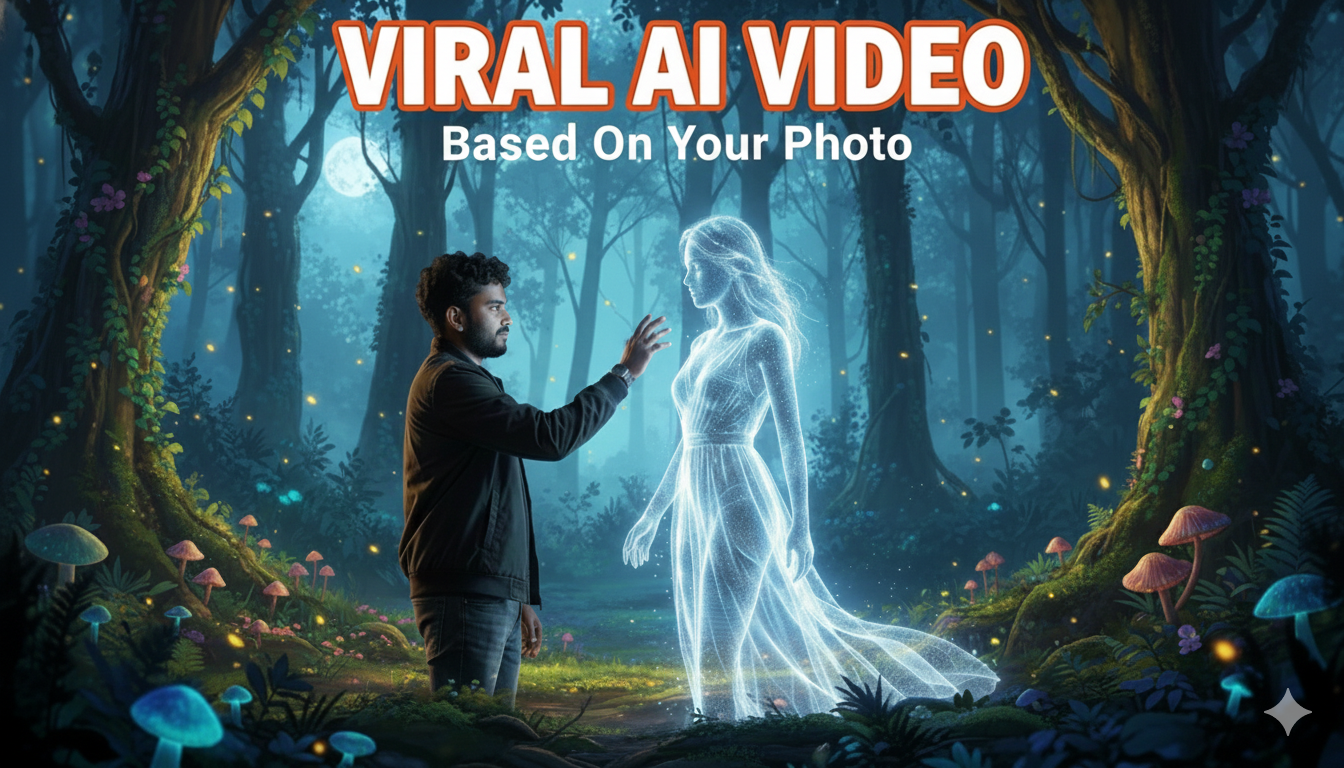Best Ways Optimize AdSense Earnings in WordPress Website
Do you want to boost your Google AdSense earnings? Optimize AdSense Earnings in WordPress website can be a lucrative endeavor. Elevate your AdSense revenue through strategic ad placement in high-converting areas, choosing an optimal theme, and incorporating effective plugins.
This guide will provide insights and tips on maximizing your AdSense revenue within the WordPress platform.
AdSense Overview and Operational Dynamics
Google AdSense functions as an advertising network managed by Google, enabling bloggers and website owners to generate income by displaying text, images, videos, and interactive ads on their web platforms. These ads are tailored to align with site content and target audiences.
Operating on a cost-per-click (CPC) model, AdSense compensates website owners for each click an ad receives on their site. Integrating these ads into your WordPress blog can be a lucrative avenue for online earnings.
The compensation per click is variable, influenced by factors such as ad content and user demographics. Notably, traffic from tier-1 countries (such as the US, UK, and Australia) tends to yield higher CPC compared to tier-3 countries (including Congo, Jamaica, and Sri Lanka).
Key Determinants of AdSense Revenue:
- Ad Size
- Ad Placement
- Quality of Traffic
Optimal performance relies on strategic choices regarding ad dimensions and placement, as well as the overall quality of the website traffic.
Let’s delve into the most effective AdSense sizes and placements to enhance your revenue.
Optimizing AdSense Ad Size and Placement for Maximum Revenue
The success of your Google AdSense revenue hinges on the user interaction with ads on your website. Consequently, strategic ad placement plays a pivotal role in boosting your AdSense earnings.
Based on our experience, the AdSense ad sizes that prove most effective include:
- 336 x 280 (Large Rectangle)
- 300 x 250
- 728 x 90
- 160 x 600
Notably, these sizes are larger and inherently more prominent. Ensuring that they are strategically placed is crucial for optimal performance.
Key Ad Placement Recommendations:
- Site Header
- Above Content
- In-between Content
- After-Post Content
Avoiding sidebar ads is advisable, as they tend to have a lower click-through rate (CTR). The cardinal rule is to position at least one ad unit above the fold on your WordPress website—above the fold being the visible area when users land on your site without scrolling.
Cautionary Measures in Ad Placement:
- Floating Scrolling Ads: Refrain from using floating sidebar widgets or floating footer bars displaying scrolling ads, as this practice may lead to AdSense account termination.
- Popup Ads: Displaying AdSense ads within lightbox popups is against AdSense policies and should be avoided.
- Ads above Pagination: Placing ads above pagination can inadvertently generate accidental clicks, potentially resulting in warnings or account suspension.
Moreover, clicking on your own ads is strictly discouraged, as it can lead to the banning of your Google account.
Encourage Visitors to Disable Adblockers for Enhanced Ad Experience
Now that you’ve mastered the art of optimizing your WordPress site for AdSense ads, there’s one crucial obstacle to overcome – adblockers.
Understanding Adblockers:
Adblockers, as the name implies, prevent users from viewing ads when they visit your website. Various browser addons and mobile apps, when activated, can detect and disable AdSense ads on websites and apps.
The Impact of Adblockers on Revenue:
If you’re wondering why your ads aren’t generating the expected revenue, the likely culprit is that your site visitors have adblockers enabled.
How to Address Adblockers in WordPress:
To tackle this challenge, consider politely asking your users to disable their adblockers by presenting a modal popup with a custom message. While this approach may not guarantee an immediate surge in AdSense revenue, it represents a proactive step to address the impact of adblockers.
AdBlock Detection with AdSanity Plugin:
The AdSanity plugin includes an Ad Block Detection add-on that enables you to implement a custom warning message for users. This message encourages them to disable their adblockers and continue enjoying your content.
To set up Ad Block Detection using AdSanity, refer to our comprehensive guide on detecting Adblock users in WordPress. This resource explores various methods to prompt users to disable adblockers, allowing you to maximize your online earnings.
Top AdSense-Optimized WordPress Themes for Enhanced Monetization
While Google AdSense can be integrated into any WordPress theme, certain themes are specifically designed and optimized for effective ad placement. These themes offer designated areas for ad code or layouts that facilitate optimized ad insertion. Here are some noteworthy AdSense-optimized WordPress themes:
- Divi by Elegant Themes: Divi by Elegant Themes stands out as a premier WordPress theme optimized for Google AdSense. Boasting thousands of page templates and extensive customization options, Divi enables seamless placement of AdSense ads. Its drag-and-drop builder facilitates easy customization, offering over 2,200 page layouts, numerous elements, hover styles, fonts, and more.
- SeedProd: SeedProd is a versatile WordPress theme and website builder featuring over 300 theme template kits, including layouts specifically designed for AdSense ads. The user-friendly theme builder incorporates drag-and-drop functionality, allowing beginners to easily customize ad positions and sizes. Beyond ad optimization, SeedProd integrates with popular email marketing services to help build and retain an email list.
- Ad-Sense: Ad-Sense is a theme purposefully designed and optimized for Google AdSense, making it one of the most ad-friendly options available. It provides features like customizable ad placement in the navigation menu, header, site background, and more. The theme includes tools for ad management, ad-blocker detection, content locking for ad-block users, and various predefined layouts for customization.
- MH Newsdesk: MH Newsdesk is a fully mobile-friendly WordPress theme tailored for magazines and news websites. It stands out as a fully AdSense-optimized theme with widget-ready areas for placing ad widgets throughout the site. SEO optimization ensures efficient performance, and the inclusion of Google fonts allows easy customization of text and headings.
- ProMax: ProMax is a beautifully designed free AdSense-ready theme for WordPress, featuring prominent spots for displaying ads above the fold without compromising user experience. The theme includes customizable background, header, and social menu, offering flexibility to match your business needs.
- News Portal: News Portal is an excellent free WordPress theme suitable for news, magazine, and blogging sites. It features built-in spaces for AdSense ads in the top header area, ensuring visibility across all pages and posts. Multiple color schemes, layout designs, and custom widgets enhance customization options.
- Public Opinion: Public Opinion is a premium WordPress magazine theme characterized by a clean white background that highlights content and colorful AdSense ads. The theme includes a featured section for showcasing top articles on the homepage and offers extensive customization through integration with page builders like Elementor Pro.
These AdSense-optimized themes cater to various needs, providing flexibility, customization options, and efficient ad management for enhanced monetization on WordPress websites.
Optimizing AdSense Revenue: Placing Ads Between Posts
To enhance your AdSense earnings, consider strategically placing ads between your posts. Configure Adsense ads to seamlessly blend with your page background and colors. Integrate 468×60 image ads or text link ads in between your posts, ensuring a harmonious visual integration.
Key Steps:
- Design Consistency: Align your Adsense ads with the overall design of your page by customizing them to match the background and color scheme. This creates a cohesive and visually appealing user experience.
- Ad Types: Experiment with 468×60 image ads or text link ads to find the format that resonates best with your audience. Different ad types may have varying impacts on user engagement and click-through rates.
- Quantity Considerations: Integrate a moderate number of ads (around 7-10) between your posts. Balancing ad presence with user experience is crucial. Avoid overwhelming your audience with excessive ads that may lead to a negative browsing experience.
- Spacing for Compliance: Adhere to AdSense policies by maintaining adequate space between ads and content. Ensuring a clear distinction between advertisements and your main content is essential to comply with platform guidelines.
Remember, the goal is to strike a balance between maximizing AdSense revenue and providing a positive user experience. Thoughtful placement and design considerations contribute to creating an environment where ads seamlessly integrate into the overall aesthetic of your website.
DIY Strategies to Boost Your AdSense Revenue
While the common belief suggests that traffic equates to income in blogging, this doesn’t hold entirely true for AdSense advertising. Numerous factors impact your AdSense earnings, encompassing ad placement, ad types, traffic sources, and, notably, AdSense Cost Per Click (CPC).
Monitoring the CPC Column:
During keyword research, pay close attention to the CPC column. A higher CPC is advantageous for AdSense publishers. Focusing on high CPC keywords typically results in increased ad impressions, clicks, and overall revenue. Utilize tools like Semrush to identify and target profitable keywords.
Optimizing for Profitable Keywords:
Targeting high CPC keywords can significantly enhance your AdSense income. The number of words, keywords, and clicks on your ads tends to be higher when you prioritize high CPC terms. This strategic approach helps maximize revenue potential.
Leveraging Tools Like Semrush:
Tools such as Semrush prove invaluable for uncovering profitable keywords. By utilizing these tools, you can gain insights into keyword trends, competition, and CPC values. This information aids in making informed decisions to optimize your content for higher AdSense revenue.
Evaluating the Impact of AdSense on Performance:
While AdSense is a powerful monetization tool, it’s essential to acknowledge that its influence on overall performance channels may be relatively limited. Recognizing this aspect allows you to explore additional avenues for enhancing your website’s overall effectiveness and revenue streams.
Implementing these do-it-yourself strategies, including focusing on high CPC keywords and utilizing tools like Semrush, can contribute significantly to elevating your AdSense revenue. Keep a keen eye on performance metrics and continually refine your approach to maximize your online income.
With these considerations in mind, let’s explore the top Google AdSense plugins for WordPress that can enhance your AdSense revenue.
Top WordPress Plugins for Streamlining and Integrating AdSense Ads:
Effectively managing and incorporating AdSense ads in WordPress is facilitated by utilizing specialized ad management plugins. These tools empower you to seamlessly insert and control your ads without delving into code. While Google’s ‘auto ads’ feature is an automated option, some websites benefit from a more tailored approach. Here are some notable WordPress plugins to optimize your AdSense placements:
- WPCode: WPCode stands out as the premier custom code snippets plugin for WordPress. This tool enables you to insert ad code effortlessly anywhere on your website without modifying your theme’s files. Complete control over ad placement is achieved through the creation of snippets and their insertion into posts or pages using shortcodes. WPCode also offers scheduling options for displaying ads during specific periods, such as limited-time promotions. Additionally, the plugin facilitates tracking ad performance on various platforms like Facebook, TikTok, or Pinterest, using the WPCode Conversion Pixels addon. While the basic plugin is free, unlocking advanced features like scheduled snippets and conversion pixels requires a premium upgrade.
- AdSanity: AdSanity is a premium WordPress plugin designed for comprehensive ad management on your site, compatible with all advertising platforms, including Google AdSense. The plugin simplifies the creation and insertion of ads, allowing management from the WordPress admin area. Features include the ability to create ad groups, display ads rotationally, and utilize drag-and-drop WordPress widgets for ad placement. A premium solution, AdSanity ensures effective ad management tailored to your needs.
- Thrive Suite: Thrive Suite emerges as a versatile WordPress plugin, offering a comprehensive set of tools to optimize your site for AdSense revenue. This all-in-one marketing solution includes components like Thrive Theme Builder, Thrive Leads, Thrive Optimize, Thrive Automator, and more. With Thrive Suite, you can design custom landing pages and strategically display ads on your homepage. Tailored for various site types, including online courses, eCommerce shops, bloggers, and affiliate marketers, Thrive Suite provides tools to enhance AdSense ad optimization.
Bonus Plugin:
- MonsterInsights: As the premier analytics solution for WordPress, MonsterInsights simplifies the setup of Google Analytics without the need for coding expertise. The MonsterInsights Ads addon facilitates easy integration of AdSense tracking on your WordPress site. This addon provides insights into user interactions with your ads, helping optimize ad placement for increased revenue. MonsterInsights goes beyond ad tracking, offering advanced features like eCommerce tracking, conversion tracking, and comprehensive analytics stats within your WordPress dashboard, empowering data-driven decisions.
Optimize AdSense Earnings in WordPress Conclusion
In conclusion, we trust that this guide has equipped you with the knowledge to optimize your AdSense revenue in WordPress and elevate your earnings. Explore our additional WordPress guides for further insights into growing your site successfully.
For more WordPress Tutorials Subscribe to Raju Digital Services
And Also Read How to Speed Up WordPress Website