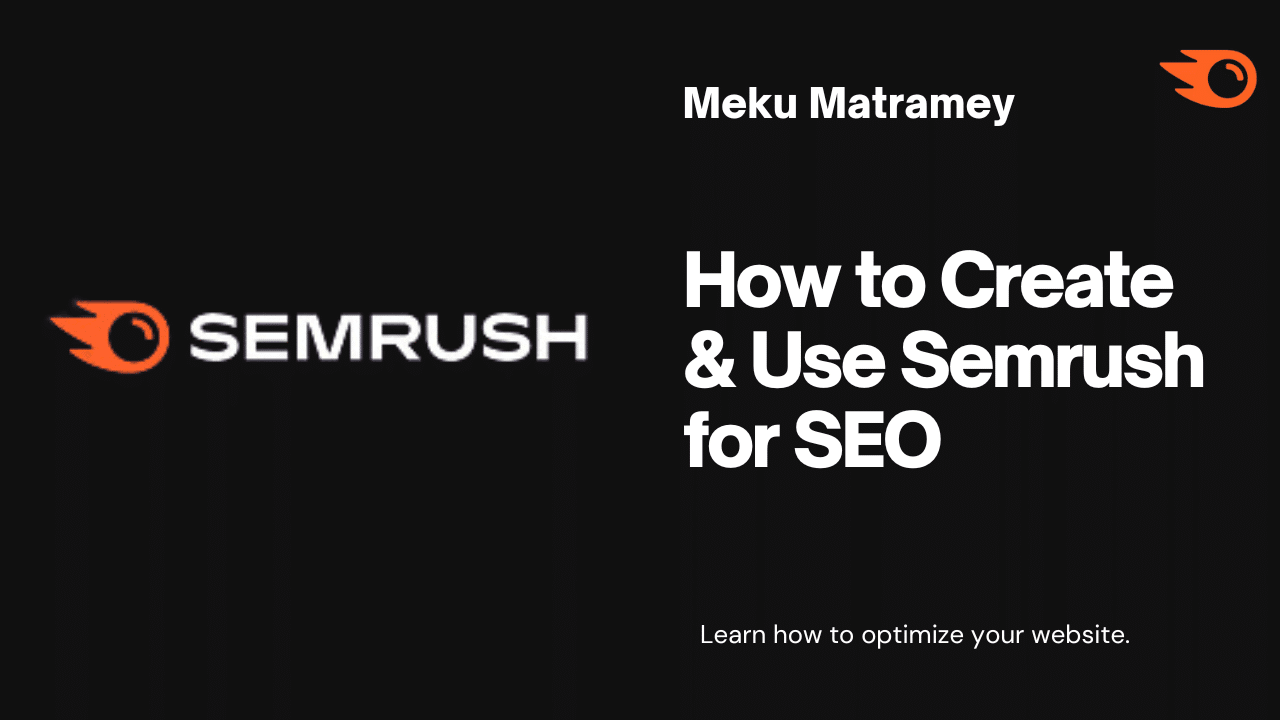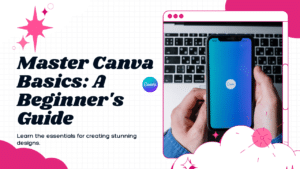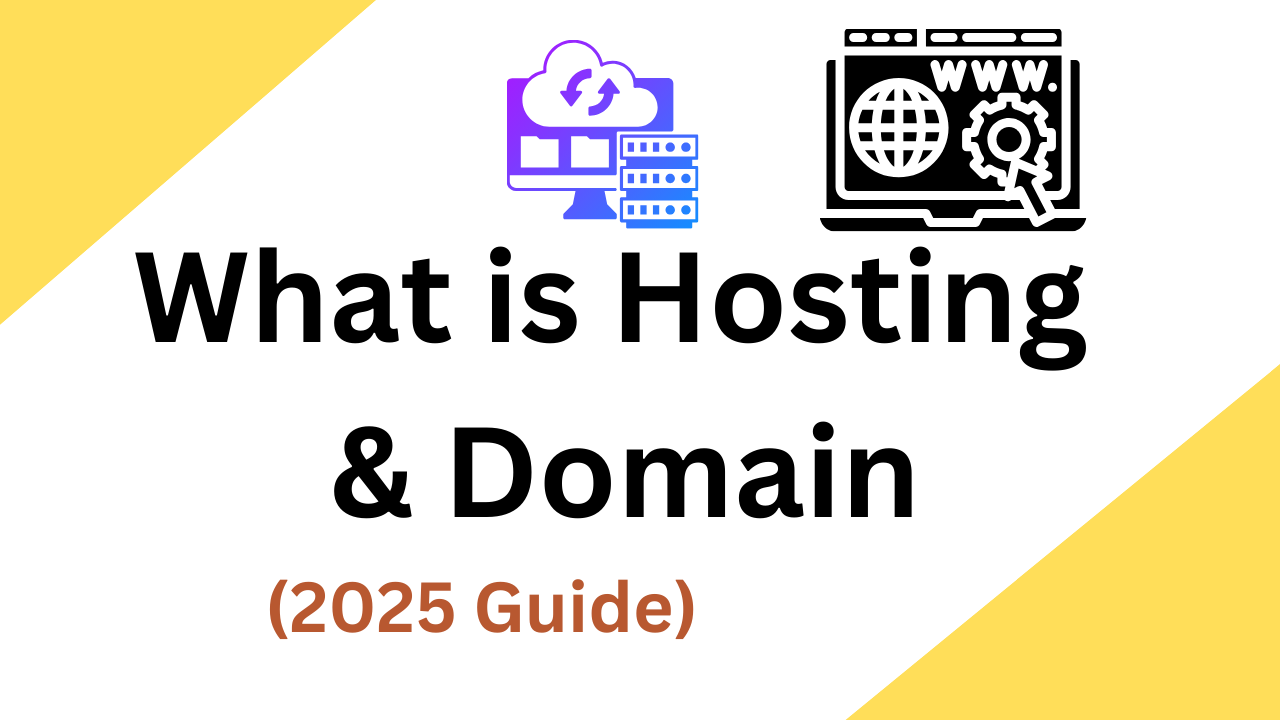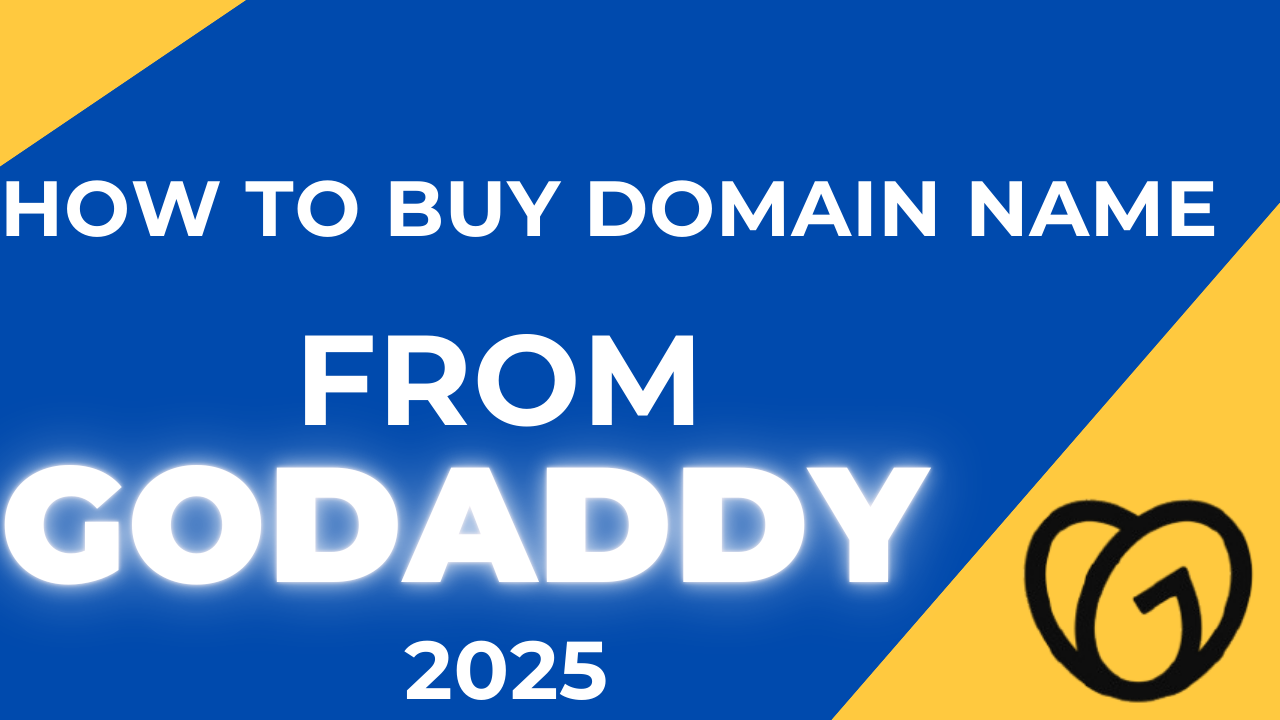Table of Contents
ToggleHow to Register for and Use Free Accounts on Semrush: A Deep Dive into Free Tools
In the rapidly evolving landscape of digital marketing, having a comprehensive set of tools is not just an advantage; it’s a necessity. Semrush, a leader in marketing software, understands this need and offers an extensive array of tools to enhance your strategies. How to Use Semrush Account, This guide aims to take you on a detailed tour of each tool available within a free Semrush account, unveiling the vast potential that awaits marketers of all levels.
A Closer Look at Free Semrush Accounts
Simple Sign-up Account
Signing up for a free Semrush account opens the door to a world of possibilities, providing users with access to specific Semrush tools without any time constraints. The simplicity of the sign-up process is complemented by the opportunity to explore the App Center, a growing marketplace offering specialized apps for various marketing tasks.
- Limitless Access: Enjoy access to specific Semrush tools without any time constraints.
- App Center Exploration: Delve into the growing marketplace of specialized apps for various marketing tasks.
Free Trial Account
For those seeking a more immersive experience, the free trial account offers a 7-day window to explore the full spectrum of Pro or Guru features without any financial commitment. While card details are required, users can cancel before the trial ends to avoid any charges, providing a risk-free opportunity to delve into advanced Semrush capabilities.
- 7-Day Access: Experience the full spectrum of Pro or Guru features for free.
- No Commitment: While card details are required, cancel before the trial ends to avoid charges.
How to Create Account on Semrush
Step 1: Set Up Your Semrush Account
When getting started with Semrush, the first crucial step is to set up your account. As you go through the signup process, you’ll encounter an option: skipping the free trial or signing up for the trial with a credit card. It’s essential not to skip the free trial as it provides access to valuable paid features for the first week. Choose the trial option when prompted.
Step 2: Create Your “Project”
After successfully setting up your account and logging in, you’ll see your start screen. Click on the “Create Project” button. With a free account, you might be limited to one project. Copy and paste your full domain, including “https,” and “www” if applicable. You can name your project or leave it to default. Click “Create Project.”
Selecting Semrush Features to Use
Upon project creation, you’ll encounter various tools and navigation options. Semrush can be overwhelming, especially for beginners. To streamline your experience during the first week, remove unnecessary tools. Keep the following tools: Position Tracking, Site Auditor, Link-Building, and Content Analyzer. Click on the X next to unused tools to remove them from your homepage.
Starting at the Project Dashboard and Navigating Semrush
The Project Dashboard is a central hub for your activities. Here, you’ll see essential information. If you want a cleaner screen, remove default items or tools that are not immediately needed. Your dashboard should display Position Tracking, Site Auditor, Link-Building, and Content Analyzer. Use breadcrumbs to navigate back to the Project Dashboard whenever needed.
Remember, the Project Dashboard is your go-to starting point in Semrush. If you ever find yourself in a different tool, use the breadcrumbs or click on “Projects” at the top left, then select your project name to return to the Project Dashboard.
This initial setup lays the foundation for utilizing Semrush effectively during your trial period.
How to Use Semrush Account
Step 1: Select the Main Semrush Features
As we delve into Semrush’s functionalities, it’s essential to focus on specific tools while temporarily disregarding others. We’ll start by setting up Position Tracking, a tool where we’ll eventually track our chosen keywords on Google. Although choosing keywords isn’t the first step, configuring Position Tracking early allows us to organize and monitor them effectively.
Position Tracking:
- In the Position Tracking tool, enter your zip code in the first field for local businesses. In the second field, input your business name exactly as it appears in your Google My Business profile.
- If the tool doesn’t auto-populate keywords, input at least one keyword to activate the Position Tracker. Consider using a keyword your site is unlikely to rank for initially to avoid a 100% visibility score.
- Uncheck the box for weekly updates to avoid unnecessary information overload.
- Click to start tracking after adding a keyword.
While Position Tracking is gathering data, let’s return to the project dashboard to set up the other three tools.
Site Audit:
- Navigate to the Site Audit tool and click the blue Setup button.
- In the Site Audit Settings page, leave most settings unchanged. Increase the limit of checked pages to 500.
- Check the box to receive email notifications each time the audit runs.
- Click to go to crawler settings and change the user agent to Googlebot mobile.
- Start the Site Audit, and it will run weekly, notifying you of any issues.
Content Analyzer:
- Access the Content Analyzer tool and click the blue Setup button.
- Select all available options to ensure comprehensive page scanning.
- Click Start audit to initiate the analysis.
While these tools are running, we’ll skip the Link-Building tool for now and return to our project dashboard.
By following this structured approach, you’re efficiently setting up and utilizing Semrush’s tools for better insights into your website’s performance.
Step 2: Export Project Information
Once our tools have gathered the necessary data, the next step is to export this information for future use. This step is crucial for referencing and analyzing the data collected during the Semrush free trial.
Export “Organic Research” Report:
- Navigate to the “Organic Research” section under Competitive Research.
- Paste your website name and full URL.
- Scroll down to “Top Organic Keywords” and click to view all keywords.
- Click on “Export” and select the CSV format.
- Save the file to your preferred location.
Export “Site Audit” Information:
- Return to the project dashboard and access the Site Audit tool.
- Click on the tool to view the overall site health score and errors, warnings, and notices.
- Click on the “Warnings” section to understand specific issues.
- Export the Site Audit report as a PDF. Choose the Full Site Audit Report option.
- Download the PDF once the export is complete.
Export “Content Analyzer” Data:
- Go back to the project dashboard and access the Content Analyzer tool.
- Click on the number representing the analyzed pages.
- Export the information in XLS format.
- Save the file to your preferred location.
Add Exports to Project Worksheet:
- Open the provided project worksheet spreadsheet.
- Copy and paste the information from the downloaded CSVs and XLS files into the corresponding sections of the worksheet.
- Ensure accuracy and completeness of the pasted data.
By following these steps, you’re creating a comprehensive project worksheet that consolidates data from various Semrush tools. This worksheet will serve as a valuable resource for analyzing and improving your website’s performance over the course of the free trial. With this, you’ve completed the initial setup and data gathering phase, setting the stage for more targeted and effective SEO strategies.
Step 3: Keywords, Competitors & Links
Now, let’s delve into understanding our competitors and refining our keyword strategy. This step involves adding relevant keywords to our project, examining competitors, and exploring their strategies.
Keyword Research Tools:
- Begin by revisiting the keyword research process, utilizing tools like the Organic Research report, Keyword Magic Tool, Keyword Manager, and Position Tracker.
- Allocate dedicated time for keyword research, allowing for focused and thoughtful selection of keywords.
- Utilize the Keyword Manager to compile potential keywords and finalize the list for tracking in the Position Tracker tool.
Find Competing Websites:
- Navigate to the Position Tracking tool and click on the “Competitors” section.
- The tool will suggest websites based on the keywords you’ve entered. Distinguish between real-world competitors and keyword competitors.
- Identify real-world competitors by visiting their sites through the provided links. Click the plus sign to add them to your list of competitors (up to 20).
- Click “Update” to save your selected competitors.
Finding “Real World” Competitors Manually:
- If the suggested competitors don’t align with your real-world competitors, conduct a manual search on Google for your main keywords.
- Identify and list real-world competitors manually.
- Paste this information into the competitors’ section in the Position Tracking tool.
- Click “Update” to save your changes.
By completing these steps, you’re building a foundation for competitor analysis and gaining insights into their strategies. Understanding your competitors is vital for developing effective SEO strategies tailored to your industry. Take your time with this process, and don’t hesitate to revisit and refine your keyword and competitor strategy throughout your free trial period.
Catering to Diverse Marketing Needs
Regardless of where you find yourself on your marketing journey, Semrush stands as a comprehensive platform. With over 50 tools covering aspects such as SEO, PPC, content marketing, and global data for 140+ countries, Semrush caters to the diverse needs of marketers at every stage of their career.
Unleashing the Power of Free Semrush Tools for SEO
Perform Keyword Research for Free:
The free Semrush account allows users a daily allowance of 10 keyword searches using tools like the Keyword Magic Tool or Keyword Overview. This feature provides in-depth insights into monthly search volume, keyword difficulty, global distribution, and more, empowering marketers with the information needed to refine their SEO strategies.
- Daily Allowance: Conduct 10 keyword searches daily with tools like Keyword Magic Tool or Keyword Overview.
- In-Depth Insights: Explore monthly search volume, keyword difficulty, global distribution, and more.
Analyze Competitors for Free:
With a daily limit of 10 domains, users can analyze their competitors comprehensively using the Domain Overview tool. This analysis includes valuable insights into keyword rankings, competitors, backlinks, and traffic split, enabling marketers to stay ahead in the competitive digital landscape.
- Daily Limit: Analyze up to 10 domains daily with Domain Overview.
- Comprehensive Data: Gain insights into keyword rankings, competitors, backlinks, and traffic split.
Track Your Keyword Rankings for Free:
Setting up is a breeze with the ability to track up to 10 keywords daily using Position Tracking. This tool also puts a strong emphasis on local SEO, allowing users to monitor rankings at the local level and receive alerts for any changes, ensuring a proactive approach to maintaining search visibility.
- Easy Setup: Track up to 10 keywords daily with Position Tracking.
- Local SEO Focus: Monitor rankings at the local level with alerts for any changes.
Run a Free Website Audit:
The Site Audit tool provides crawling capabilities for up to 100 URLs. Users receive a holistic overview of their website’s health, complete with an overall score, detailed issue reports, and thematic insights. This feature acts as a virtual health check for websites, addressing potential concerns and areas for improvement.
- Crawling Capabilities: Crawl up to 100 URLs with Site Audit.
- Holistic Overview: Receive an overall health score, detailed issue reports, and thematic insights.
Monitor Your Local Listings
With a global reach, the ability to audit local listings in 70+ directories across 25+ countries is a powerful asset. The tool offers a status report, allowing users to check the health of their business listings across various platforms, from Google Business Profile to Yelp.
- Global Reach: Audit local listings in 70+ directories across 25+ countries.
- Status Report: Check the status of your business listings, from Google Business Profile to Yelp.
Leveraging Free Semrush Tools for Content Marketing
Get Recommendations for Content Optimization:
The SEO Content Template is a valuable tool for optimizing content. Users can input target keywords to receive insights into competition and relevant keywords. With the ability to create a content brief or copy, this tool serves as a content creator’s ally in crafting compelling and SEO-friendly content.
- SEO Content Template: Input target keywords for insights into competition and relevant keywords.
- Content Briefing: Create a content brief or copy with one free SEO Content Template.
Create Optimized and User-Friendly Content:
The SEO Writing Assistant takes content optimization to the next level. Users can optimize their copy and improve readability with ease. The tool seamlessly integrates with popular platforms such as Google Docs, WordPress, and MS Word, ensuring a smooth workflow for content creators.
- SEO Writing Assistant: Optimize your copy and improve readability with this tool.
- Integration Ease: Plugin compatibility with Google Docs, WordPress, and MS Word.
Get Ideas on How to Improve On-Page Content and SEO:
The On Page SEO Checker allows users to create campaigns for insights into issues, missing elements, and technical fixes related to on-page content and SEO. With 10 units available across SEO Content Template and On Page SEO Checker, users have ample resources to enhance their online presence.
- On Page SEO Checker: Create a campaign for insights on issues, missing elements, and technical fixes.
- SEO Ideas Units: Utilize 10 units across SEO Content Template and On Page SEO Checker.
Delving into Free Apps within Semrush
Detect AI Content & Plagiarism:
The Plagiarism Checker is a sophisticated tool designed to identify AI-generated content and potential plagiarism risks. Providing a comprehensive report, users can evaluate the likelihood of plagiarism, assess AI-written content, and identify readability and grammatical errors, ensuring the integrity of their content.
- Plagiarism Checker: Identify AI-generated content and plagiarism risks.
- Comprehensive Report: Evaluate the likelihood of plagiarism, AI-written content, readability, and grammatical errors.
Check Your Website’s Speed & Accessibility:
The Website Checker App offers users the ability to enter their URL and receive a detailed report on performance, accessibility, best practices, and SEO. Armed with actionable insights, users can understand if improvements are needed for better site optimization, contributing to a seamless user experience.
- Website Checker App: Enter your URL for a detailed report on performance, accessibility, best practices, and SEO.
- Actionable Insights: Understand if improvements are needed for better site optimization.
Create a Buyer Personal:
The Personal Builder Tool is a valuable asset for marketers aiming to understand their audience better. Users can document audience personas for free, utilizing pre-made templates. With customization ease, details about demographics, frustrations, motivations, and shareable documents can be added for effective communication within marketing teams.
- Persona Builder Tool: Document audience personas for free with pre-made templates.
- Customization Ease: Add details about demographics, frustrations, motivations, and shareable documents for your marketing team.
Generate a Custom Email Signature:
Achieving a professional look in email communication is made easier with the Email Signature Generator. Users can generate a custom email signature with personal and business details, allowing them to stand out in the crowded digital landscape.
- Email Signature Generator: Achieve a professional look with uniform email signatures.
- Personalization Options: Customize with personal and business details to stand out.
Unlocking More with Your Free Semrush Account
- Audit Website Backlinks: Identifying hindrances to performance becomes seamless with the ability to audit website backlinks.
- Identify Link Building Opportunities: Planning and monitoring link-building campaigns is a strategic advantage provided by Semrush.
- Track Search Performance: Users can monitor the performance of specific content pages on their site, gaining valuable insights into search trends and user engagement.
Note: It’s essential to embrace the benefits of a free Semrush account, recognizing that certain limitations exist. For those considering paid options, the pricing page provides additional insights into the features and capabilities available at different subscription levels.
Frequently Asked Questions (FAQs)
Adding Banking Details?
No, only your email address is required for account creation, ensuring a streamlined and secure onboarding process.
Expiration of Free Account?
Free users can utilize Semrush indefinitely without incurring any charges, offering a sustainable solution for those with evolving marketing needs.
Access to Tools?
While free users have limitations based on subscription levels, they can access a range of tools based on their plan, ensuring flexibility in aligning tools with specific marketing goals.
Daily Limit Confusion?
It’s crucial for users to be aware that daily limits are shared among different tools within Semrush. Being mindful of credits and SEO Ideas units is key to optimizing tool usage effectively.
Data Export for Free Users?
Free users can create one PDF report within the My Reports section, facilitating the sharing of comprehensive insights with stakeholders.
Transition from Paid to Free?
In the event of canceling a paid subscription, the account automatically transitions to a free account, allowing users to continue benefiting from the tools available.
Embark on your Semrush journey today and transform your digital marketing strategies with these powerful tools and resources, laying the foundation for sustained growth and success in the dynamic online landscape.
Also, Read How to Use Canva