How to Add WhatsApp and Telegram Group Join Buttons 2024
Welcome to our blog! In this comprehensive tutorial, we’ll guide you through the process of seamlessly adding eye-catching “Join WhatsApp and Telegram Group Buttons in WordPress” to your website. If you’re eager to boost interactivity and connect more effectively with your audience, you’ve come to the right place!
How to Add WhatsApp and Telegram Group Join Buttons. WhatsApp and Telegram stand out as two of the most popular platforms, offering seamless interaction. Whether you’re a website owner or a WordPress enthusiast, integrating WhatsApp and Telegram group buttons can significantly enhance your site’s functionality. Throughout this guide, we’ll take you step-by-step through the setup process, covering benefits, best practices, troubleshooting, and advanced customization options for seamlessly incorporating these buttons into your WordPress site.
Unlocking the Potential of WhatsApp and Telegram Group Buttons
The emergence of WhatsApp and Telegram has revolutionized communication, offering instant and seamless interactions. With billions of active users, these platforms present unparalleled opportunities for engagement. Incorporating group buttons into your WordPress website allows you to leverage the vast reach of these messaging apps, forging stronger connections with your audience.
Why You Need WhatsApp and Telegram Group Buttons on Your WordPress Site
Integrating WhatsApp and Telegram group buttons can elevate your website’s performance to new levels. They serve as direct communication channels, fostering a sense of community among your users. For WordPress site owners, this integration bridges the gap between content and audience, leading to heightened engagement and enhanced user loyalty.
Advantages of Including WhatsApp and Telegram Group Buttons
Boosting User Engagement and Communication
WhatsApp and Telegram group buttons streamline direct communication between you and your audience. Users can effortlessly ask questions, offer feedback, and engage in discussions, fostering a dynamic community around your website. This real-time interaction cultivates stronger brand connections and fosters lasting relationships with your users.
Expanding Your Global Reach and Community Growth
Leveraging the global reach of these messaging platforms, you can connect with users worldwide. As the word spreads about your active and engaging groups, your community naturally expands. This organic growth not only increases website traffic but also broadens your audience base, offering diverse perspectives and insights.
Harnessing Instant Messaging for Timely Support
WhatsApp and Telegram provide instant support and assistance, setting your website apart with its responsiveness. This real-time interaction builds trust and reliability, positioning your site as a valuable resource for users seeking immediate solutions and information.
Driving Traffic and Boosting Conversions
Integrating WhatsApp and Telegram group buttons allows strategic promotion of your products, services, or content. As users engage with your groups, they become more invested in your brand, leading to higher conversion rates and a significant uptick in website traffic.
Advanced Strategies for WhatsApp / Telegram Group Buttons
Integrating Multiple Buttons for Diverse Engagement
Extend your reach by incorporating multiple WhatsApp and Telegram buttons tailored for different purposes. Whether it’s for customer support, feedback, announcements, or specialized interest groups, having distinct buttons caters to various user needs effectively.
Customizing Buttons for Enhanced User Experience
Elevate user engagement by crafting customized buttons that align with each page’s content and theme. Personalized buttons contribute to a cohesive browsing experience, enticing users to join your groups and interact further.
Harnessing Automation with WhatsApp and Telegram Bots
Optimize group functionality through automation using WhatsApp and Telegram bots. Implement bots to greet new members, offer automated responses, or deliver valuable content seamlessly. Leveraging bots not only saves time but also enhances user satisfaction with efficient interactions.
Monitoring Performance and Enhancing User Engagement
Tracking Metrics for Button Effectiveness
Employ analytics tools to track the performance of your WhatsApp and Telegram group buttons. Monitor metrics such as button clicks and conversion rates to assess the impact of your communication strategies accurately.
Analyzing User Interactions and Behavior
Delve into user behavior data to gain insights into how your audience engages with your messaging groups. Identify popular topics, active participants, and peak engagement times to tailor your content and communication strategies effectively.
Utilizing Data to Optimize Button Performance
Harness insights derived from data analysis to refine the performance of your WhatsApp and Telegram group buttons. Continuous optimization based on real-time data ensures ongoing improvement in user engagement and the cultivation of a vibrant online community.
Optimal Strategies for Positioning WhatsApp / Telegram Group Buttons
Strategic Placement for Maximum Visibility
The positioning of your WhatsApp and Telegram buttons plays a crucial role in their effectiveness. Aim to place them in prominent areas of your website, such as the header, sidebar, or as a floating widget. Experiment with different placements to discover what works best for engaging your audience.
Utilize Attention-Grabbing Pop-ups and Slide-ins
Incorporate visually appealing pop-ups or slide-ins to capture users’ attention and promote your group buttons. Well-designed pop-ups can entice more users to join your groups, ensuring they remain connected and engaged.
Implement A/B Testing for Optimal Results
Avoid guesswork by conducting A/B testing to identify the most effective button placements. Utilize plugins with A/B testing capabilities to analyze user behavior and refine the positioning of your buttons for maximum impact.
Troubleshooting Common Issues with WhatsApp / Telegram Group Buttons
Missing Buttons on Your Website
If your WhatsApp or Telegram buttons are nowhere to be found, remain calm and investigate. Start by checking the plugin settings to ensure proper integration code placement within your WordPress site. Clearing caches and testing on various devices can help diagnose the issue.
Unexpected Button Behavior
If your buttons aren’t behaving as intended, review their settings to confirm you’ve selected the appropriate options. Should the problem persist, reach out to plugin support or consult the platform’s documentation for troubleshooting tips.
Dealing with Theme and Plugin Compatibility
Compatibility conflicts between your WordPress theme, other plugins, and button integration may occur. Keep all themes and plugins updated and periodically check for compatibility issues. In case of conflicts, seek expert advice or explore alternative plugins.
How to Add WhatsApp / Telegram Group Join Buttons in WordPress
Step 1: Install the Ad Inserter Plugin
Begin by installing the Ad Inserter plugin on your WordPress website. This versatile tool allows you to insert various elements, including buttons, into specific sections of your site.
Step 2: Copy and Paste the Integration Code
After installing Ad Inserter, copy the provided code and paste it into the designated section within the plugin settings. Before doing so, ensure you have the links to your WhatsApp and Telegram groups ready.
<link rel="stylesheet" href="https://cdnjs.cloudflare.com/ajax/libs/font-awesome/6.0.0-beta3/css/all.min.css">
<style>
.group-card {
margin-bottom: 20px;
position: relative;
border: 2px solid transparent;
border-radius: 5px;
background: #f0f8ff;
display: flex;
align-items: center;
padding: 7px;
justify-content: space-between;
overflow: hidden;
}
@keyframes whatsapp-border-animation {
0% {
border-color: transparent;
}
50% {
border-color: #25d366;
}
100% {
border-color: transparent;
}
}
@keyframes telegram-border-animation {
0% {
border-color: transparent;
}
50% {
border-color: #004F7A;
}
100% {
border-color: transparent;
}
}
@keyframes facebook-border-animation {
0% {
border-color: transparent;
}
50% {
border-color: #E1306C;
}
100% {
border-color: transparent;
}
}
.seoquake-nofollow {
display: inline-flex;
align-items: center;
justify-content: center;
font-size: 1rem;
font-weight: bold;
text-decoration: none;
padding: 5px 20px;
border-radius: 2px;
flex-shrink: 0;
transition: all 0.3s ease-in-out;
color: white !important;
}
.seoquake-nofollow i {
margin-right: 5px;
}
.whatsapp-card .seoquake-nofollow {
background: #25d366;
}
.telegram-card .seoquake-nofollow {
background: #004F7A;
}
.facebook-card .seoquake-nofollow {
background: #2311F3;
}
.seoquake-nofollow:hover {
transform: scale(1.05);
}
</style>
<div class="group-card telegram-card">
<span style="display: flex; align-items: center;"><i class="fab fa-telegram"
style="font-size:24px;color:#004F7A;"></i>
<span style="font-weight: bold; margin-left: 10px; font-size: 0.9rem !important;">Telegram Group</span>
</span>
<a class="seoquake-nofollow" href="Add_TELEGRAM_GROUP_LINK" rel="nofollow noopener noreferrer"
target="_blank">
<i class="fab fa-telegram"></i> Join Now
</a>
</div>
<div class="group-card whatsapp-card">
<span style="display: flex; align-items: center;"><i class="fab fa-whatsapp"
style="font-size:24px;color:#25d366;"></i>
<span style="font-weight: bold; margin-left: 10px; font-size: 0.9rem !important;">WhatsApp Group</span>
</span>
<a class="seoquake-nofollow" href="ADD_WHATSAPP_GROUP_LINK" rel="nofollow noopener noreferrer"
target="_blank">
<i class="fab fa-whatsapp"></i> Join Now
</a>
</div>
<div class="group-card facebook-card">
<span style="display: flex; align-items: center;"><i class="fab fa-facebook"
style="font-size:24px;color:#2311F3;"></i>
<span style="font-weight: bold; margin-left: 10px; font-size: 0.9rem !important;">Facebook Group</span>
</span>
<a class="seoquake-nofollow" href="ADD_FACEBOOK_GROUP_LINK" rel="nofollow noopener noreferrer"
target="_blank">
<i class="fab fa-facebook"></i> Join Now
</a>
</div>
Remember to replace “ADD_WHATSAPP_GROUP_LINK” and “ADD_TELEGRAM_GROUP_LINK” and “ADD_FACEBOOK_GROUP_LINK” with the actual links to your respective groups. Also, make sure you have the appropriate button icons (whatsapp_button_icon.png and telegram_button_icon.png) uploaded to your website.
Step 3: Select the “Before Content” Option
In the Ad Inserter plugin settings, locate the “Before Content” option under the instruction settings. Choosing this option will display the WhatsApp and Telegram buttons immediately after your selected heading, ensuring visibility and user engagement.
Step 4: Customize for Optimal Results
To enhance the buttons effectiveness and seamlessly integrate them into your website design, customize their appearance. Experiment with different styles, colors, and placements to find the combination that resonates best with your audience.
Congratulations! You’ve successfully added WhatsApp and Telegram group join buttons to your WordPress site. Users can now effortlessly connect with your groups and participate in real-time discussions.
Conclusion: Elevate User Engagement with WhatsApp and Telegram Group Buttons
Integrating WhatsApp and Telegram group buttons can revolutionize user engagement on your WordPress website, extending its reach and driving conversions. By following the steps outlined in this guide and leveraging the Ad Inserter plugin, you can seamlessly integrate these buttons and cultivate a vibrant online community.
Don’t hesitate—take action today by adding join WhatsApp and Telegram group buttons to your WordPress site and unlock the full potential of instant communication with your audience!
Congratulations on successfully incorporating captivating WhatsApp and Telegram group buttons into your WordPress website, empowering visitors to connect and engage with your content on a deeper level.
Remember, these messaging platforms offer powerful tools for building community and facilitating real-time interactions. By leveraging them effectively, you can foster a thriving online community, enhance user engagement, and elevate your website’s performance.
Continue exploring innovative ways to leverage social media and messaging platforms to expand your website’s influence. Thank you for following this tutorial, and we’re here to assist if you have any questions or need further guidance. Leave a comment below, and stay tuned for more valuable tips and tutorials to optimize your WordPress website for success!
Also Read What is Power word or Positive or Negative Sentiment Word
FAQ’S for How to Add WhatsApp and Telegram Group Join Buttons
Can I add WhatsApp and Telegram group buttons to my WordPress site without coding skills?
Answer: Yes, you can easily add WhatsApp and Telegram group buttons to your WordPress site using plugins like Ad Inserter, which provides a user-friendly interface for integration without any coding knowledge.
Will adding WhatsApp and Telegram group buttons enhance user engagement on my website?
Answer: Absolutely! Integrating these buttons facilitates direct communication between you and your audience, fostering a sense of community and enabling real-time interactions, thus significantly enhancing user engagement.
How can I ensure the buttons are visible to users on my website?
Answer: You can ensure button visibility by strategically placing them in high-traffic areas like the header, sidebar, or as a floating widget. Additionally, using attention-grabbing pop-ups or slide-ins can further increase their visibility.
Can I customize the appearance of the WhatsApp and Telegram buttons to match my website's design?
Answer: Yes, you can customize the buttons' appearance to align with your website's design by experimenting with different styles, colors, and placements offered by plugins like Ad Inserter.
What should I do if the buttons are not displaying correctly on my website?
Answer: If you encounter issues with button display, first ensure that the integration code is correctly inserted into the plugin settings. Additionally, clearing caches and testing on different devices can help troubleshoot the issue.
Will integrating WhatsApp and Telegram group buttons require regular maintenance?
Answer: While the initial setup may require some adjustments and customization, once integrated, these buttons typically require minimal maintenance. However, it's essential to keep plugins and themes updated to ensure compatibility and optimal performance over time.





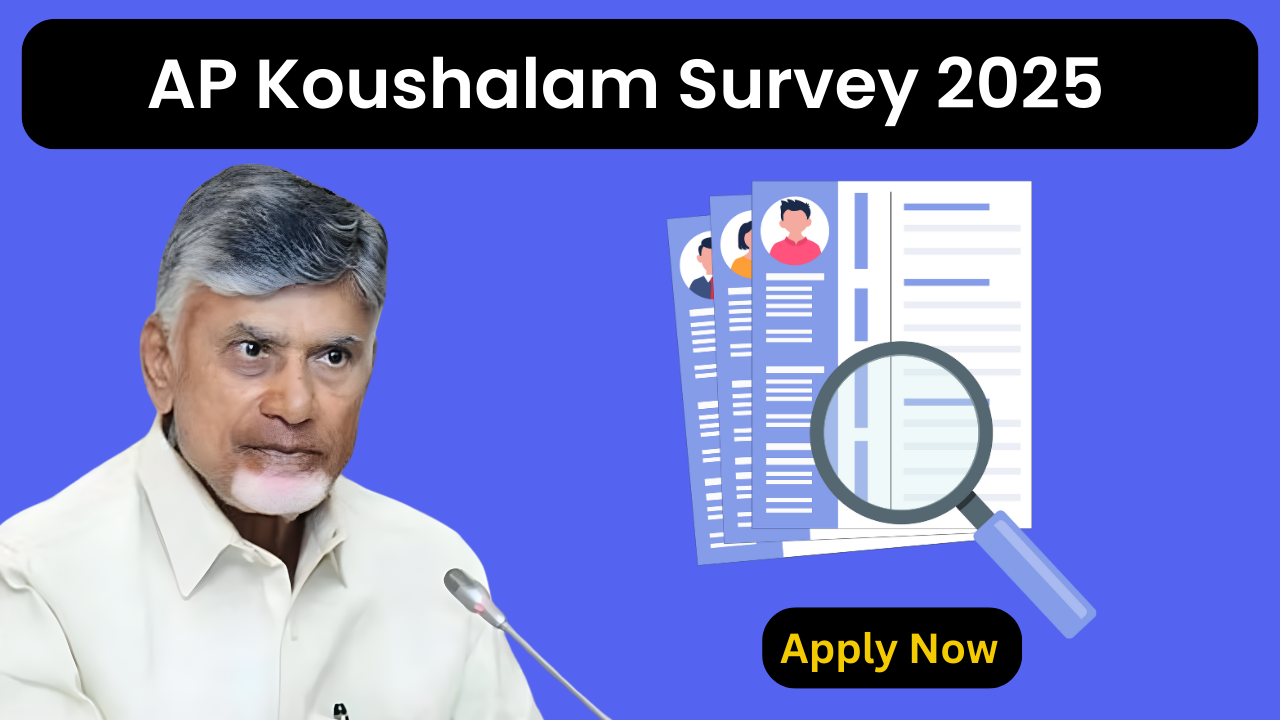
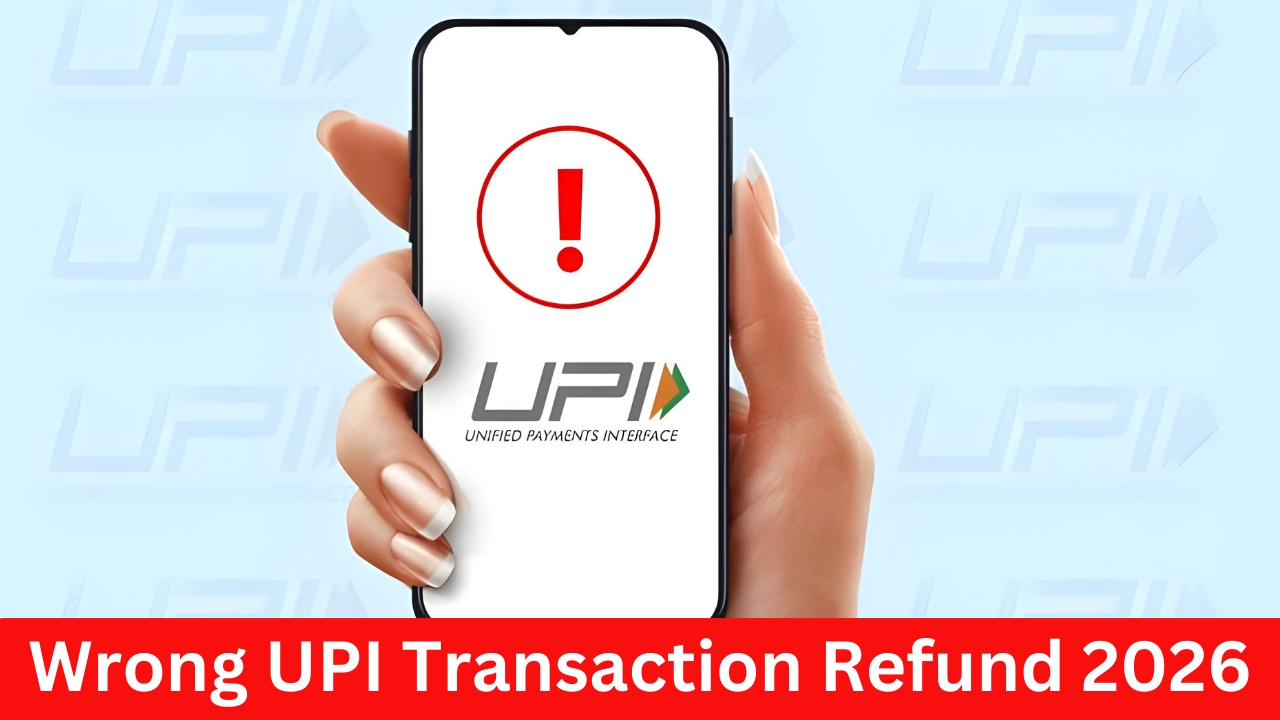
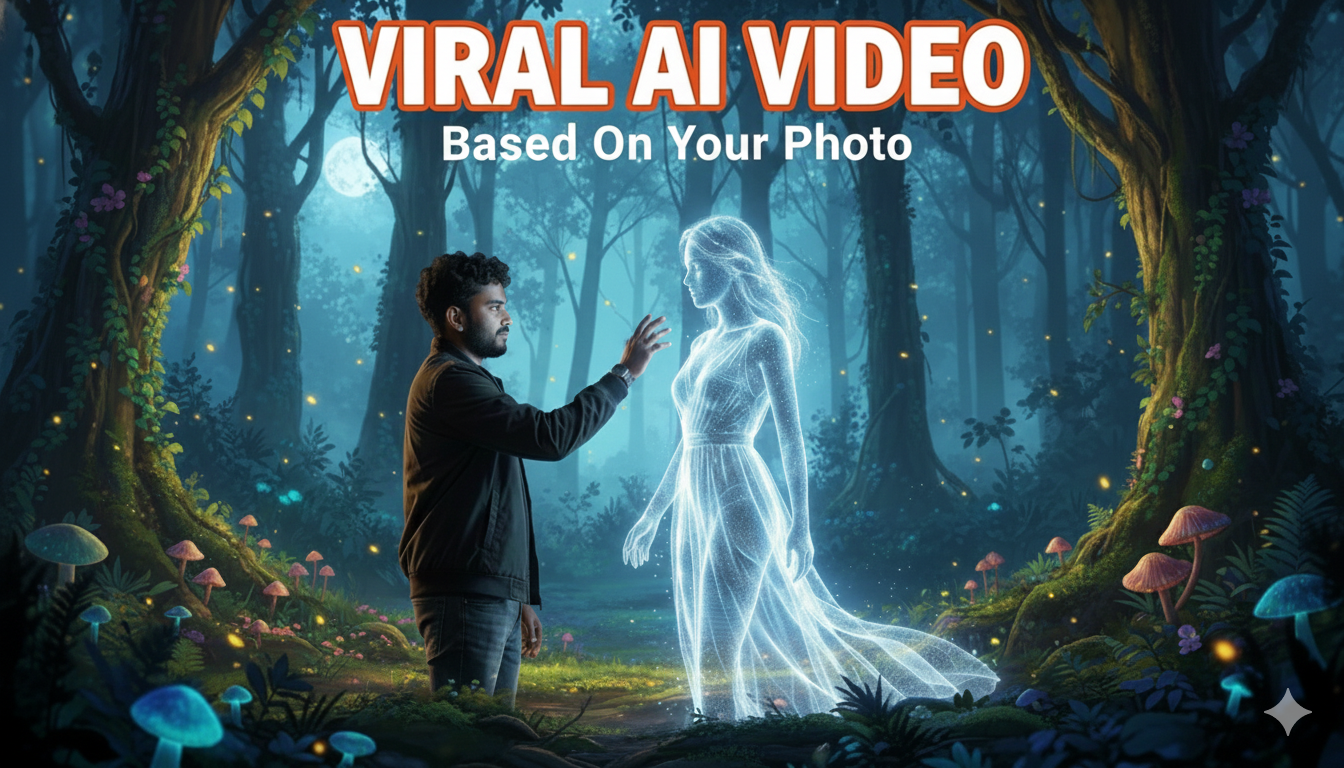
2 thoughts on “How to Add WhatsApp and Telegram Group Join Buttons on Easy WordPress Site 4084”