Table of Contents
ToggleStep-by-Step Guide on Deleting PhonePe Transaction History
Explore our in-depth tutorial on How to Delete PhonePe Transaction History! In this era of heightened digital awareness, securing our personal data is paramount. If you find yourself anxious about data privacy and are eager to wipe your PhonePe transaction history clean, you’ve landed on the right resource. This guide is designed to walk you through the step-by-step process of deleting your PhonePe history, encompassing transactions, bank account details, and other sensitive information. Let’s delve into the steps and ensure the deletion of your PhonePe history for enhanced privacy protection.
In accordance with RBI guidelines, removing your PhonePe transaction history directly is not facilitated. Nonetheless, you have the option to reach out to their support team for assistance. To guide you through the process of clearing PhonePe history on both Android and iOS devices, here’s a step-by-step tutorial.
Reasons to Clear Your PhonePe Transaction History
Discover the significance of deleting your PhonePe history, whether you’re managing bill payments or engaging in financial transactions. Safeguarding your transaction details is crucial, and understanding how to delete PhonePe’s transaction history ensures a secure and smooth experience. Delving into the reasons behind this action sheds light on its importance:
- Privacy: When sharing your phone with others, maintaining the secrecy of your financial transactions becomes essential.
- Space: Over time, your phone’s transaction history may occupy a significant amount of storage space. Deleting it can liberate valuable storage capacity.
- Clutter: As you use PhonePe regularly, the transaction history can become cluttered and challenging to navigate. Clearing it out helps maintain a concise and organized transaction history.
This comprehensive guide provides solutions to all your concerns about deleting PhonePe history. Whether you’re a new user or a seasoned bill payer through PhonePe, the steps outlined above offer a practical solution. Don’t hesitate – follow the provided steps and learn how to effectively delete your payment history in PhonePe today.
Overview of PhonePe in India
PhonePe, an UPI-based digital payment platform, offers a versatile range of services, allowing users to seamlessly send money to bank accounts, receive payments, pay credit cards and utility bills, recharge mobile numbers, DTH, and data cards, make mutual fund purchases, and book flight and train tickets, among other functionalities. While the app automatically records every online transaction in its transaction history, which includes details such as transaction ID and the amount transferred, some users may prefer to clear this transaction data from the app. If you’re curious about how to delete your transaction history on the PhonePe app, continue reading for a quick and easy step-by-step guide.
In India, prominent digital payment platforms like Paytm, PhonePe, and Google Pay enable users to conduct hassle-free money transfers anytime and anywhere. Every transaction made through the PhonePe digital payment platform is stored in its transaction history. If you wish to remove this transaction history, rest assured, as we will discuss a straightforward and rapid process to do so. We highly value our users and prioritize the security of their sensitive financial information, ensuring it is used only in line with their instructions. PhonePe is committed to never selling user data and maintains transparency by keeping users informed about the information collected and its usage, always with their explicit permission.
Understanding PhonePe App and its Benefits
PhonePe stands as a prominent mobile payment and digital wallet application, widely embraced in India for its versatile functionalities. Serving as a secure and convenient platform, PhonePe enables users to perform a spectrum of financial transactions, including money transfers, bill payments, mobile recharges, and online shopping. Here’s a breakdown of why individuals choose to use the PhonePe app:
- Swift Transactions:
- The app facilitates quick and hassle-free money transfers, allowing users to send and receive funds instantly. Leveraging the Unified Payments Interface (UPI) system, PhonePe ensures swift and direct bank-to-bank transactions.
- Security Measures:
- PhonePe prioritizes the security of its users’ financial information. Employing multiple layers of encryption and robust authentication measures, the app ensures a secure environment for conducting transactions, instilling confidence in its users.
- Versatility in Services:
- Beyond simple transactions, PhonePe offers a comprehensive range of services, including bill payments, recharges, and in-app purchases. This versatility makes it a holistic solution for various financial needs, eliminating the necessity to switch between multiple apps or platforms.
In summary, PhonePe emerges as a go-to application in India, providing a seamless and secure digital ecosystem for diverse financial transactions.
A Comprehensive Guide to Deleting PhonePe Transaction History
Now that you’re familiar with PhonePe and its functionalities, it’s essential to understand how it operates and the advantages it brings. Despite regular use for transactions, recharges, bookings, and more, many users may be unaware of certain features, such as deleting PhonePe history. If you’ve found yourself searching for this information without success, worry not. In the following section, we’ll provide you with various methods on how to delete transaction history in PhonePe:
Guide on Deleting PhonePe Transaction History
Learn how to delete your transaction history in PhonePe with the following steps:
- Open your PhonePe account and log in.
- Navigate to the transaction history page within the app.
- For older versions, select the specific transaction you want to remove and click on “erase transaction.”
- If you’re using the latest version, opt for “Contact Support.”
- Draft a message explaining your issue and send it to the Contact Support team.
- Your message will generate a new support ticket.
- The support team will reach out to you to confirm your request, and immediate action will be taken.
For additional assistance, you can contact PhonePe customer care at 08068727374 or Mail below text to support.phonepe.com.
Deleting PhonePe History on Android and iPhone
If you encounter difficulties deleting your transaction history on PhonePe from your Android or iPhone, fret not. Here’s a quick guide on how to maintain the privacy and security of your PhonePe account by clearing its history.
- Launch the PhonePe application on your Android or iPhone device.
- Log in using your mobile number and the four-digit password associated with your bank account.
- Navigate to the home page and select the “History” option located at the bottom.
- A list of your previous PhonePe transactions will be displayed.
- Choose the specific transaction you want to delete.
- Opt for the “Contact Support” option.
- In the chat window, specify that you wish to cancel the transaction for privacy reasons.
- Click “Send” to create a new support ticket for your request.
- Within a day, a PhonePe support team member will contact you to confirm your request, and your deletion request will be processed promptly.
For additional assistance, you can contact PhonePe customer care at 08068727374.
Steps to Delete PhonePe History on Android and iPhone
- Open the PhonePe app on your Android mobile phone or iPhone.
- Log in to your PhonePe account using the mobile number and 4-digit password linked to your bank account.
- Select the “History” option located at the bottom of the home page.
- This action will display a list of all your PhonePe transactions conducted thus far.
- Locate and choose the specific transaction you wish to delete.
- Tap on the “Contact Support” option.
- In the chat window, specify that you want to delete the transaction, providing a brief personal reason.
- Click the “Send” button to create a new support ticket for your request.
- The PhonePe support team will reach out to you within 24 hours to confirm your request.
- Once your details are verified, your deletion request will be processed promptly.
For additional assistance, you can contact PhonePe customer care at 08068727374.
Guide to Permanently Delete or Deactivate Your PhonePe Account
If you’ve decided to take the step of deleting or deactivating your PhonePe account, follow these straightforward steps after understanding how to delete PhonePe history:
- Start by logging into your PhonePe account using your credentials.
- Once logged in, locate the question mark icon at the top of the screen and tap on it.
- Tapping the question mark icon will redirect you to the help screen.
- On the help screen, find the option “My Account & KYC” under the “Other Subject” section and select it.
- Click on “My PhonePe Account Details” from the available options.
- In the account details section, locate the option to “delete my PhonePe account” and choose this option.
- You will be presented with different choices. For the first two options, select “Deactivate PhonePe Account.” If you prefer the third option, click on “Contact Support.”
- If you choose the third option, specify a reason for requesting the account deletion and type a message requesting the permanent deletion of your account.
- Once you’ve provided the necessary details, the PhonePe customer service team will contact you to confirm and comply with your request.
- After your request has been processed and confirmed, your PhonePe account will be deactivated.
By following these steps, you can effectively delete or deactivate your PhonePe account.
Pros of Deleting PhonePe History:
- Privacy:
- Deleting your PhonePe history ensures the privacy of your financial transactions, especially when sharing your phone with others. It safeguards sensitive information, keeping it confidential and inaccessible to unauthorized individuals.
- Space Saving:
- Over time, accumulated transaction history can consume significant storage space on your phone. Deleting it frees up valuable storage, optimizing your device’s performance and allowing room for other essential data.
- Organization:
- For long-time PhonePe users, transaction history can become cluttered and challenging to navigate. Deleting it helps declutter and streamline records, making it easier to find specific information and maintain an organized financial history.
Cons of Deleting PhonePe History:
- Loss of Reference:
- Deleting your PhonePe history means forfeiting access to a detailed record of past transactions. If you rely on this history for personal or accounting purposes, its deletion may result in the loss of valuable reference information.
- Dispute Resolution:
- In case of disputes or discrepancies, a transaction history serves as evidence. Deleting your PhonePe history might complicate the resolution of such issues, as the historical data is no longer available.
- Analytical Insights:
- The transaction history on PhonePe provides valuable insights into spending habits and financial management. Deleting it means losing access to this data, which could have been beneficial for personal finance analysis and tracking.
In weighing the pros and cons, users should consider their priorities regarding privacy, organization, and the need for historical data when deciding whether to delete their PhonePe history.
Conclusion: Safeguarding Your Digital Privacy with PhonePe
In conclusion, understanding how to delete PhonePe history is paramount in protecting our personal information and upholding privacy standards in today’s digital landscape. The act of deleting transaction history and, if necessary, deactivating your PhonePe account can contribute to maintaining financial privacy, optimizing storage space, and fostering organized record-keeping.
This comprehensive guide has equipped you with the necessary steps to confidently manage your PhonePe history, emphasizing the importance of assessing the pros and cons before taking action. As you navigate the digital realm, balancing the need for reference information and analytical insights is essential.
By following the provided step-by-step guide, you empower yourself to control your PhonePe history and fortify the security of your personal data. It’s a critical step in taking charge of your digital footprint, ensuring a more secure and streamlined financial experience with PhonePe. Your newfound knowledge on how to delete PhonePe history puts you in control of your digital privacy, offering peace of mind in today’s interconnected world.
FAQ’S for How to Delete PhonePe Transaction History
1. How do I delete my transaction history on PhonePe for privacy reasons?
Answer: To maintain the privacy of your financial transactions, log in to your PhonePe account, access the transaction history, select the specific transaction you want to delete, and contact support to initiate the deletion process.
2. Will deleting my PhonePe history free up storage space on my device?
Answer: Yes, deleting your PhonePe history can free up valuable storage space on your phone, optimizing its performance and allowing for the storage of other essential data.
3. Is there a way to organize my transaction records on PhonePe without deleting the history?
Answer: Yes, you can organize your transaction records on PhonePe without deleting history by manually categorizing transactions or using the app's filtering options to streamline and navigate your financial history.
4. What are the potential drawbacks of deleting my PhonePe transaction history?
Answer: Deleting your transaction history may result in a loss of reference for past transactions, make dispute resolution more challenging, and eliminate analytical insights into spending habits and financial management.
5. Can I recover my deleted PhonePe history, and what steps should I take to prevent accidental deletion?
Answer: Once deleted, PhonePe history cannot be recovered. To prevent accidental deletion, exercise caution when selecting transactions for deletion and regularly back up important transaction information for reference.


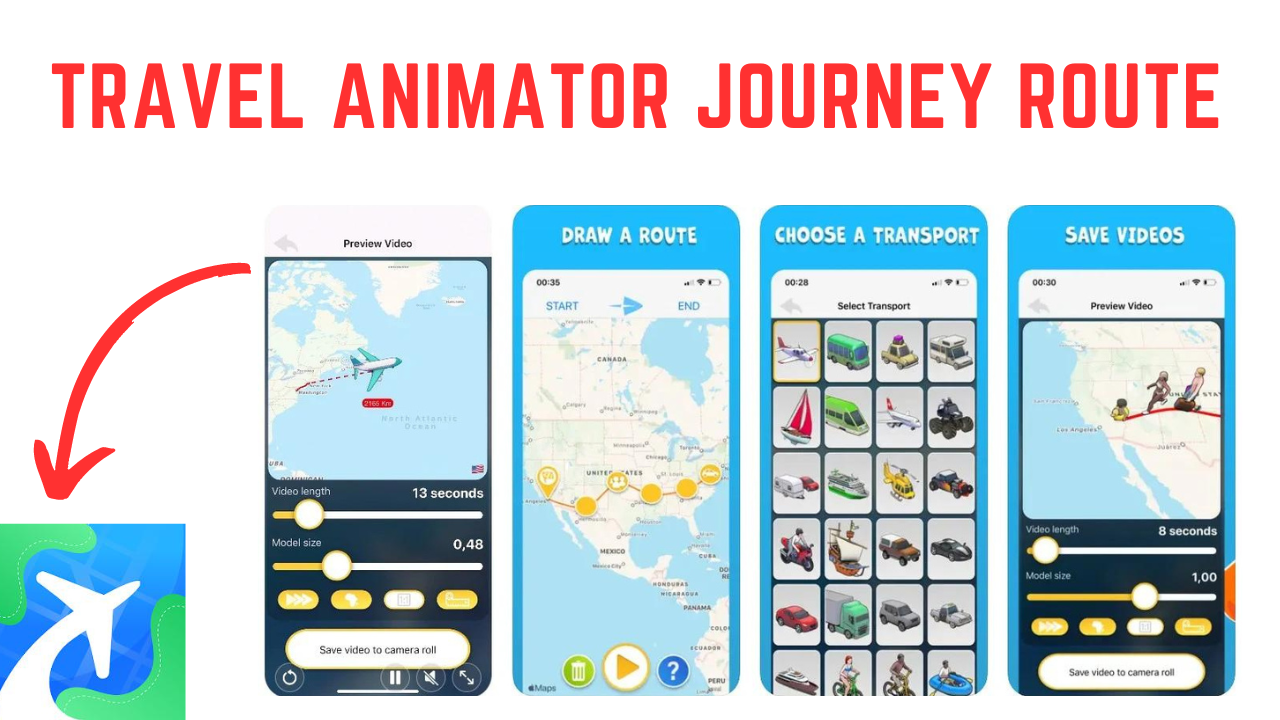
Dear phonepe Team Here I have a issue with your phonepe services I want to delete my phonepe transaction history actually sometime our phone far to us in that case maybe anyone can get over transaction history and misuse that so for just over privacy we want that you have to delete this transaction history in phonepe app please delete my transaction history from my account of phonepe My account Phone number: xxxxxxxxxx Name – yourname