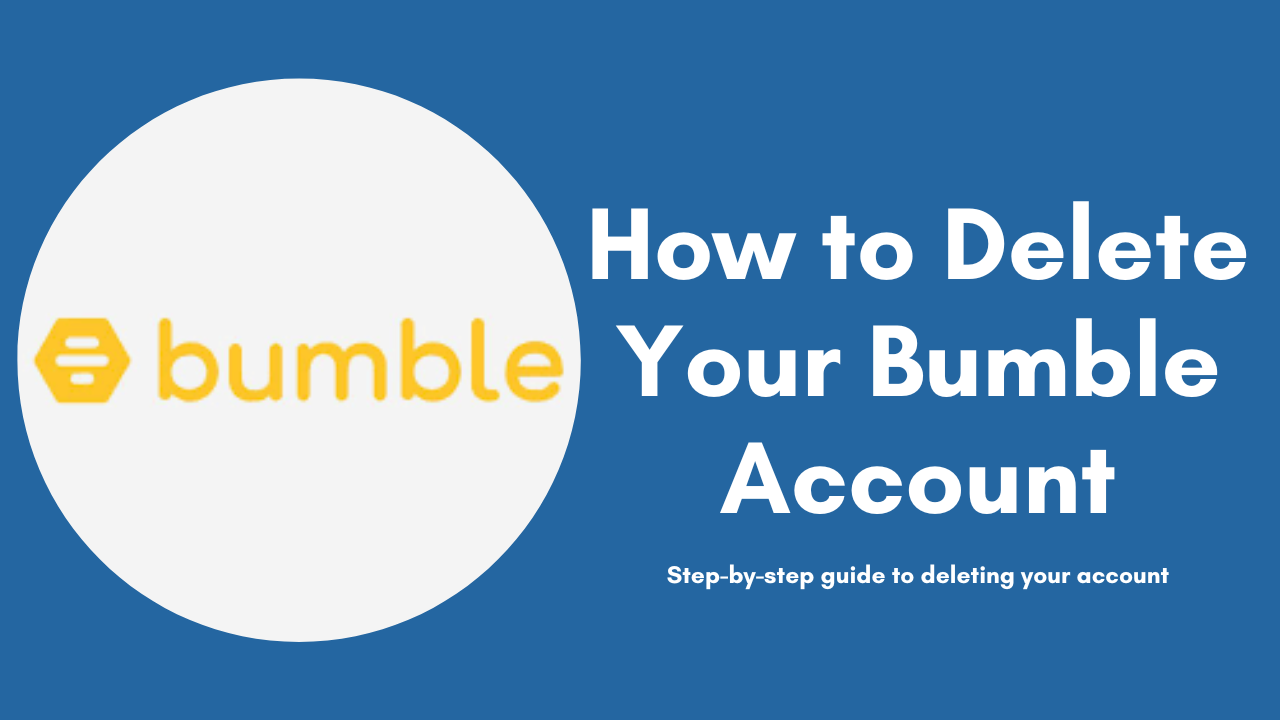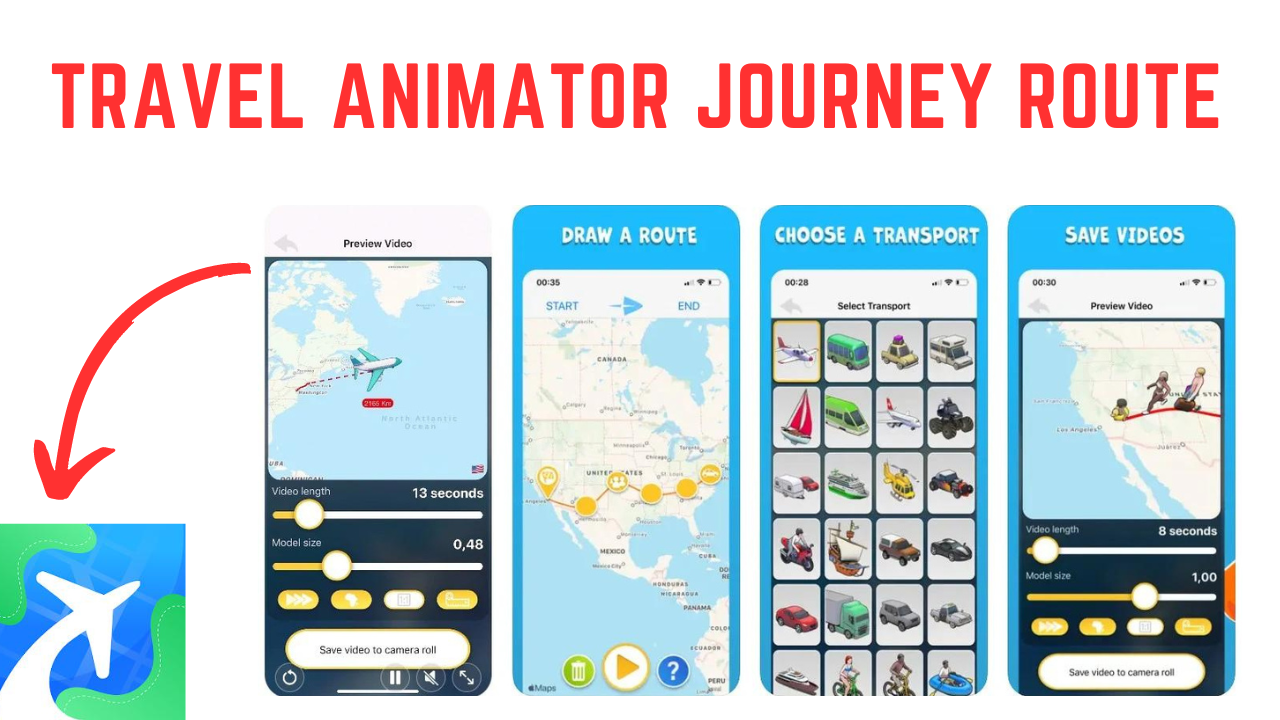How to Delete Your Bumble Account Completely or Remove Your ‘Date Mode’ Profile
Since its debut on app stores in 2014, How to Delete Your Bumble Account, Bumble has consistently revolutionized the landscape of dating apps. Initially branded as a “feminist Tinder,” it differentiated itself by allowing only female users to initiate conversations. Over time, the app has expanded its features, introducing modes like BFF for finding friends and a “bizz” setting for professional networking. Despite catering to a diverse range of needs, there are various reasons why one might consider deleting their Bumble account.
Perhaps the pressure of initiating conversations as the default has become overwhelming for your introverted nature, or maybe the app hasn’t been ideal for your LGBTQ+ dating preferences. Regardless of your motive for swiping left on Bumble, navigating the process of deleting a dating app can be perplexing, especially with Bumble’s requirement for users to manually type “delete” to deactivate their profiles permanently.
If you’ve ever accidentally deleted a dating app without deactivating your account or mistakenly deactivated it when intending to pause, you’re not alone. Here’s a comprehensive guide on how to delete or pause your profile on Bumble.
The essence of Bumble lies in fostering meaningful connections, but once you’ve made them, you might want to bid farewell to the app. Fortunately, Bumble facilitates this process with a few simple steps, yet there are some crucial points to consider beforehand.
Like all dating apps, Bumble isn’t meant to linger on your phone indefinitely. After meeting someone, whether through the app or otherwise, you might feel inclined to part ways with it. The same sentiment applies to individuals seeking respite from dating apps or aiming to focus on self-growth. Whatever your rationale, deleting your account serves as a definitive means to deter further usage. Let’s delve into the steps to either pause or delete your Bumble account.
This guide outlines how to delete a Bumble account and temporarily disable it if deletion isn’t your immediate choice. Additionally, it elucidates how to disable Date Mode for those wishing to maintain an active account but eschew the dating aspect. These instructions are applicable to both the iOS and Android versions of the Bumble app.
Deleting a Bumble account is a straightforward process. Simply navigate to the Settings menu in your account, scroll to the bottom, and tap “Delete.” Keep in mind that once you delete your account, it’s permanent, and you’ll have to create a new one if you decide to return.
To maintain your Bumble Bizz and BFF profiles while removing the dating aspect, you can opt to disable “Date Mode” instead.
Here’s how you can perform each action within the app:
Delete Account:
- Open the Bumble app and tap on your profile.
- Go to the Settings menu by tapping the gear icon.
- Select “Delete account.”
- Choose a reason for deletion and confirm by tapping “Delete account.”
Temporarily Disable:
- Navigate to your profile in the app.
- Access the Settings menu by tapping the gear icon.
- Select “Snooze mode.” Choose the desired duration and reason for disabling your account.
Remove Date Mode:
- If you wish to keep your Bumble Bizz or BFF profiles, tap on the respective tab. T
- ap on the Bumble logo.
- Swipe to the Bumbledate option.
- Tap the “X” to remove Date Mode and retain your other profiles.
What You Need to Know Before Deleting Your Bumble Account
Deleting your Bumble account is a straightforward process, but there are a few important considerations:
- Cancel Premium Subscription: If you’re subscribed to a premium Bumble plan, remember to cancel it before deleting your account. Failure to do so may result in continued charges even after account deletion.
- Contact Support if Needed: If you encounter any difficulties accessing the app, rest assured that your profile and billing information remain intact. You can always reach out to Bumble’s support team for assistance in deleting your account.
- Date Mode Deactivation: If you wish to remove only the romantic aspect of your Bumble profile while keeping other features like Bumble BFF and Bumble Bizz, you can disable Date Mode. However, bear in mind that deactivating Date Mode will permanently erase all your conversations and matches.
- Explore Snooze Feature: Additionally, consider utilizing the Bumble Snooze feature if you want to temporarily halt Bumble activity without affecting your profile’s status. This feature allows you to take a break from the app for as long as you like.