Telugu Typing in Photoshop: Telugu to Anu Software
మన తెలుగు డిజైనర్స్ కి ఒక good news అన్ని చెపుకోవచ్చు .. ఇంతకి ముందు ఫోటోషాప్ లేటెస్ట్ versions వాడే వారికి అను స్క్రిప్ట్ ఫాంట్స్ వాడాలంటే కొంచెం headache పనే.. ఫోటోషాప్ లో కొన్ని ఆప్షన్స్ సెట్ చేసుకోవాలి. And Online converters మీద డిపెండ్ అవ్వాల్సి ఉండేది. మేటర్ ఏంటంటే “తెలుగు టు అను” ఈ సాఫ్ట్వేర్ తో, చాలా ఈజీ గా మనం ఫోటోషాప్లో అను స్క్రిప్ట్ ఫాంట్లను యూస్ చేసుకోవచ్చు. ఇంకా ఒక happy thing ఏమిటంటే, ఈ సాఫ్ట్వేర్ను డెవలప్ చేసింది నా ఫ్రెండ్ మన తెలుగు అబ్బాయే. అతను ఈ సాఫ్ట్వేర్ రూపంలో మన తెలుగు డిజైనర్స్ కి ఒక గిఫ్ట్ ఇచ్చాడు. So, మనందరి తరుపున అతనికి thanks చెప్తున్నాను.. ఇంకో విషయం ఏంటంటే ఈ సాఫ్ట్వేర్ మన సబ్స్క్రైబర్స్కు free గా ఇవ్వబోతున్నాను. ఈ software download చేసుకోడానికి కింద ఇచ్చిన form ని fill చేసి download చేసుకోవచ్చు.
Telugu Typing in Photoshop: Telugu to Anu Software in English Version
It’s great news for our Telugu designers! Before delving into the latest versions of Photoshop and the headaches associated with script fonts, let me introduce you to a fantastic software called “Telugu to Anu.” With this software, working with script fonts in Photoshop becomes much easier. You can set various options and customize fonts effortlessly, making your design process more convenient.
Now, here’s another happy piece of information: this software was developed by my friend, a Telugu guy. As a generous gesture, he has gifted this software in its visual form to our Telugu designers. I express my thanks to him on behalf of all of us.
What’s even more exciting is that he is offering this software for free to our subscribers. To download the software, you can fill out the form provided below.
This is indeed a wonderful initiative that will benefit our Telugu design community. Let’s express our gratitude to our friend for this thoughtful gift!



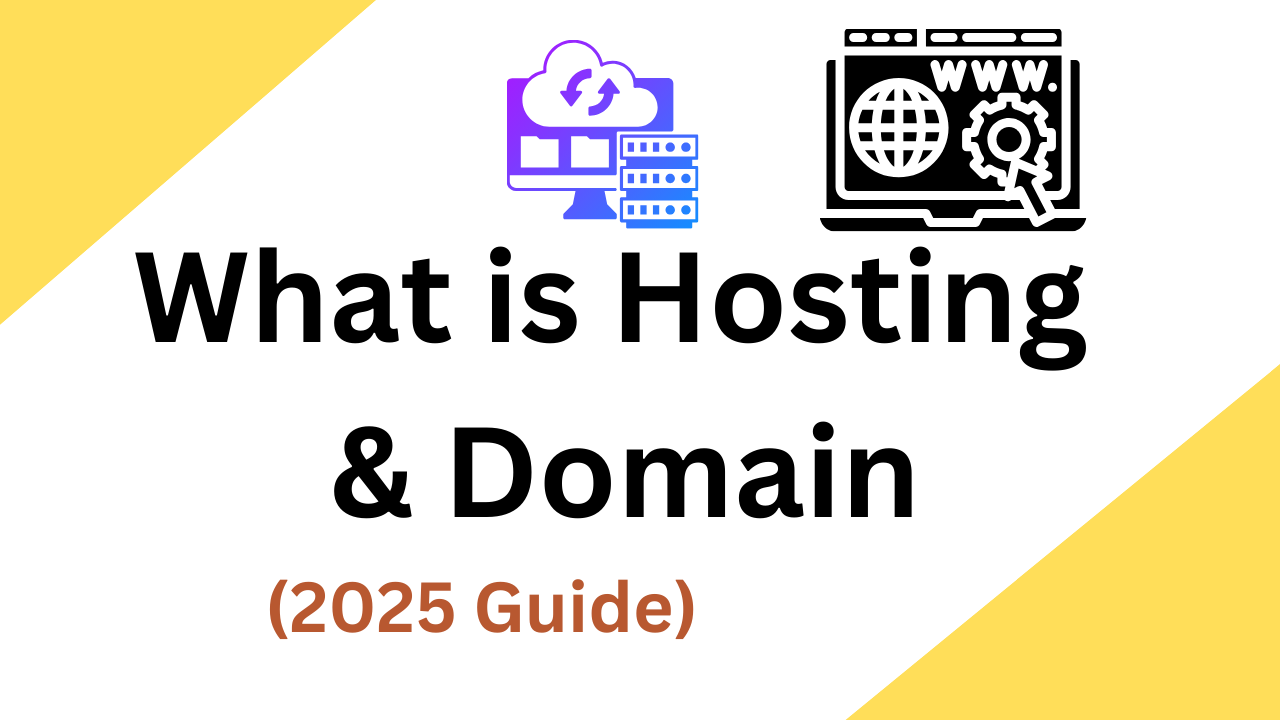

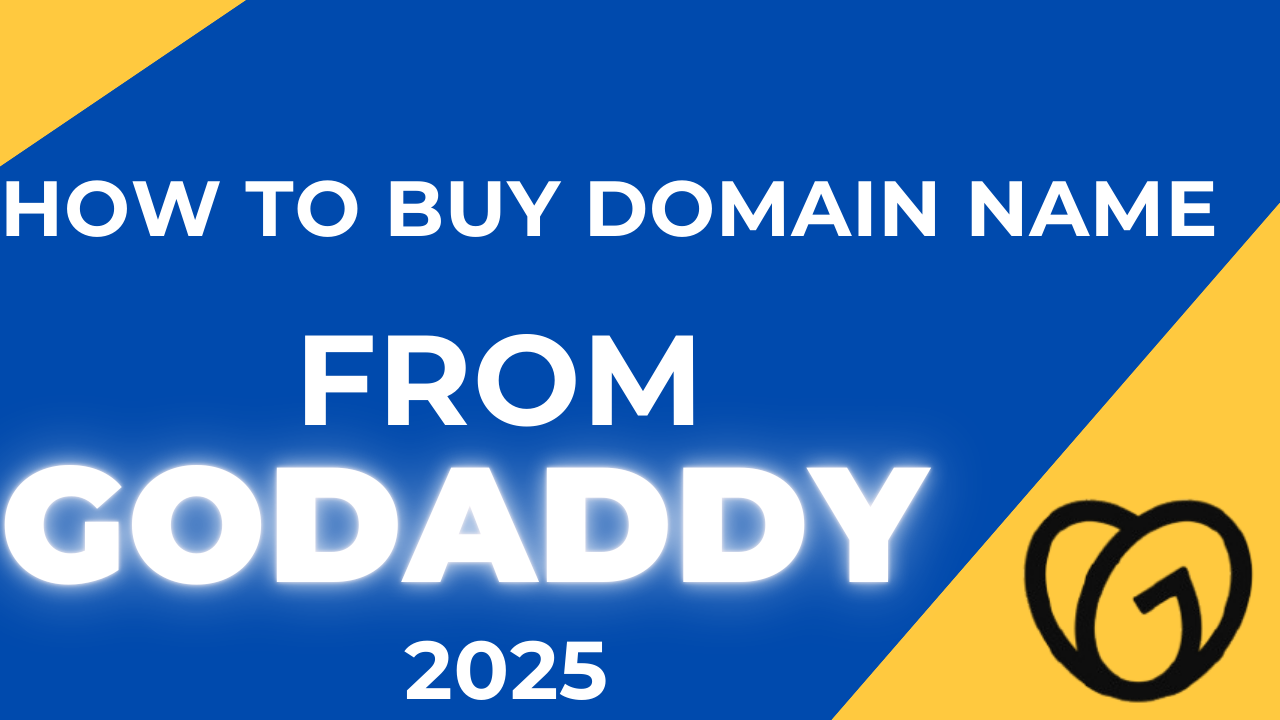


suuuuper
hi bro can u share the software plz its not downloading here u can contact me through the email :- manikantachowdary9490@gmail.com
it’s useful
hi bro can u share the software plz its not downloading here u can contact me through the email :- manikantachowdary9490@gmail.com
Excellent Brother
hi bro can u share the software plz its not downloading here u can contact me through the email :- manikantachowdary9490@gmail.com
good
hi bro can u share the software plz its not downloading here u can contact me through the email :- manikantachowdary9490@gmail.com
Offline lo working
hi bro can u share the software plz its not downloading here u can contact me through the email :- manikantachowdary9490@gmail.com
bagundi
hi bro can u share the software plz its not downloading here u can contact me through the email :- manikantachowdary9490@gmail.com
words madhyana space box la vastundhi… sollution unte cheppandi bro
reset the character setting in text tool box..
గ అనే అక్షరము రావటము లేదు.
bgopalreddy1@gmail.com Software Send Brother please
nice
nice
hi bro can u share the software plz its not downloading here u can contact me through the email :- manikantachowdary9490@gmail.com
really awesome… thank you so much brother
hi bro can u share the software plz its not downloading here u can contact me through the email :- manikantachowdary9490@gmail.com
లక్ష్మీ రావడం లేధు
hi bro can u share the software plz its not downloading here u can contact me through the email :- manikantachowdary9490@gmail.com
hi bro can u share the software plz its not downloading here. u can contact me through the email :- manikantachowdary9490@gmail.com
hi bro can u share the software plz its not downloading here u can contact me through the email :- manikantachowdary9490@gmail.com
im unable to download the software
Namaste software download Kavatam ledu. Please Help me 9590631818
Not downloading
I AM UNABLE TO DOWNLOAD – PLEASE MAIL TO MANSOORALI.SHAIK@GMAIL.COM
Nice
The form was unable to submit. Please contact the site administrator. what is this problem?? pls send this number 9989708799
The form was unable to submit. Please contact the site administrator.
EARROR
Good One
bro excellent good job and thank you so much
bro i just install the software. when i open the software showing error
ఏదో ఆయిల్, తాంత్రిక బాబా అనే ఇంటర్ ఫేస్ వస్తుంది ఫైల్ డౌన్లోడ్ అవ్వడం లేదు.
hi bro can u share the software plz its not downloading here u can contact me through the email :- prasadads1@gmail.com