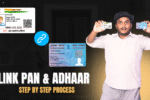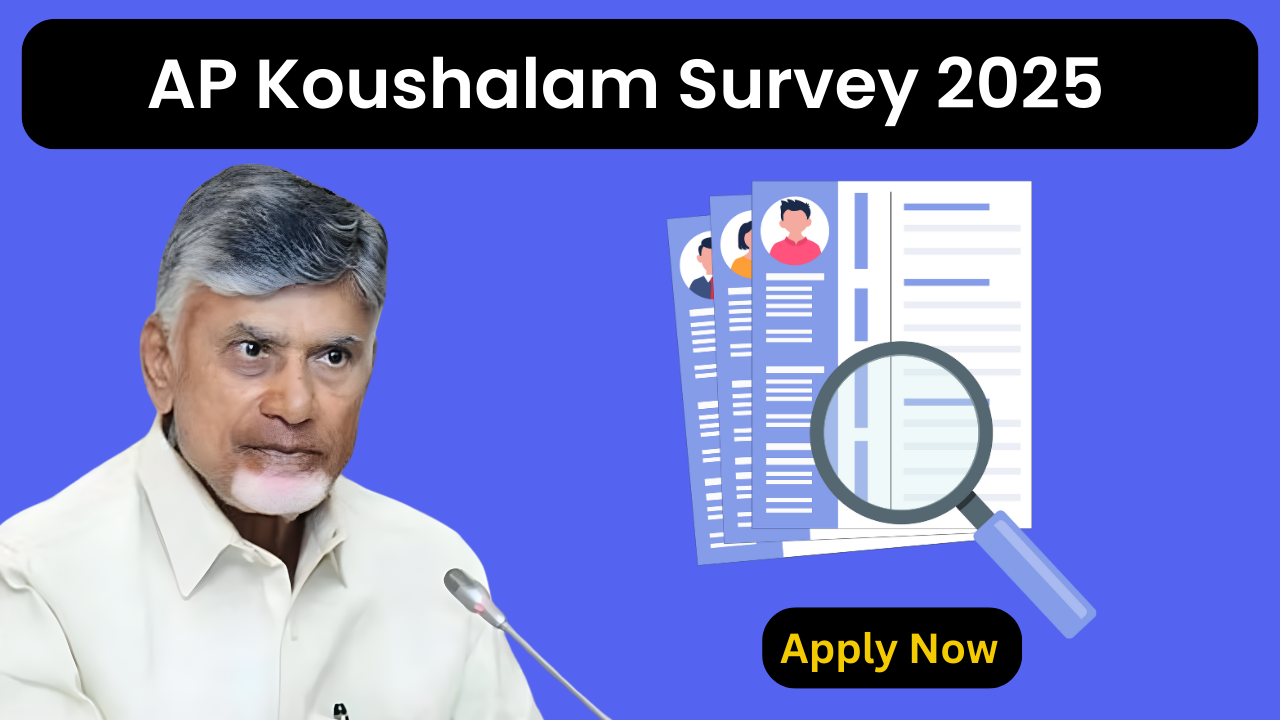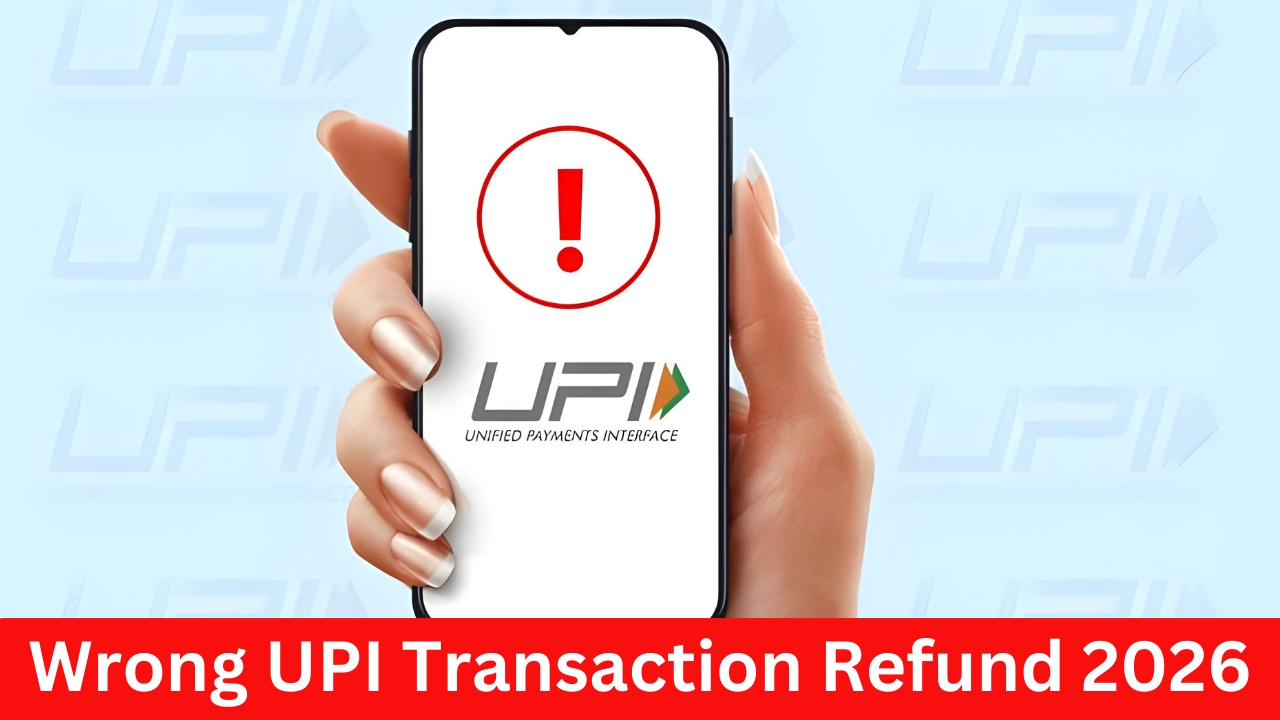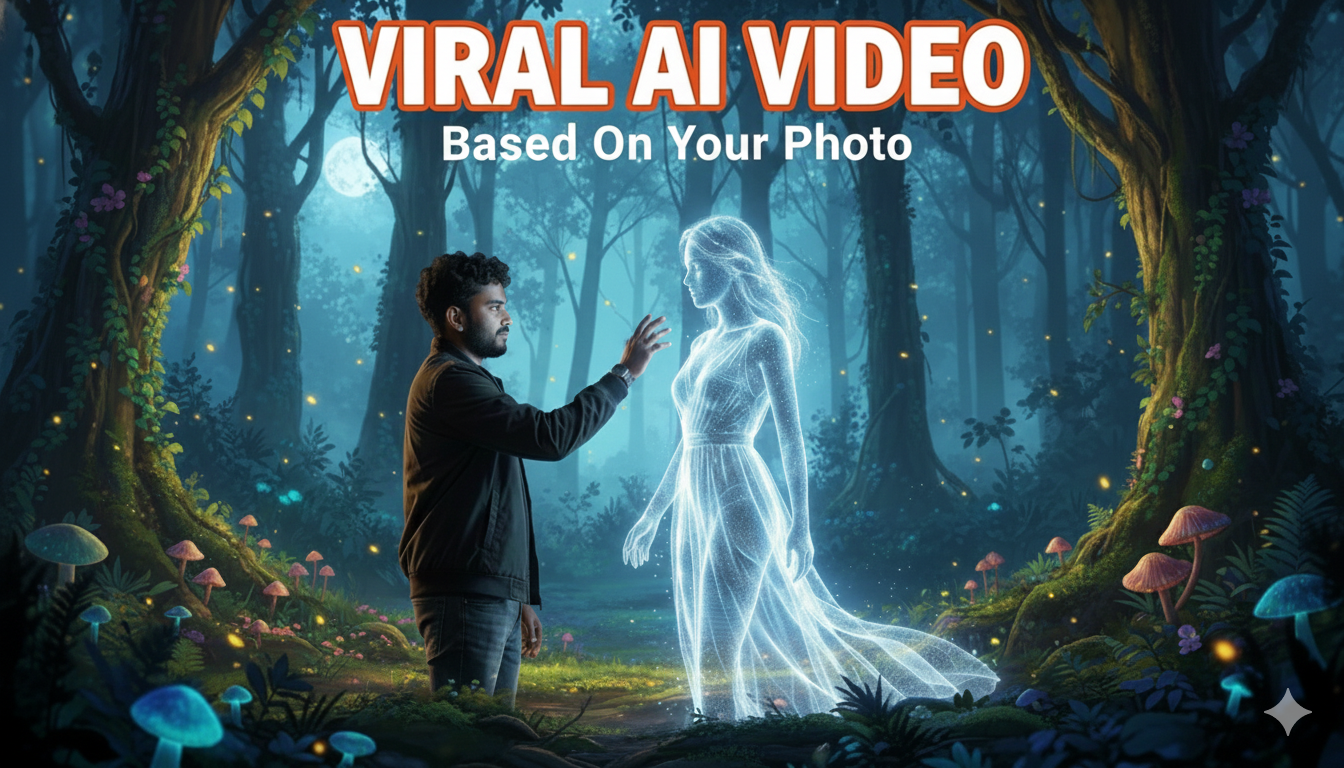Guide for How to Block Spam Calls from Unknown Numbers in WhatsApp
Block Spam Calls from Unknown Numbers on WhatsApp, WhatsApp stands as a highly prevalent messaging application in India, boasting an extensive user base exceeding 500 million individuals. Beyond its primary function of facilitating instant messaging, the app also extends its services to include voice and video calling features. This versatility has solidified WhatsApp’s position as a favored platform for users seeking seamless connections with friends, family, and colleagues.
Undoubtedly, WhatsApp stands as one of the most widely embraced messaging applications globally, boasting a staggering user base of over two billion active users. Apart from its core functionality of message and file sharing, the app extends its appeal with complimentary voice and video calling features. While the inclusion of free calling has been a boon for users, recent weeks have witnessed an unfortunate trend where scammers exploit this functionality, making spam calls with international numbers. For more information about silence calls from unknown callers visit.
Currently, there is no direct method to entirely halt the influx of spam calls on WhatsApp. However, for a measure of respite, users can opt to silence calls originating from unknown numbers. This approach doesn’t eliminate spam calls but provides intermittent relief. Read on to discover how to activate the feature to silence calls from unknown numbers on WhatsApp.
Also Read How to use the same Whatsapp account on multiple phones
The Simple Guide to Automatically Block Spam on WhatsApp
If you’ve experienced your fair share of spam calls and texts on WhatsApp, there’s good news. WhatsApp has introduced a feature, somewhat hidden in its settings menu, called “Silence Unknown Callers.” This feature lives up to its name by preventing your phone from ringing when receiving a call via WhatsApp from an unknown number. While you’ll still receive a notification indicating the call, your phone won’t audibly ring.
It’s important to note that this feature doesn’t extend to blocking unknown individuals from sending you messages on WhatsApp, as our testing confirmed. Unfortunately, there’s still no automatic way to block spam messages, though individual blocking is straightforward.
See more of Mark Zuckerberg on Facebook, this feature proves valuable in thwarting unexpected calls from spammers through WhatsApp, bypassing your standard cellular privacy settings, such as blocking unknown callers on iPhones. If you’re already using a similar silencing feature for your regular phone line, enabling this on WhatsApp can further mitigate the annoyance of spam. Here’s a guide on how to activate the spam call-blocking feature on WhatsApp.
Also Read How to Use ChatGPT on WhatsApp
Although the functionality remains consistent on both Android and iOS platforms, the process to activate the option to silence spam calls varies slightly on iPhones. Follow these steps to block spam calls on WhatsApp for iPhone:
- Open WhatsApp on your iPhone.
- Tap the “Settings” icon located at the bottom right corner.
- Locate and select the “Privacy” settings.
- Access the “Calls” menu and toggle on the “Silence Unknown Callers” option.
By following these steps, you can effectively mute WhatsApp calls and prevent spam from international numbers. Keep in mind, however, that while this feature silences calls from potential spammers, there is a chance you might also miss important calls from numbers not saved in your contacts.
Also Read How to fix whatsapp profile picture blurry