Adding a YouTube Subscribe Button in WordPress 2024
How to Add Youtube Subscribe Button in WordPress, Where digital content consumption is skyrocketing, establishing a robust online presence holds paramount importance for both individuals and businesses. Among the plethora of platforms available, YouTube stands out as a powerhouse for content creation and dissemination. Boasting millions of active users engaging with diverse content daily, tapping into the potential of YouTube can offer substantial advantages to website owners, particularly those utilizing WordPress. In this article, we’ll explore the significance of integrating a YouTube Subscribe button into your WordPress website, elucidating how it not only enhances engagement but also cultivates a devoted audience.
For a visual guide on how to seamlessly incorporate these subscribe buttons into your WordPress site, simply follow the link provided to watch the accompanying video tutorial. For more Telugu language video (visit) and English language videos (visit).
How to Easily Add a YouTube Subscribe Button in WordPress
Unlocking the Power of Adding a YouTube Subscribe Button to Your Website
Incorporating a YouTube Subscribe button onto your WordPress site yields a plethora of benefits for both content creators and website owners alike.
- Surge in Subscriber Count
Streamlining the subscription process by offering a Subscribe button directly on your website can lead to a significant uptick in your subscriber base. This simplification encourages visitors to subscribe without navigating away, fostering rapid growth in your audience.
- Amplified Visibility and Reach
The presence of a prominently displayed Subscribe button not only prompts visitor engagement but also enhances the likelihood of return visits. This recurrent interaction notches up your channel’s visibility on YouTube, elevating its ranking in search results. Consequently, your website garners increased organic traffic, expanding your reach.
- Heightened Brand Credibility
A robust subscriber base not only serves as a testament to your channel’s popularity but also bolsters your brand’s credibility and authority within your niche. This bolstered trust can attract potential collaborations, sponsorships, and monetization opportunities, consolidating your standing as a respected influencer or content creator.
Vital Role of Subscriber Engagement for Your YouTube Channel
And also copy below code for adding in wp header and footer plugin and paste in Additional CSS
*/.YT-subscribe {
position: fixed;
left: 35px;
bottom: 20px;
background-color: #ffffff;
padding: 12px;
border-radius: 10px 10px 0px 0px;
display: flex;
align-items: center;
max-width: 320px;
min-width: 280px;
height: auto;
color: #000000;
overflow: hidden;
z-index: 100;
border-bottom: 4px solid #f33d3d;
box-shadow: rgba(0, 0, 0, 0.35) 0px 5px 15px;
animation: fadeInUp 0.5s ease forwards;
animation-delay: 5s; /* Delay of 5 seconds */
}
@keyframes fadeInUp {
from {
opacity: 0;
transform: translateY(20px);
}
to {
opacity: 1;
transform: translateY(0);
}
}
Optimizing Your YouTube Subscribe Button on WordPress: Best Practices
Maximizing the efficacy of your YouTube Subscribe button within your WordPress website entails implementing the following best practices:
- Strategic Placement
Strategically position the Subscribe button to ensure prominent visibility without overwhelming the user experience. Consider placing it in high-traffic areas such as the header, sidebar, or within the content itself, where visitors are most likely to engage with it effortlessly.
- Tailored Customization
Tailor the appearance of the Subscribe button to seamlessly integrate with your brand’s visual identity and design scheme. Experiment with various button sizes, colors, and styles to create a visually appealing and cohesive user experience that resonates with your audience.
Conclusion for How to Add Youtube Subscribe Button in WordPress
Incorporating a YouTube Subscribe button into your WordPress website represents a savvy strategic maneuver with far-reaching benefits. Beyond mere convenience, this feature holds the potential to substantially enhance subscriber engagement, spur audience expansion, and fortify brand credibility. Streamlining the subscription process and seamlessly integrating with your website, the Subscribe button empowers content creators to cultivate a dedicated fan base, broaden their reach, and assert themselves as influential figures within their niches.
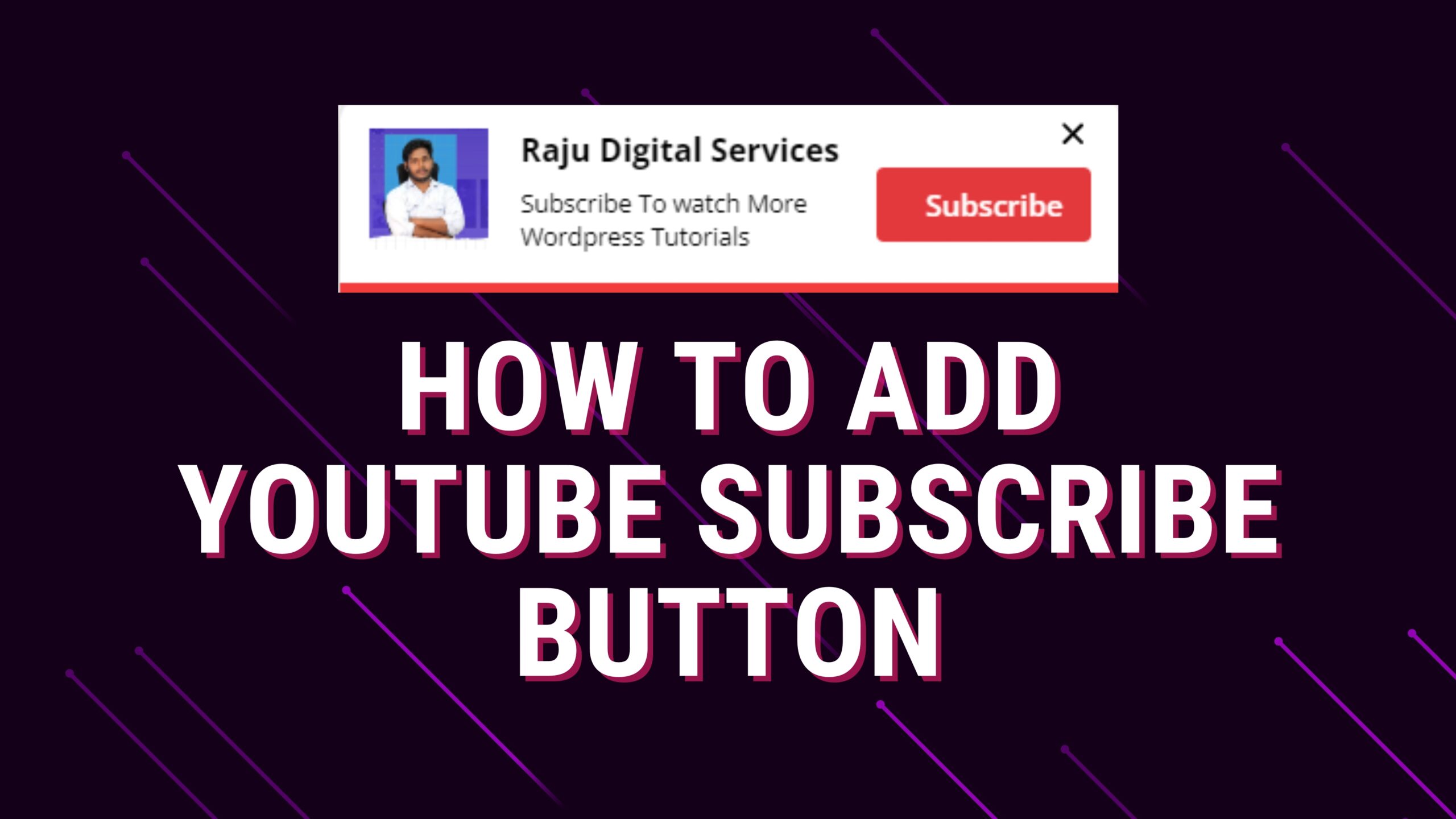




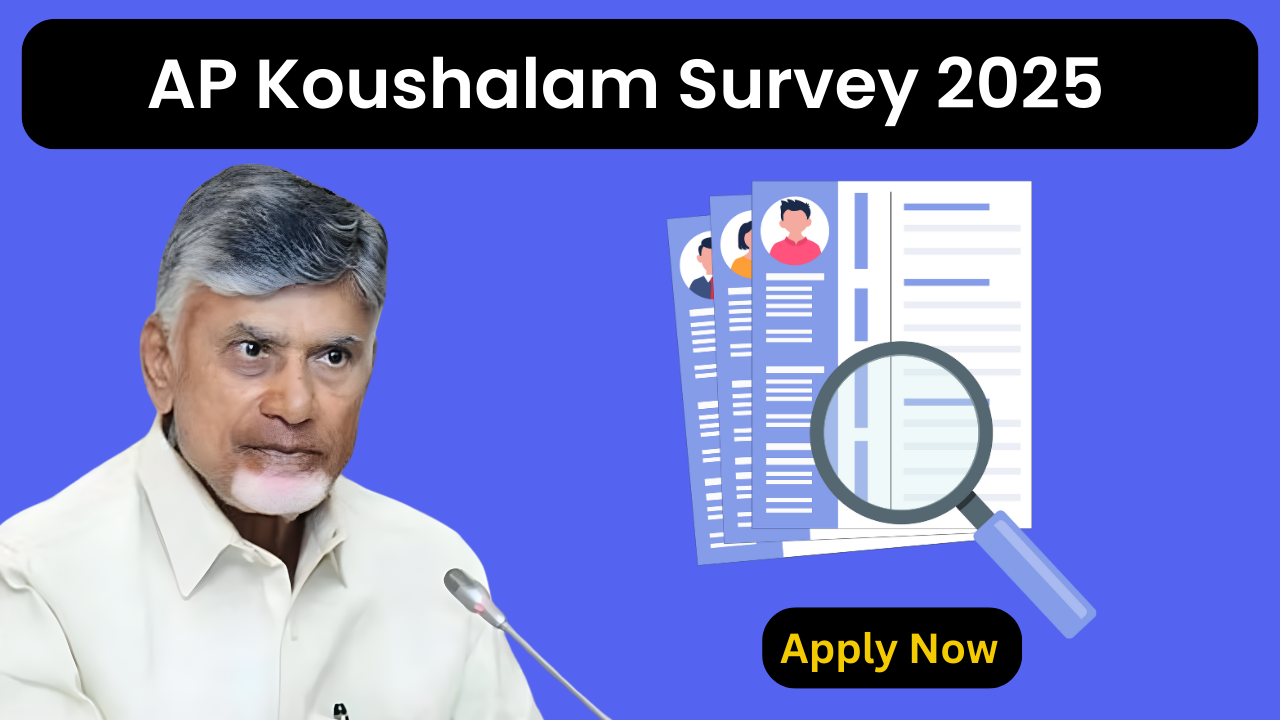
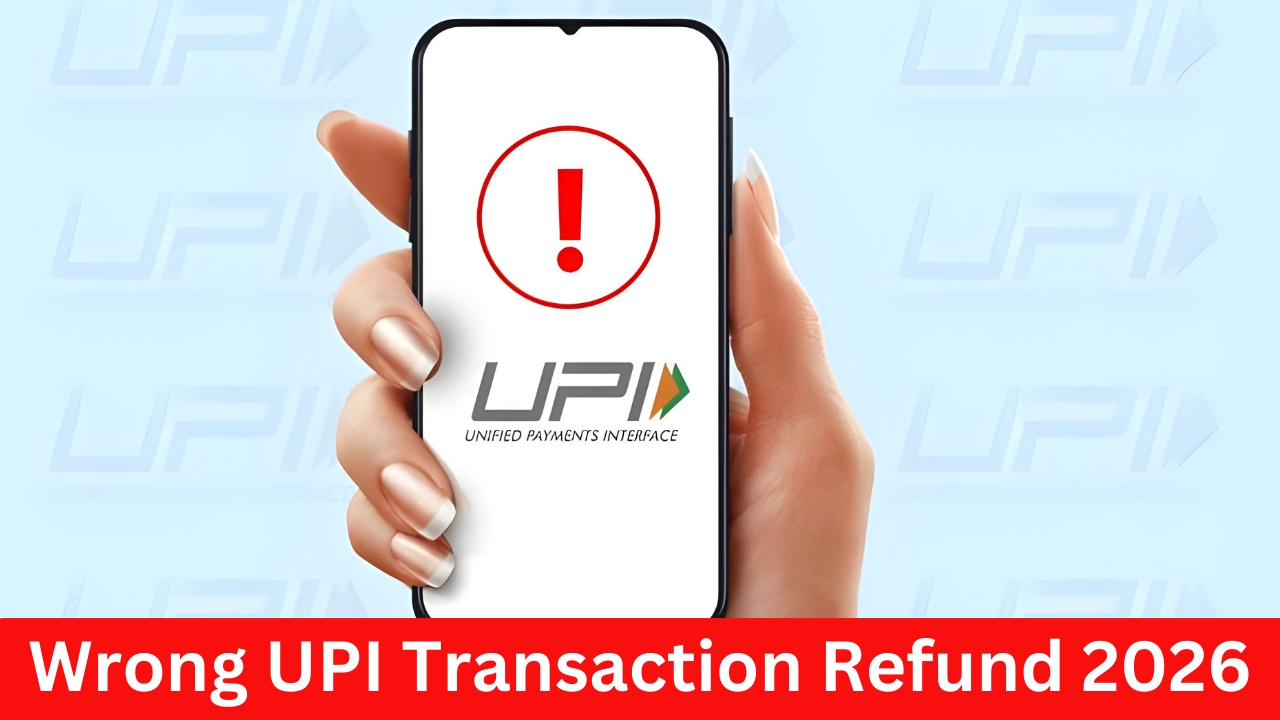
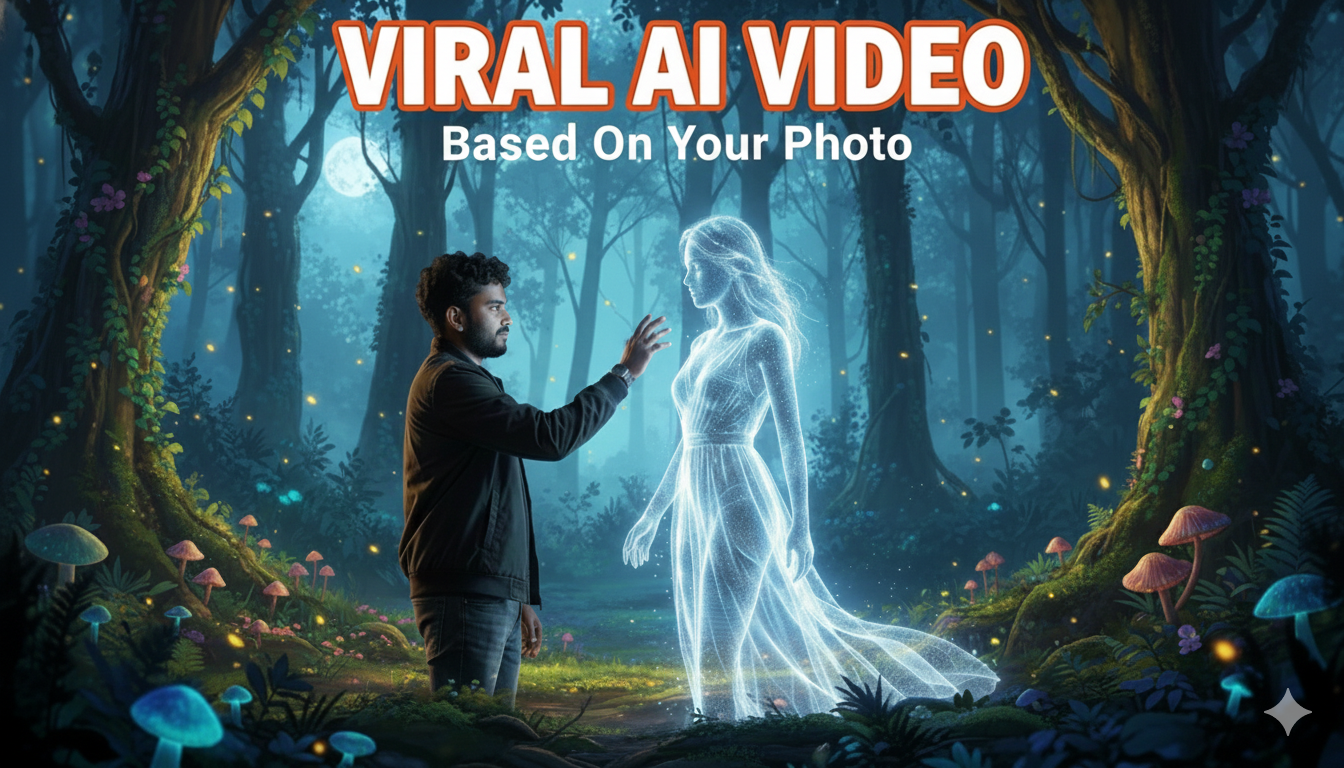
2 thoughts on “Best Method for How to Add Youtube Subscribe Button in WordPress 4086”